Here’s an update on the trials and tribulations encountered with my new Lenovo ThinkPad X1 Yoga gen 4.
Audio
I have submitted a merge request to clean up the audio display by filtering out inactive devices, which takes it from this:

… to this:
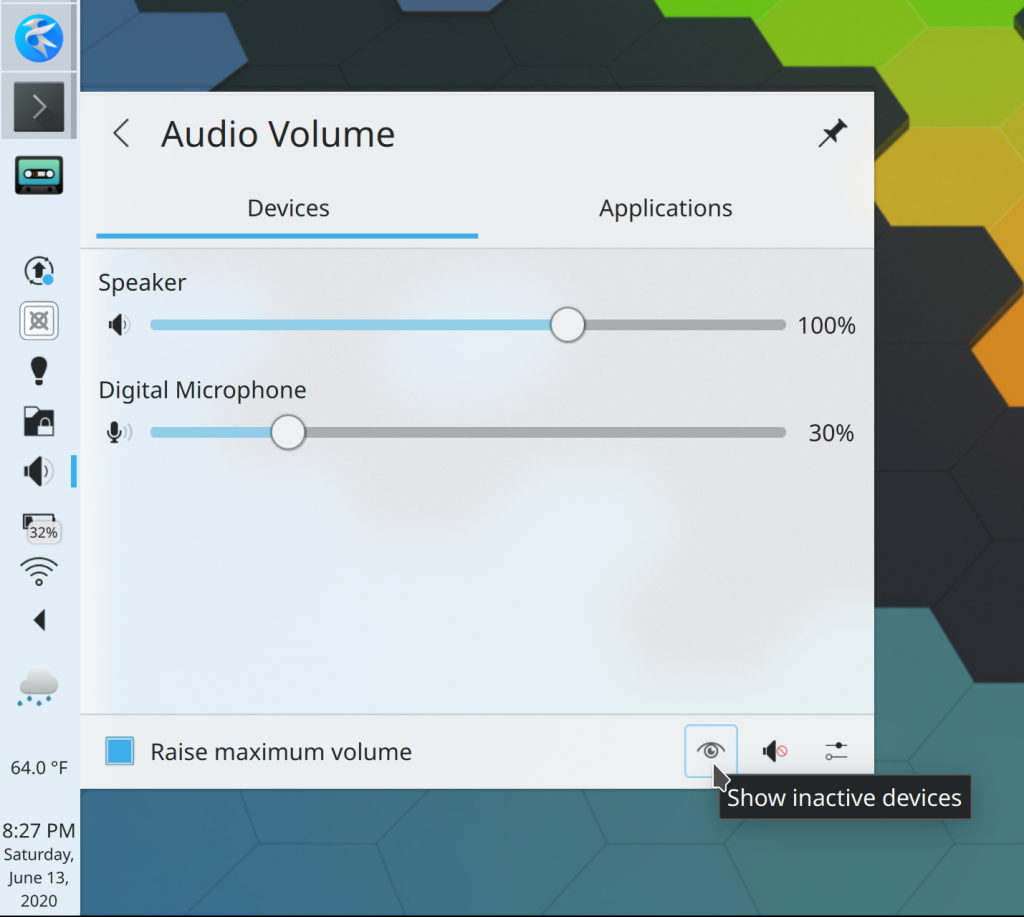
High DPI Scaling
The issue with plasma shadows not respecting the scale factor has been fixed.
Upstream (i.e. non-KDE) issues
I have filed Kernel and PulseAudio bugs to track the issues with audio and power management:
- Audio jack input source does not work: https://bugzilla.kernel.org/show_bug.cgi?id=208145
- No bass, max volume too low: https://bugzilla.kernel.org/show_bug.cgi?id=208133 and https://bugzilla.kernel.org/show_bug.cgi?id=207407
- Keyboard mic mute button does not mute microphones plugged into the audio jack: https://bugzilla.kernel.org/show_bug.cgi?id=208139
- Not all channels are visible to PulseAudio: https://gitlab.freedesktop.org/pulseaudio/pulseaudio/-/issues/914
- Poor battery life: https://bugzilla.kernel.org/show_bug.cgi?id=208191
The saga continues…
I feel your pain. Sound support in Linux is PITA.
I have TRRS combo jack and when I plug in headset PulseAudio doesn’t switch to that automatically.
And microphone is not recognized in Plasma applet until I mute/unmute mic from named applet. Then burger menu appears and I can switch to “Headset microphone”.
When monitor turns off and on again PulseAudio switches streams to HDMI audio for connected monitor which doesn’t even have speakers.
LikeLike
Apparently this is fixed in the next PulseAudio version. See https://gitlab.freedesktop.org/pulseaudio/pulseaudio/-/merge_requests/225 and https://www.freedesktop.org/wiki/Software/PulseAudio/Notes/14.0/
LikeLike
Thanks for documenting your Odyssey with your new Thinkpad. It has really opened my eyes about linux laptops, i used to think there was no reason to buy one, since you could simply flash a windows one. After seeing how much issues are you experiencing due to the lack of linux QA, i’m almost certain my next notebook will be from a vendor such as system76 or purism.
LikeLike
Yes, if one of them offers hardware that you like, I strongly recommend it. I’m sort of wishing I had compromised on some of my hardware wants and gone that way myself.
Don’t forget about SlimBook! They make some really excellent-looking laptops: https://slimbook.es/en/
LikeLike
FWIW, I have had the previous model Thinkpad X1 Yoga 3rd gen. for about two years. It comes with its own set of problems, and HiDPI is the same mess, but at least the hardware was pretty much supported “out of the box” except the fingerprint reader.
So three lessons learnt: (1) level of hardware support can vary wildly between generations, (2) sometimes it helps not to buy the latest and greatest; (3) if you want to run Linux, check out the community experiences for your precise model before buying
LikeLike
Things are definitely better for older hardware, yes. There have been more years for the community to smooth out these kinds of rough edges.
My unit is actually a year old; the gen 5 version was just released recently. I had hoped that this would result in a better out-of-box experience. The Arch wiki alerted me to the fact that there would be some hiccups, and I was okay with applying manual workarounds. However they did not result in things being *fixed * (only improved), and the power management issues I’ve run into were not documented at all. 😦
LikeLike
For battery life you can test thermald https://github.com/intel/thermal_daemon or alternatively the mjg59 work could helpful https://mjg59.dreamwidth.org/54923.html
LikeLike
Filing a bug in Kernel about battery life is nonce. Kernel supports power-safe options which are not applied by default, means it’s needed powertop, tlp. thermal daemon or custom script.
LikeLike
All things considered, it’s a good thing a KDE developer runs into these issues and rolls up his sleeves to fix them. Everyone benefits from this in the long run =) Gotta stay POSITIVE!
LikeLiked by 2 people
Nate, have you seen this bug report: https://gitlab.freedesktop.org/pulseaudio/pulseaudio/-/issues/917 ?
> Thinkpad X1 Yoga (4th): when headphones are connected, the internal speaker port is incorrectly flagged as unavailable.
LikeLike
Works for me. I left a comment on that issue report.
LikeLike
I think Plasma PA should always show only two sliders, one for input and other for output, and the device/port in a select above them, like this new feature but with a option to change.
LikeLike
That’s more or less what my merge request does.
However whether multiple inputs/outputs are collapsed into multiple ports of the same device is a thing that gets determined at the kernel level as far as I can tell. By the time the data is passed to PulseAudio, PA needs to deal with what it’s been given.
LikeLike
When it is colapsed, we can still change the output and input from tge output and input sliders? This is what I asked for
LikeLike
Yes.
LikeLike
In the image I see only the name of the selected device, but no option to change it, but if you say it can be changed it’s ok, it is exactly what I wanted
LikeLike
With my proposal, only active devices are visible by default. However if a device that is actually active is not visible for some reason, or you want to change something about an inactive device, you can show all of them by clicking on the “Show inactive devices” button in the bottom-right corner, which the screenshot depicts. 🙂
LikeLike
Hello! Please don’t thread my post as hate. But I must say that I do better choice than you. Look at this: https://tinyurl.com/y8lkzc4d . This laptop has better parameters than your choice except display (only non touch Full HD instead touch Ultra HD). Especially: It is cheaper, but i7 10. gen, up to 35h on internal battery, 24GB DDR4 RAM.
LikeLike
Hello! Please don’t thread my post as hate. But I must say that I do better choice than you. Look at this: https://tinyurl.com/y8lkzc4d . This laptop has better parameters than your choice except display (only non touch Full HD instead touch Ultra HD). Especially: It is cheaper (half your price), but i7 10. gen, up to 35h on internal battery, 24GB DDR4 RAM, It is fully supported by Kubuntu 19.10 (but not by KaOS), it is lighter: it weight below 1Kg.
P.S. How you determine power consumption in powertop?
LikeLike
Looks like a nice machine. The price for a configuration similar to mine is about $1550, which is not that much less than what I paid for mine. I don’t see dedicated Home and End keys, it looks like the speakers are down-firing, and there doesn’t seem to be a touchscreen option. If those were limitations I was willing to live with, I probably would have gotten a Slimbook Pro X 15.
LikeLike
Thanks for writing up your experiences, I was also considering getting an X1 Yoga and putting Linux on it so this is really helpful. Has the experience gotten any better for you since June, especially on battery life? It doesn’t look like the kernel power bug report has gotten much traction unfortunately 😦 Also curious if you know whether this also affects the X1 Carbon as I thought they were extremely similar, but I’ve heard people singing the praises of the Carbon+Linux… Thanks again!
LikeLike
I would expect the Carbon to be the same, since most of the guts are shared between the Carbon and Yoga.
Unfortunately the situation has worsened over time. 😦 The power management system has started acting up and periodically spontaneously reports the battery at 0%, which logically triggers powerdevil to hibernate it in 60 seconds unless I scramble to find a power cord. Sometimes it stops charging and refuses to charge at all, even when turned off. I can reset the PMU to un-wedge it, but this is only a temporary fix and the problem randomly re-appears within a day or two.
A service technician is coming by in a few days. I very much hope he can fix it, because I’m quite frustrated with the situation. In its current state, the laptop is completely unsuitable for travel, so in this respect COVID is a silver lining in that I have some time before I jump on a plane again.
LikeLike