It’s early in the Plasma 5.20 development cycle and some very nice new features landed this week! Various KDE apps–in particular Okular and Konsole–also got new features. It’s a feature-palooza!
Yes, yes, I know what some of you are thinking: “Why are you writing new features while there’s still so much buggy stuff?” In this case, one of the answers is that new features can often solve bugs. For example the Okular work you’ll read about below resulted in a dozen bug reports getting closed! Sometimes you really can have your cake and eat it, too. 🙂 And of course the Wayland work continues as well…
New Features
Okular’s annotations toolbar has been completely re-done and is now much more discoverable and easier to use! This improvement has been in development for over a year and I’d like to call attention to Simone Gaiarin for his tremendous work here! (Simone Gaiarin, Okular 1.11.0):
Konsole now shows you a thumbnail preview for image files that you hover your cursor over by default (Tomaz Canabrava, Konsole 20.08.0):

Middle-click paste now works on Wayland! (David Edmundson, Plasma 5.20.0)
Changing the screen brightness now smoothly animates the transition rather than jumping from one brightness level to another (Kai Uwe Broulik, Plasma 5.20.0)
It’s now possible to adjust the balance of individual elements of your speakers (Kai Uwe Broulik, Plasma 5.20):
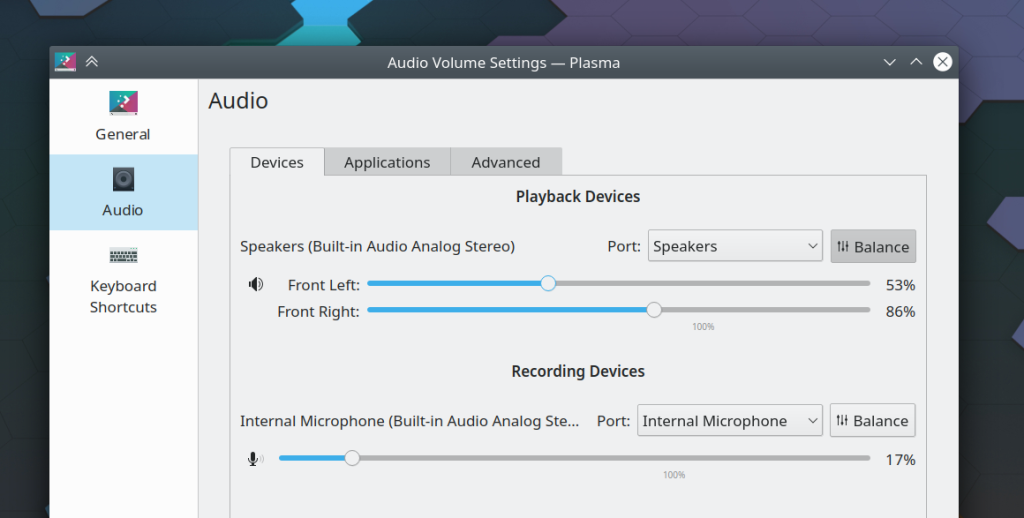
File choosers displayed by Flatpak apps now implement the ‘choices’ element of the filechooser spec and can therefore be given custom views from the app itself (Michael Weghorn, Plasma 5.20.0)
The Web Browser widget now has a user-configurable zoom setting (Sora Steenvoort, Plasma 5.20.0):
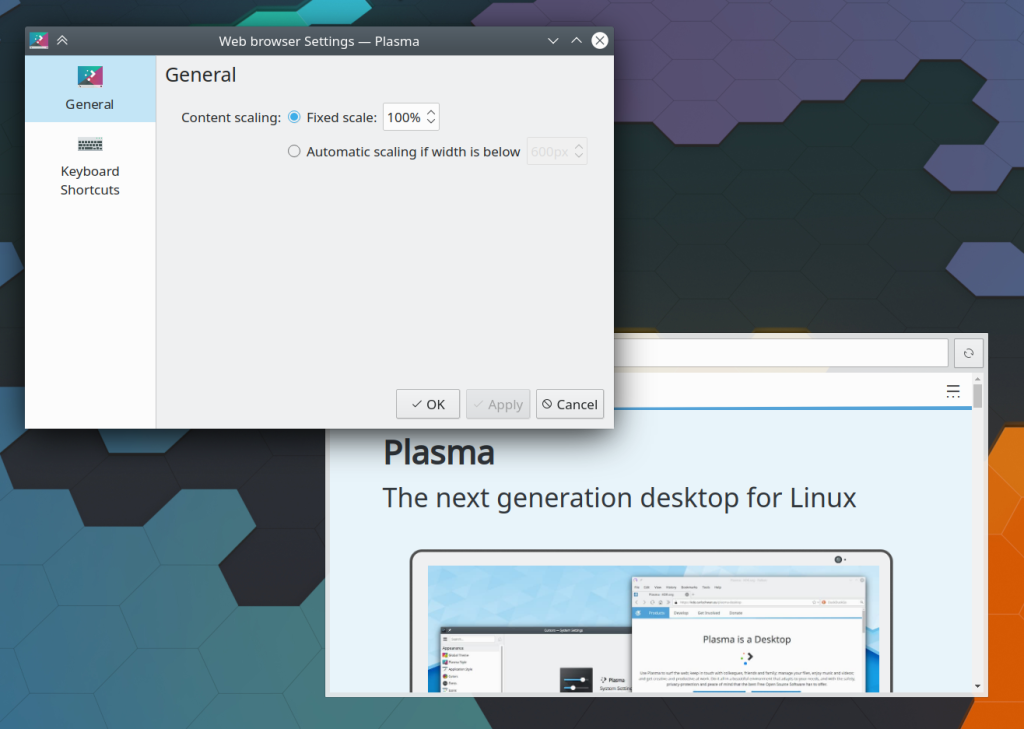
The touchpad cursor speed setting can now be configured on a much more granular basis if desired (Giusy Margarita, Plasma 5.20.0):
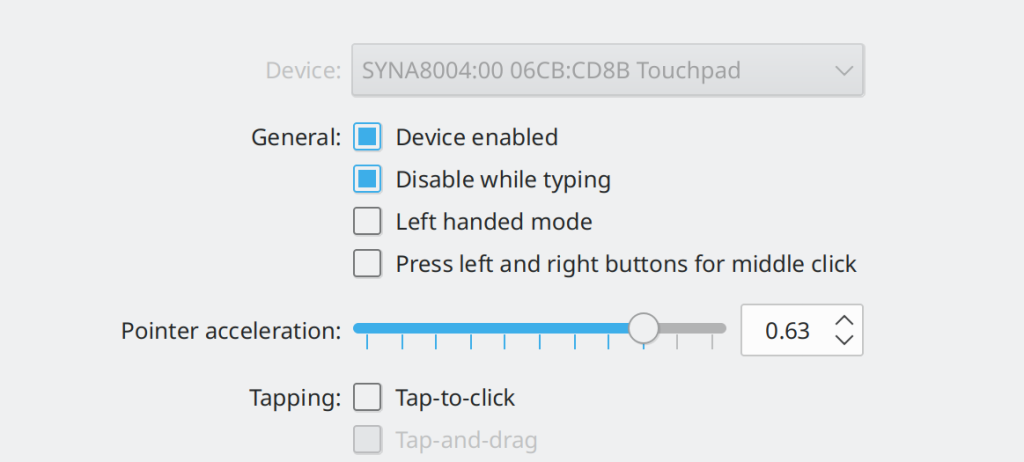
Bugfixes & Performance Improvements
Dolphin now shows progress notifications for duplicated files when the duplication takes more than a moment (me: Nate Graham, Dolphin 20.04.2)
When using an alternative input method, Konsole now shows the input method window right below the cursor, where it’s supposed to be (Fuminobu Takeyama, Konsole 20.08.0)
Spectacle no longer gets killed when the notification displayed for the last screenshot disappears (Méven Car, Spectacle 20.08.0)
KRunner’s window now appears in the right place when using a top panel on Wayland (Benjamin Port, Plasma 5.20)
Folder previews no longer allow the embedded thumbnails to overflow out of the view when they’re very very tall or very very wide (Méven Car, Dolphin 20.08.0)
Dolphin’s free space bar is now correctly sized no matter your font settings (Ahmad Samir, Dolphin 20.08.0)
Yakuake no longer unconditionally switches terminals when Shift+Tab is pressed, unless you actually set that as a keyboard shortcut (Maximillian Schiller, Yakuake 20.08.0)
User Interface Improvements
Okular’s main window has received a visual overhaul, resulting in a new default toolbar layout and hiding the page bar at the bottom of the window by default (me: Nate Graham, Okular 1.11.0):
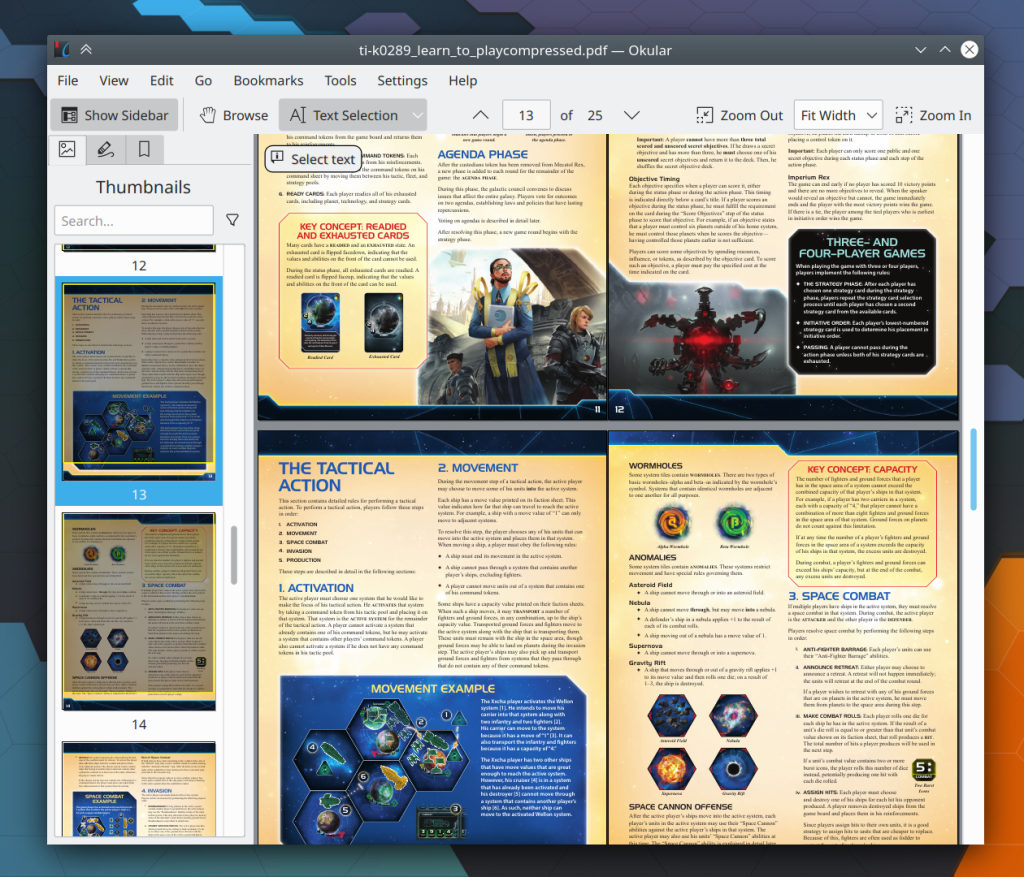
The Properties actions/menu items in Okular and Gwenview are now triggerable using the standard Alt+Return keyboard shortcut, just like in Dolphin (me: Nate Graham, Okular 1.11.0 and Gwenview 20.08.0)
Okular now makes it easier to see all of the page sizes in a document with more than one page size (me: Nate Graham, Okular 1.11.0):
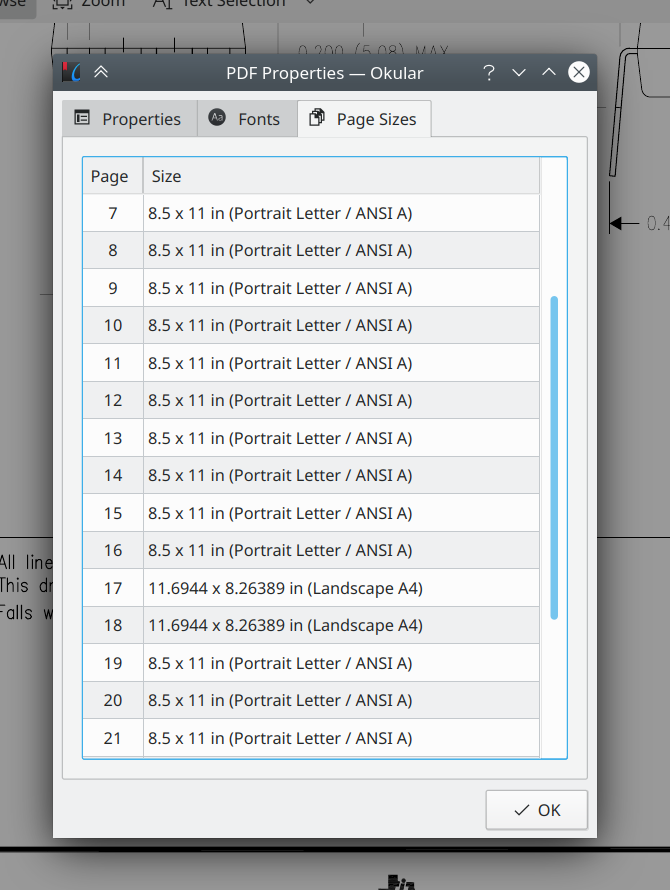
It’s now possible to explicitly set the size of System Tray icons (Konrad Materka, Plasma 5.20):
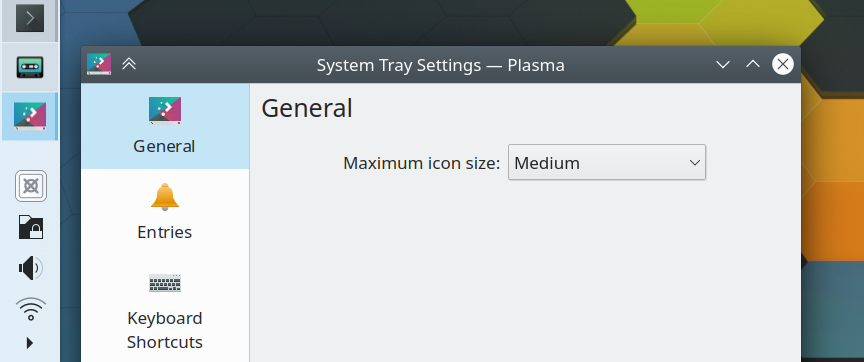
KRunner’s recent documents feature now uses the same data store as everything else with a “recent documents” feature, making its results more consistent and relevant (Méven Car, Plasma 5.20)
The overwrite dialog now makes it clear when the to-be-overwritten file has a file size that differs by less than a kilobyte (Méven Car, Frameworks 5.71)
How You Can Help
Have a look at https://community.kde.org/Get_Involved to discover ways to help be part of a project that really matters. Each contributor makes a huge difference in KDE; you are not a number or a cog in a machine! You don’t have to already be a programmer, either. I wasn’t when I got started. Try it, you’ll like it! We don’t bite!
Finally, consider making a tax-deductible donation to the KDE e.V. foundation.
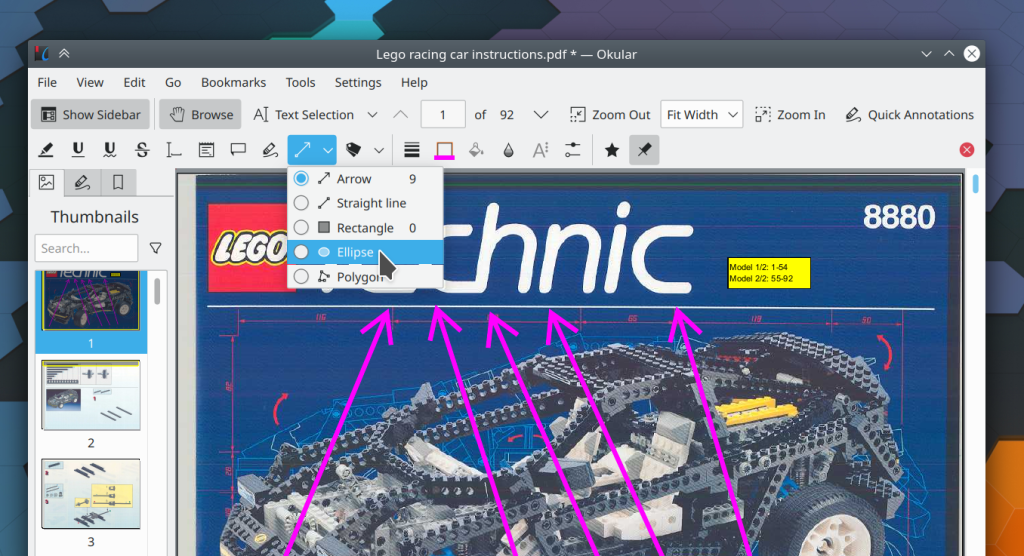

Amazing work! It’s super exciting to finally see more love coming in for Wayland!
LikeLike
Indeed. My personal list of blockers is falling seemingly day by day.
LikeLike
Incredible!
Testing this built with kdesrc-build, works almost better than stable 5.18.5!
BTW, regarding fresh bugs: QT 5.15 update rendered Dolphin menu invoked by pressing toolbar button to appear on another screen (monitor). No matter stable or dev version of Dophin.
LikeLike
Strange. Please open a Qt bug report! https://bugreports.qt.io/
LikeLike
Why was synaptic driver for touchpad removed? It was much more configurable then libinput’s default.
LikeLike
KDE does not ship or remove drivers.
LikeLiked by 1 person
yes it does, synaptic was still shipped in neon till circra 19.10 or even 19.04 ubuntu hw stack
LikeLike
Whatever Neon does has literally nothing to do with Plasma, KApps, or KF5.
LikeLike
That decision was done by your distribution. I think, generally libinput is seen as the path forward, because it works with Wayland and has better multi-touch gesture support.
As I understand it, it’s also not less configurable, it’s rather that the KDE settings dialog doesn’t expose many of these settings.
In my distribution, I can just reinstall the synaptics driver (xf86-input-synaptics) and it will understand to use that instead. Then I also get the more advanced configuration dialog in KDE, again.
LikeLike
maybe but for now it has much lesser settings and has no edge scrolling
I think that you should get at least the same convenience before removing something
LikeLike
Plasma itself supports both the Synaptics and Libinput drivers. Install your favorite one and it will be fully supported. Distributions choose which one to install by default. Most seem to install Libinput by default now, but a few still default to Synaptics. openSUSE distros come to mind.
Regarding which one is better, I see it as a mixed bag but ultimately I come down on the side of Libinput. It actually has thumb and palm rejection which are critical for using today’s huge buttonless touchpads without making you want to tear your hair out!
LikeLike
Amazing work, as always!! I do like very much the improvements to come in Okular.
Thank you very much for increase my anxiety waiting for new versions of Plasma and KDE apps 😉
LikeLike
Haha I know, right?! Just build everything from source. It’s super stable for the most part, since tons of people are already living on git master versions of everything, so any regressions get fixed very quickly.
See https://community.kde.org/Get_Involved/development
LikeLike
Thanks for all your awesome work!
I was wondering, do you see anytime in the near future KDE Apps looking as nice as GNOME’s or OSX’s? I know that you are not a fan of server side decorations, any alternatives?
Can we see mockups somewhere? The Okular changes made me think of this, although now it looks way better it is still not giving me a modern vibe. Perhaps that’s just me.
LikeLike
Yep, see https://phabricator.kde.org/T10891
We’re targeting Plasma 5.20 for this work.
LikeLike
Wait, they’re not? The whole reason I was planning to use KWin and Plasma regardless of application choice when Wayland is finally a viable choice for me is because I don’t like CSD, and I haven’t heard any mention of the DWD proposal getting un-mothballed.
If that’s true, I suppose I’ll want to reorient my plans toward Arcan instead, since the developer of Arcan has written a blog post that basically says If GTK+ apps force the issue, I’ll auto-detect and crop away CSD at the WM level to replace them with my own consistent, reliable, configurable decorations and a “show CSD” toggle-button.
LikeLike
He probably meant client side decorations
LikeLike
What can I say apart from what I write here every week?
AWESOME work, KDE folks :D. That Wayland improvements, Plasma 5.19 is really really close (I thought it was coming in about 2 weeks, but what a really nice surprise when i saw at KReddit that it’s going to be released 9th of June, so it’s really really close. But Plasma 5.20 is just getting started, but it’s looking really really impressive.
I would love to see much more improvements for Wayland session and I’m pretty sure we’ll see them.
And really really improved Okular and Spectacle this week too, pretty amazing, I just closed a bug I opened about two weeks ago, on Spectacle 20.04, because under Wayland session (I’m not sure if it was the same under Xorg session), the setting for auto copy to the clipboard after doing an screenshot (I really do a lot of screenshots daily), wasn’t working, but right after I updated to Qt 5.15, I just tested about 20 minutes ago and now it works, so I went really fast to KDE Bugs, to close that bug, commenting the reason, because it wasn’t KDE’s bug, but Qt’s instead.
Really grateful to all of you who make possible this amazing software and community, you’re really rocking so hard, this project makes me believe and want to be part of it, and that’s what I’m trying to do, reporting, and trying to become in the near future, part of KDE Community in a much more closer way, (becoming a developer, as you did Nate, in the near past). You’re really doing a terrific work and huge efforts to improve and make this awesome software become better and better each day, so the less I can say to you is a huge THANK YOU for all you do.
I really hope you’re everyone fine, healthy, you and your beloved ones, your friends, family, dears, etc.
I send you a huge, sincere, fresh and virtual hug to everyone ^^.
LikeLiked by 1 person
I’m amazed by the Konsole preview! I appreciate the Okular graphical annotations and select text. I couldn’t select text the other day, but I don’t know if the PDF or Okular was at fault.
LikeLike
There is a way for that middle click on Wayland to be backported to 5.18 LTS?
LikeLike
I’m afraid not; it required a lot of backend technical work that would introduce a bunch of risk. Distributions could backport it of course, but I don’t see that happening upstream in Plasma itself.
I would encourage you to ditch LTS distros and move to something that updates a bit more frequently!
LikeLike
Finally KDE is becoming more & more stable under Wayland. Great work? 💪
LikeLiked by 1 person
Okular looks so much better now!!!
Is the new page-sizes list sortable (by clicking on the column title)? Or do I have to scroll a long list for a 1000 page PDF to see if a single page won’t fit? 🙂
LikeLike
“It’s now possible to explicitly set the size of System Tray icons (Konrad Materka, Plasma 5.20):”
I’m really glad about it!
LikeLike
I love okular. I use it to study, but there is not a feature that I need, the text to speech in Portuguese…
I’m from Brazil and it’s a important thing for me.
I don’t know if you can help me, but if you are involved with the KDE project, please send this message. The Linux community in Brazil it’s Growing exponentially(Diolinux is an example on YouTube), and it’s why I think that it is a good time investment.
Thanks and sorry about my English 😅
LikeLike
Wow! Seems the latest work on Okular closed a few bugs, some of them have been around for 10 years (or at least that’s how far the official bug reports go back)! This might actually even be motivation enough to upgrade my OS and try to pull in the latest version of Okular on top. 😀 Maybe some day PDF annotations become even usable on a Linux desktop – this is pretty much the only reason I keep a virtual machine with Windows+Adobe Acrobat around.
I would love to test Wayland as well, but it still seems to be one big construction-site – I have been burned with KDE+Wayland too many times. Quite honestly, I don’t even understand why anyone still cares about X – if I was to call the shots on that one, X-server support would be put to maintenance mode and all efforts focused on Wayland. Gnome did it already years ago and it works just beautifully, KDE developers make this a way to complicated thing.
I know, I know, I should complain if I don’t want to work on this myself… it’s just that there are too many open source projects out there, and I am already involved in too many.
LikeLike
That’s more or less what we tried to do. The problem is that you can’t feasibly put the old thing on maintenance mode unless you have the manpower to push the new thing to completion very quickly, which it unfortunately turned out we did not have. Also “maintenance mode” is not the same thing as “unmaintained,” which means people still need to work on X11 support during the transition, which further reduces the number of people available to work on Wayland support.
What it simply comes down to is that we need more people working on Wayland… which is in fact happening! You’ll see. People complained about the same things at the beginning of the Usability & Productivity initiative, but since it was generally successful, the amount of grumblings have radically decreased. It will be the same with Wayland now that we’ve got it formally in our sights! 🙂
LikeLike
>”one of the answers is that new features can often solve bugs.”
.
What a lame excuse for the dire situation of the KDE project.
LikeLike
I’m not sure I understand. What dire situation are we in?
LikeLike
By asking this question you just have proven my point…
LikeLike
What dire situation are they in?
LikeLike
Some weeks ago, I tested Evince, the GNOME’s pdf viewer and I found the way it displays the results of a research (crtl + F) very useful: all the results are displayed in a window on the left of the document, with their context of occurrence. I helps a lot finding the result we’re interested in. I hope one day that feature will be implemented in Okular, as I prefer using it for its other features 🙂
LikeLike
Yes I’d like this too. It’s a fairly commonly requested feature. See https://bugs.kde.org/show_bug.cgi?id=377487
I might get around to trying my hand at it at some point, if I can manage to carve out the time.
LikeLike
Hi Nate.. I really want to be a fan of KDE but the sluggishness, even on the latest KDE versions just forces me to switch back to XFCE.
My complete specs:
Processor: Clarkdale 1st gen Intel i3 530 with integrated Intel HD graphics (Not to be confused with Intel HD Graphics 530)
dGPU: None
RAM: 4 GB in dual channel
Storage: 7200 RPM Hitachi HDD
I have tried latest Kubuntu 20.04 & now KDE Neon’s latest build.. On fresh install, it seems very fast but as soon as I start doing real work on it, like opening firefox with more than 5-6 tabs while editing on LibreOffice alongside running Discover to install packages/updates, it starts slowing down.. Even minimizing maximizing start stuttering like crazy. Opening a new tab on firefox would lag, opening an app means a freeze in pointer for a good 2-3 secs (literally).. And very soon, system starts freezing completely leading to an almost unusable state..
What I have tried..
-Tried switching the Compositor to Xrandr.. In fact I tried all 3.. Even disabling compositing doesn’t fix the lag. 😦
-Changed swappiness to 10..
-Clean reinstalls
*Just in case you think my processor is too weak for modern DEs, lemme tell you that Gnome 3.36.2 runs buttery smooth.. In fact I have tried Pop!_OS 20.04 and it was silky smooth.. Just too much RAM usage led back to Xubuntu.. Can you tell me what exactly I am doing wrong? Is there some KDE bug particularly with my processor? 😦 I really wanna use KDE Neon!
LikeLike
Hmm, that’s strange, in my experience, KDE tends to be the fastest, by quite far… Maybe it’s due to data indexing on an HDD (not SSD) ? Can you try to disable it ? If that’s not the reason, there’s clearly something strange.
LikeLike
Hi.. I have a HDD as I have mentioned in the specs..Turning indexing off is one of the first things I do on any OS.. I always disabled baloo search..
LikeLiked by 1 person
Yes, I can second that as well. First thing on a fresh KDE installation is to get rid of all the resource hogging components. This is primarily baloo, something I never saw a point in having anyway, but also anything that uses akonadi or PackageKit. On Fedora, this is easily done by:
dnf autoremove *akonadi*
dnf autoremove PackageKit
LikeLike
I would love to see some cleanup when it’s come to she speaker setup and audio device. Before I choosed at KDE which device has the priority for which type of audio (communication, video, audio) and it worked.
Now everytime I use my usb headset its totally messed up because of all the different sources of audio out and input. In example when using Skype.
It never remembering my setting and so I don’t use Skype on my notebook anymore, because it’s so annoying to click through the output devices every time in the KDE audio settings when i start Skype. Because KDE is never remembering the correct audio out and input for Skype and usb headsets.
Maybe it’s because it seems that Skype is using some chrome functions for that, but it’s still extremely annoying. beside that, thank for the hard work on KDE neon
LikeLiked by 1 person
Ohh yes, I can second that request.
Back when I was still on Fedora 29, setting the default audio device was super easy and just worked, even when switching between applications and devices frequently, like using a USB headset or the laptop built in speakers/mic. It handled the fallback, when an external devices was the default but not connected at the time, perfectly.
With the upgrade to Fedora 31, this got completely messed up. The new “approach” is utterly broken. No idea how that happened, but this was certainly never tested before it was rolled out.
I could try upgrading to Fedora 32, which comes with a slightly newer KDE version, but it’s a bit like Russian roulette, there could be another 1000 things broken. The last three times I upgraded my OS, and subsequently got a newer KDE version, some things got fixed, but most of the time the amount of things that were newly broken some other way increased. I have ranted about this before, but that’s just the reality. 😦
LikeLike
Yes, I’d like to offer an apology for this, because some of the issues you bring up are my fault. I’m going to try to fix them.
LikeLike
Is the netspeed widget part of the kde project? where would I open a bug report for it? I’m like 99% sure that when you’re connected to a vpn it doubles the reported traffic. So, if you are downloading at 100KB/s it will report 200KB/s
LikeLike