This week a lot of work was put into improving the reliability of the “Get new [thing]” feature integrated into many KDE apps and System Settings pages. Also, several Wayland improvements landed, including subsurface clipping. Finally, a major Dolphin feature request was implemented, allowing the display of on-disk folder sizes! There are also scads of other things, so read the full list and be happy:
New Features
- Dolphin can now optionally compute and display on-disk folder sizes in Details view (Méven Car, Dolphin 20.08.0):

- Dolphin service menu plugins that require executing a script or installing a distro package can now be installed right from the “Get new [thing]” window with no manual steps required (Alexander Lohnau, Dolphin 20.08.0)
- Subsurfaces are now clipped! If this means nothing to you, the simple explanation is that it will reduce many examples of visual glitchiness throughout software run under the KWin window manager (Vlad Zahorodnii, Plasma 5.19.0)
- Elisa and other KDE audio apps now support Audible audiobooks (Stefan Brüns, shared-mime-info 2.0 and KDE Frameworks 5.71)
Bugfixes & Performance Improvements
- Dolphin no longer triggers a bunch of pointless “Examining…” messages when connecting to remote servers (Kai Uwe Broulik, Dolphin 20.04.1)
- Resolving DNS hostnames for Samba servers is now much faster (Harald Sitter, Dolphin 20.04.1)
- Dragging files in Dolphin while using a dark theme no longer makes the filename unreadable during the drag (Christian Christiansen, Dolphin 20.08.0)
- Percent symbols in Konsole bookmark names are now correctly displayed (Yaroslav Sidlovsky, Konsole, 20.08.0)
- Fixed a very bizarre bug that could cause system tray icons to become invisible under certain circumstances (Konrad Materka, Plasma 5.18.5)
- Clearing KRunner’s search history using the “Clear History” button in its System Settings page now actually works (Kai Uwe Broulik, Plasma 5.18.5)
- The Plasma Networks system tray icon is no longer blank when a WireGuard VPN connection was already active when Plasma was started up (Jan Grulich, Plasma 5.18.6)
- Restoring a Plasma Vault from backup now works properly (Ivan Čukić, Plasma 5.19.0)
- Fixed a crash on Wayland when dragging-and-dropping something from an XWayland-using window (e.g. Firefox) to a native Wayland surface (e.g. Dolphin or Plasma) (David Edmundson, Plasma 5.19.0)
- Fixed a common crash in the System settings Display Configuration page when configuring displays (David Edmundson, Plasma 5.19.0)
- Adjusting the icon size of an icon grid view in a Folder View widget on the panel no longer erroneously applies that size to the list view as well (Alexandre Pereira, Plasma 5.19.0)
- Uninstalling installed 3rd-party Dolphin services now works (Alexander Lohnau, Frameworks 5.70)
- Installing and uninstalling content using the “Get New [thing]” dialogs now works much more reliably (Dan Leinir Turthra Jensen, Frameworks 5.71)
- When a thing from the “Get New [thing]” Dialog fails to install or uninstall, its still-installed or not-installed status is now correctly reflected in the user interface (Alexander Lohnau, Frameworks 5.71)
- Using the “Get New [thing]” dialogs to update existing items now works and no longer shows “unknown open collaboration service API error” (Dan Leinir Turthra Jensen, Frameworks 5.71)
- The “Get New [thing]” dialogs’ option to show only updatable add-ons now actually does show only updatable add-ons (Dan Leinir Turthra Jensen, Frameworks 5.71)
- The Baloo file indexing service no longer triggers a brief I/O spike when renaming files, and its database now stores information more efficiently and therefore grows more slowly (Stefan Brüns, Frameworks 5.71)
- System Settings grid view items are no longer blurry under certain circumstances (Fabian Vogt, Frameworks 5.71)
User Interface Improvements
- “Print” and “Print Preview” are once again next to one another in Okular’s File menu (Albert Astals Cid, Okular 1.10.1)
- Dolphin’s Services settings page now has a search field at the top to help you quickly find what you’re looking for (Alexander Lohnau, Dolphin 20.08.0):
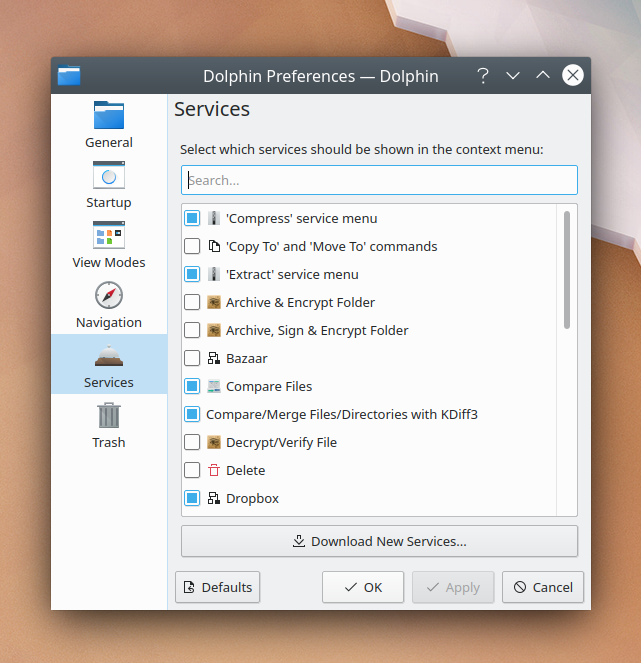
- The file overwrite dialog now shows an arrow pointing from the source file to the destination file to help you understand what will happen (Ahmad Samir, Frameworks 5.70):

- Fixed pixellated icons when using a fractional scale factor in Lokalize, Kig, KDiskFree, KColorSchemeEditor, and Cantor (Matej Mrenica, the next versions of those apps)
How You Can Help
We recently updated our documentation for how to build and run Plasma Mobile locally on your desktop machine: https://community.kde.org/Get_Involved/development#Plasma_Mobile. Plasma Mobile is really amazing and advancing at warp 9 speed, so please do check it out and see what all the fuss is about! More information can be found at https://www.plasma-mobile.org
More generally, have a look at https://community.kde.org/Get_Involved to discover ways to help be part of a project that really matters. Each contributor makes a huge difference in KDE; you are not a number or a cog in a machine! You don’t have to already be a programmer, either. I wasn’t when I got started. Try it, you’ll like it! We don’t bite!
Finally, consider making a tax-deductible donation to the KDE e.V. foundation.
Can’t wait to try 5.19, looking like another nice release 🙂
As always, thanks for the amazing work.
LikeLike
You’re welcome!
LikeLiked by 1 person
Hello! Will the wrap around option ever be realized for task manager? I’ve reported the bug more that a year ago https://bugs.kde.org/show_bug.cgi?id=404781
LikeLike
Hello,
I think this suggestion is helpful. I wish he’d be interested.
LikeLike
Small improvements like these tend to only get implemented when someone submits a patch. Maybe you? 🙂
LikeLike
Unfortunately I have no technical knowledge. 😦
LikeLike
No time like the present to learn!
LikeLike
Wow, I wanted to have for years folder sizes!
I could never figure out why it’s so hard to implement that even Windows doesn’t have it.
I was thinking that every time a file is written to the disk, its size can be counted and added to its parent folder size counter and subtracted when it’s deleted.
I don’t know how was implemented, but I’m very happy somebody has done it.
I see something about a cache, I hope it doesn’t bring to much outdated or inaccurate numbers.
Now Dolphin blows out of the water every file manager on any OS.
I’m actually not sure what other feature I’m still missing from it.
Maybe octal permissions display instead of the string version, I find octal ones easier to read and understand.
For the file already exists window the arrow is very nice, but I still think that Windows 7’s one is better because it displays addition info about the differences which makes it very easy to quickly understand.
I’m talking about the hints about new file where it says something like “this file is newer / larger”.
Maybe it’s harder here to add something like that because the layout is horizontal, but I wouldn’t mind to have wider window for this addition hints to quickly understand if I’m replacing a file with a newer or older version.
LikeLike
About ‘The file overwrite dialog now shows an arrow pointing from the source file to the destination file to help you understand what will happen’: The symbol in the screenshot is *not* an arrow. This is an arrow: →
When I saw the symbol in the screenshot, I thought that it meant that the file on the left is has a larger file size (or is more recent) than the file on the right (useful information when determining whether one should overwrite a file).
LikeLike
Thought the same. I guess it depends on the icon theme so it would show as an arrow on some themes. Breeze should redesign their arrows though.
LikeLike
That’s true. It just uses the standard arrow in the Breeze icon theme, which, yeah, I will admit isn’t very arrow-like. I would support improving that. Would you be interested in submitting a patch? See https://community.kde.org/Guidelines_and_HOWTOs/Submit_an_icon
LikeLike
Awesome fixes and improvements. \o/
I like specially the ones related to Samba shares and GHNS.
Thank you all.
It would be very nice if this issue about the file conflict dialog was fixed
https://bugs.kde.org/show_bug.cgi?id=405282
LikeLike
Fantastic work.
You guys seen this? A good advert for Plasma.
https://www.forbes.com/sites/jasonevangelho/2019/10/23/bold-prediction-kde-will-steal-the-lightweight-linux-desktop-crown-in-2020/#5efb5c6126d2
LikeLike
Love to see the applucation dashboard easily customizable and load faster with less ram usage when theres over a thousand application shortcuts in there. It really becomes unusable
LikeLike
While I appreciate every single improvement you the whole KDE community do, this week I am specially happy with the changes in folder sizes for Dolphin and all the stuff related with “Get Hot New Stuff”.
Thanks a lot! You do a really really amazing work
LikeLike
I appreciate the works on wayland! I gave it a shot yesterday with fractional scaling and the font rendering is terrible in every aspect: native Qt apps were off in dpi scaling, plasma fonts were aliased, gtk apps were blurry, and firefox using wayland had no font aliasing support.
Hopefully at some point this will be addressed because other than that it seems rather stable.
LikeLike
Yes, a lot of Wayland stuff is being actively worked on!
LikeLike
Wow! Lots of new features and bug fixes!
Thank you guys for this amazing work.
LikeLike
Fantastic – All those new features. But I am not convinced that it will make it easier not to complain about the myriad of ancient bugs not being fixed for years in important applications like Gwenview.
LikeLike
Would you like to fix some of them? 🙂
LikeLike
That is the silliest reply ever: Of course I would be very happy if I knew how to fix them.
And I am sure you will not realize that your silly answer does not at all refute my argument.
LikeLike
I was trying to gently guide you towards the reality of the situation, which is that every piece of software with unresolved bugs remains that way because there is a shortage of developer manpower to fix them. Complaining about it doesn’t help to fix the situation–in fact it can worsen it by making developers feel depressed, which makes them not want to work as much.
If you want longstanding bugs fixed, you can fix them yourself, pay money to sponsor developers to fix them, or attempt to generate energy and positivity which motivates developers to fix them.
Those are the effective options. All others are ineffective or counterproductive.
LikeLike
I don’t want to be a complainer, and if you can explain and justify, please let me know. But I have tried to like KDE, and I know this sounds petty, but it pretty much dumps config files all over the place into the root of ~/.config, and that alone make me think this is all pretty amateur. I know that is petty, and convince me I am wrong if you would like, but why don’t you use a sub-folder or two to “namespace” some of this? Seriously, I won’t give KDE another try for this reason alone. Sounds petty, but seriously.
LikeLike
Although I have many objections how KDE is currently evolving, I do not see your point.
IMHO putting config files somewhere in the ~/.config/ tree is the correct Linux way to do it.
LikeLike
“Fixed a crash on Wayland when dragging-and-dropping something from an XWayland-using window (e.g. Firefox) to a native Wayland surface (e.g. Dolphin or Plasma) (David Edmundson, Plasma 5.19.0)”
Yeeeah, more Wayland improvements, finally, i know you’re working really hard, i’m not sure if this bug is exactly what i experience really often, that doesn’t allow me to drag and drop to reorder Firefox’s tabs, or moving out of the actual window, to create a new one, or moving tabs between windows, that’s really frustrating.
I can’t wait even the month left to the official release date to Plasma 5.19, it really looks like is gonna be a really huge one :).
Of course, all of the rest of the work seems nice too, but i focus on Wayland on Plasma, because that’s still a “trauma” at the present, i had to login to Xorg session a few days ago and today again, because i had to do a screensharing with a mates of mine, i hope this 2020 or at the latest, 2021 will have a healthy Plasma 5.x or 6.x with a features parity on Xorg & Wayland. I know you’re working really hard, and you’re gonna make it, i’m pretty sure of that.
As always, an immense thank you is not enough to express what i feel about your amazing work and huge efforts to your/our software, but it’s a start.
You really rock as always, this 2020 is gonna be huge for the KDE Community, i’ve got a good feeling about this.
Receive a huge virtual hug and of course, stay safe and stay happy.
Bests ^^.
LikeLike
Hello, Nate.
Could you look at this report: https://bugs.kde.org/show_bug.cgi?id=391965 ? It is quite old but still relevant.
Thanks.
LikeLike
It is no longer possible to assign shortcuts to programs and or application by the menu editor without the shortcut works running properly in order to boot that precise program and or application.
LikeLike
Please use https://bugs.kde.org to report bugs.
LikeLike
Yeah, we do know. But we also know that filing bugs most often is lost time and effort.
LikeLike
I’m sorry you feel that way, and I would urge you to give it another try.
It’s true that not every bug reported gets satisfactorily resolved. But not reporting the bug in the first place *ensures* that negative outcome. You’re only hurting yourself by not reporting the bugs you’re hitting.
LikeLike