Three main topics will hold the floor today: Dolphin and other file management stuff, Plasma polish, and Wayland–we’re making a bit of a push on Wayland stuff so you should see more Wayland fixes going forward! For all three, we’re concentrating on fixing longstanding issues. There’s more too, of course!
Also, as you’ve no doubt noticed, I’m going to try out sending these posts on Saturday morning Europe time, instead of Sunday. Hopefully it should be a nice way to start your weekend. 🙂
New Features
- Thumbnail previews can now be shown for files and folders on encrypted filesystems such as Plasma Vaults; this is done securely by storing the cached thumbnails on the filesystem itself, or falling back to generating them but not storing cached versions anywhere if necessary (Marcin Gurtowski, Frameworks 5.70 and Dolphin 20.08.0)
- Changing the color scheme in System Settings now changes the colors for running GTK3 apps immediately, without you having to restart them (Carson Black and Mihkail Zolotukhin, Plasma 5.19.0):
- It’s now possible to set non-integer font sizes on the System Settings Fonts page (e.g. 10.5pt Noto Sans) (Ahmad Samir, Plasma 5.19.0)
- Various KDE apps now have basic support for viewing images in the .xcf file format used by the GIMP app (Martin T. H. Sandsmark, Frameworks 5.70)
- KRunner’s currency converter now has support for the Icelandic Krona (Martin T. H. Sandsmark, Frameworks 5.70)
Bugfixes & Performance Improvements
- Fixed a common Dolphin crash when using Qt 5.14.2 (Martin T. H. Sandsmark, Dolphin 20.04.0)
- When Spectacle’s is configured to auto-save images to a subfolder, it’s now possible to drag-and-drop them from the main window (Franz Baumgärtner, Spectacle 20.04.0)
- Fixed a rendering glitch with certain kinds of .djvu files at high zoom levels in Okular (Albert Astals Cid, Okular 20.04.0)
- Attempting to install Dolphin services that are distributed in the form of .deb/.rpm packages now delegates the installation to another tool capable of handling them (typically Discover) and therefore now works (Alex Lohnau, Dolphin 20.04.0)
- Dolphin now shows sensible text in its titlebar while searching for files and using the “show full paths in titlebar” setting (Antonio Prcela, Dolphin 20.04.0)
- When Konsole is opened in Background Mode, it now receives keyboard focus automatically without needing to click on it (Anton Karmanov, Konsole 20.04.0)
- Playing or enqueuing a folder of music from your filesystem now plays or enqueues all the contents of that folder plus its subfolders, not just the top-level folder (Graham Littlewood, Elisa 20.08.0)
- Fixed a memory leak in Dolphin when hovering over the “activities…” item in the context menu (Alexander Kandaurov, Dolphin 20.08.0)
- Fixed a bug that was making the system’s notification sounds muted by default and not controllable from System Settings without first adjusting the volume once using the 3rd-party Pavucontrol app (Nicolas Fella, Plasma 5.18.5)
- Logging out on Wayland no longer crashes KWin and dumps you at a black screen (I was sure we’d fixed this before, but if so, now we’ve fixed it again!) (Méven Car, Plasma 5.18.5)
- Plasma Vaults no longer crashes when you cancel the mount dialog after it fails to mount a vault due to the mount location not being empty (Ivan Čukić, Plasma 5.18.5)
- Fixed various crashes and UI issues in the DrKonqi crash reporter window on Wayland (David Edmundson, Plasma 5.18.5)
- GTK2 apps like GIMP and Inkscape no longer have weird internally mismatched colors when using a non-default color scheme; instead, they don’t even bother to try to respect the color scheme as it isn’t really possible given the way that GTK2 works (Carson Black, Plasma 5.19.0)
- Removed the “Resolution Independent” cursor size setting which never worked properly. This will fix some–but not all–of the recent cursor size problems that people have been experiencing. Other fixes are still pending (Benjamin Port, Plasma 5.19.0)
- KRunner’s window no longer appears invisibly under keep-above windows on Wayland (Aleix Pol Gonzalez, Plasma 5.19.0)
- The “Identify Displays” feature now works on Wayland (Benjamin Port, Plasma 5.19.0)
- Comboboxes displaying icons now display them correctly when using a High DPI scale factor (Kai Uwe Broulik, Plasma 5.19.0):

- The Baloo file indexing service now uses fewer system resources–in particular disk I/O–when the system is in use by the user (Stefan Brüns, Frameworks 5.70)
- Fixed a recent regression in Kirigami OverlaySheets–clicking inside the sheet no longer automatically closes it (Marco Martin, Plasma 5.70)
User Interface Improvements
- Dolphin’s services list is now sorted alphabetically (me: Nate Graham and Kai Uwe Broulik, Dolphin 20.04.0):
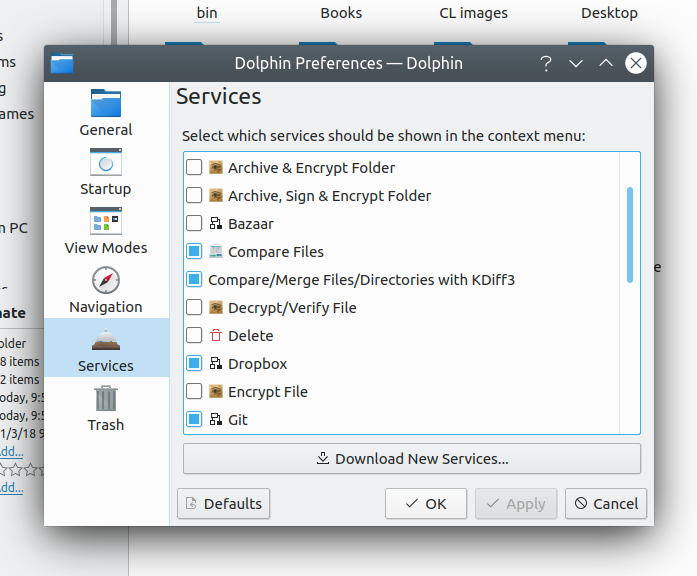
- Dolphin’s Information Panel now shows useful information for the Trash (Méven Car, Frameworks 5.70 and Dolphin 20.8.0):

- It’s now more difficult to accidentally delete your panels and panel widgets because the “Remove Panel” button is once again hidden behind the “More Settings…” menu” and all of the remove buttons are located in their menus far away from the mouse pointer (me: Nate Graham, Plasma 5.19.0)
- The Media Player applet has received a visual refresh (Carson Black and Ismael Asensio, Plasma 5.19.0):
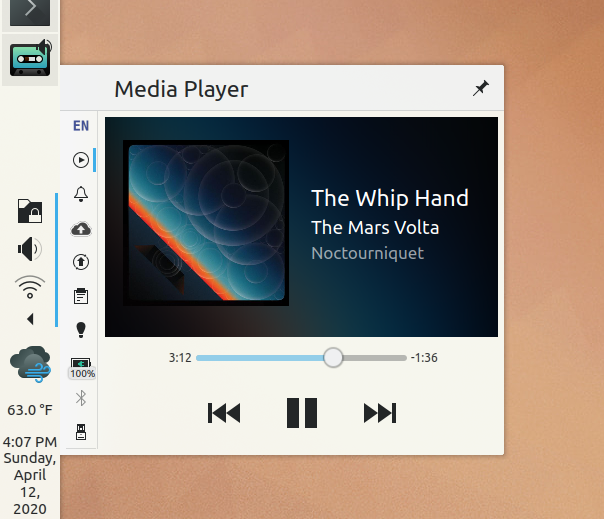
- Various applets with toolbars–starting with the Bluetooth one–now have a merged toolbar/titlebar look in the System Tray (Niccolò Venerandi, Plasma 5.19.0):
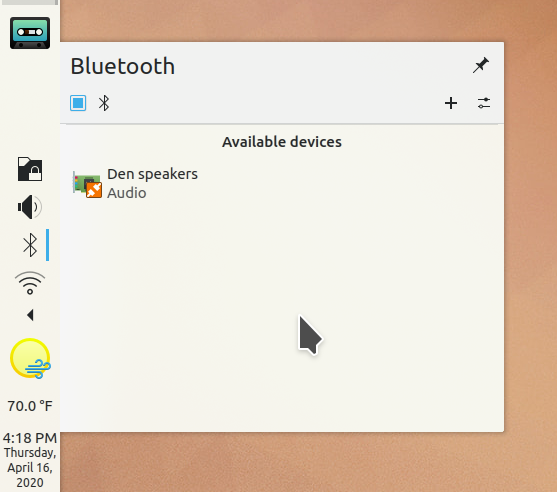
- The various System Tray applets that use the paradigm of a list item that expands when clicked to reveal more options now all use the same backend UI code, making them touch-friendly and behave in a more consistent and less buggy manner (me: Nate Graham, Plasma 5.19.0):
- Combobox pop-ups in QML-based software can now be closed by clicking in empty areas of the window, just like QWidgets Comboboxes (Kai Uwe Broulik, Frameworks 5.70)
How You Can Help
Version 20.04 of the apps using KDE’s release service–such as Dolphin, Gwenview, Okular, Konsole, Spectacle and Elisa–is going to be released soon! Once it’s released, please upgrade and submit bug reports so we can get the issues you find fixed as soon as possible–hopefully by 20.04.1. If your distro features “unstable” or “pre-release” versions, feel free to try out the new apps bundle a week early. It’s a big help!
More generally, have a look at https://community.kde.org/Get_Involved and find out more ways to help be part of a project that really matters. Each contributor makes a huge difference in KDE; you are not a number or a cog in a machine! You don’t have to already be a programmer, either. I wasn’t when I got started. Try it, you’ll like it! We don’t bite!
Finally, consider making a tax-deductible donation to the KDE e.V. foundation.
Excellent!
LikeLike
> Also, as you’ve no doubt noticed, I’m going to try out sending these posts on Saturday morning Europe
> time, instead of Sunday.
Better that way 🙂
LikeLike
Great, I’m glad the change is well-received.
LikeLike
Very nice updates. Once it was said that the bug with lots of “thumbnails.so” processes keeping running is solved but as I see it still exists. After mounting an encrypted external HDD and browsing some images on it I have to go to Ksysgurard to manually kill those many processes then try to unmount the drive and unplug it.
LikeLike
Yes that was fixed a few months ago, and the fix will be in Dolphin 20.04. See https://bugs.kde.org/show_bug.cgi?id=404652
LikeLike
Hello!
First of all, I want to thank you and the rest of KDE developers for making such an amazing piece of software. KDE and Plasma are the desktop I use almost since I started to use GNU/Linux systems. And I read with great interest your weekly reports for more than a year 🙂
In Plasma 5.18 (Manjaro 64 bits and OpenSUSE Tumbleweed 32 bits), the wifi password is no longer recorded between sessions: every time I log in my desktop, I had to enter the password. It didn’t happen in Plasma 5.17, but I remember that this was a bug in older versions.
I don’t know if other people have the same issue, and a fast search in KDE Bugzilla didn’t show any report about this. So I don’t know if file a bug, or if you are aware already and keeping an eye on it.
Thanks.
LikeLike
Olá
Tente instalar o pam_kwallet.
(based on these two blog entries and inspired by Fedora-Blog)
First install pam_kwallet:
Then edit the files
/etc/pam.d/passwd,/etc/pam.d/loginand/etc/pam.d/sddmas follows, i.e. add the lines beginning with a-(the hyphens are valid PAM syntax to reduce log entries if these PAM modules should not exist) and ending with the### comment:/etc/pam.d/passwd :
/etc/pam.d/login :
/etc/pam.d/sddm :
Now log out and in again to see if you do not have to type in your kwallet password.
pam_kwallet-guide.md
hosted with ❤ by GitHub
LikeLiked by 1 person
The problem related with password happens to me too. A time ago I filed that bug.
https://bugs.kde.org/show_bug.cgi?id=411926
LikeLike
Yes, I’ve seen various reports of this on Manjaro. The fact that they all come from the same distro leads me to believe that there is a packaging or configuration issue being shipped on Manjaro. Distros have to set this up to work in a specific way (see Leone Alvarenga Machado’s comment), so if it’s broken, it’s usually the distro’s fault.
LikeLike
Thanks for the comments to my post.
(I think my older post wasn’t clear enough: the password I was asked for is not the wifi password but my user password)
I have kwallet-pam installed, although I haven’t edited the files Leone Alvarenga Machado said: the content is different in Manjaro.
And the issue was present in my OpenSUSE system as well (but I uninstalled this one for other reasons, so I cannot check right now). So it didn’t seem distro related.
But I solved the problem. I have the LXQt desktop installed too (for fallback in case of trouble with Plasma), which uses Network-Manager-Applet. Here, I deleted the connection and create one with the convenient data. And voilà!. Now, the user password is remembered and the connection is established automatically.
I hope this can help someone else
LikeLike
Yeeeeeeeeeeeeees, more Wayland improvements. Wow, Plasma 5.19 is really getting super interesting.
As i use Arch, and we have an amazing KDE maintainer (Antonio Rojas), i’m pretty sure i’ll be able to update really quick and of course, i’ll report every bug i can find using it, it’s the least i can do to help you a little bit in the amazing work you do everyday guys.
As always, fantastic and terrific news from the KDE development side, thank you very much for your hard work and everyday efforts, you’re really building something incredibly big. You really rock a lot :).
P.S.: I prefer on Saturday’s morning, rather than on Sunday’s morning, to start the weekend instead of ending it with a fantastic post that leaves us to take a peek of what’s been done this weekend (i should rather say, what’s have been finished, because of course, there’s much more work ongoing that’s not showed here, because it’s not yet finished, but i think it’s clear what i want to say), about the amazing KDE Software.
I hope you take care a lot, and stay home KDE folks.
A huge hug to everyone ^^.
LikeLiked by 1 person
Glad the new format suits you! 🙂
LikeLiked by 1 person
First of all I did not expect it to be published so soon. 🙂 Now on to seriousness, this is some really great work. I noticed that I use (on a daily basis) at most 3 applications on my computer. These three are always open and only closed when the computer needs to reboot. Firefox, Thunderbird, and Liferea. All 3 are GTk applications, and the look awesome on KDE Plasma desktop. With all three I can choose to have CSD enabled or disabled and either way they look like first class citizens. Thank you to all the KDE devs very much for that. Real time switching of theming color for GTk apps, now that is just awesome. Again I am going to say it KDE Plasma desktop is the DE to use in 2020!
LikeLike
You’re welcome!
LikeLike
How long for these new upgrades be available?
LikeLike
Each bullet point lists the release which will include that the change in question. You can find out when each release will be available at https://community.kde.org/Schedules/
LikeLike
I watched diffs by curiosity but I never see any unit / UI tests accompanying the modifications. There are not mandatory with any change ?
Thanks for your work
LikeLike
“Never” is vastly exaggerating …
First, if the change does not affect behavior, e.g. porting away from deprecated Qt classes/methods, there should be no need for changes in any regression tests. If you have done it right, the tests pass as before.
Second, especially UI tests are hard to do – there are many tests which simulate input and check the resulting events by e.g. hooking into Qt signal/slot mechanism, but this is limited. Parts which are not covered by unit tests somewhat rely on thorough review. There is also openSUSEs openQA, which also runs all KF5/Plasma releases before the final release, which covers quite many UI aspects.
Third, there are a lot of unit tests, and these are extended on a regular basis. This is not required, for the reasons stated above, but it still happens. Whenever I do any changes, I check if the change is covered by existing tests and extend it if not. The new tests are often added before doing the actual changes. Other developers do it likewise.
LikeLiked by 1 person
very nice changes this week. I’d like to ask a few question:
1) is there any way to change konsole’s behavior regarding ctrl+tab? it goes to the last used tab while I’d prefer if it went to the next (locational) tab, so the tab to the right of where we are.
2) since 5.18 the way network info is displayed changed, it used to be left aligned and allowed for more information to be shown, now as everything was pushed to the right to have them seemingly aligned by their : there’s a lot less space for the information to be displayed, so some of it gets truncated, there’s no way to display this information currently other than changing the “small font” setting on preferences (which makes it harder to read, and wasn’t needed on previous versions), if the alignment won’t be changed back to what it was prior to 5.18 then I think some palliative measures can be done such as reduce the padding to the right, as I see no reason for everything to be so far away to the right, and having a tooltip appear when we hover over a truncated item.
3) I think that exe-thumbnailer output isn’t being cached (or isn’t being cached to where dolphin expects it) so previews keep getting generated in new sessions, I don’t know how to debug this, I’d like to find where dolphin actually stores the scripts(?) for thumbnails.
LikeLike
here’s what I mean in my point 2 http://imgbox.com/T3gGyaip
LikeLike
+1. It see it the same way. Sometimes “consistency” does not make sense everywhere. 😉
LikeLike
Actually the problem is not the alignment, but the addition of the “IPV4 Default Gateway” line, which in your language appears to have an incredibly long translation. The same thing would have happened with the old alignment too. I would recommend filing a bug at https://bugs.kde.org on i18n | es to see if the translators can some up with something a bit shorter.
LikeLike
unfortunately that’s the way it’s translated everywhere, at most I could think of changing “prefedeterminada” to “por defecto” but I find it’ll still subjectively ugly with that alignment, and regardless of the alignment I think the padding is too much, even the kcm network seems to have a much tinier padding to the left of its field labels. Aditionally, with the previous alignment only that field would be affected, instead of several like right now.
Still I opened a bug for the translation
LikeLike
> is there any way to change konsole’s behavior regarding ctrl+tab? it goes to the last used tab while
> I’d prefer if it went to the next (locational) tab, so the tab to the right of where we are.
I finally got used to Ctrl+PgDown (and Ctrl+PgUp). This also allows using more related shortcuts, like Ctrl+Shift+PgDown (and Ctrl+Shift+PgUp), in Chromium, Firefox, Konsole, etc. and also Ctrl+Tab (and Ctrl+Shift+Tab) to go to the last used tab and back.
LikeLike
The attention to detail and consistent determination demonstrated here is nothing short of exemplary. The fairest desktop environment in all the land in my humble opinion. Ladies and Gentlemen, I salute you.
LikeLiked by 1 person
Awesome, as always! Saturday is OK too :).
What can I say? I can’t wait for the release of these updates.
LikeLike
As always, thank you for the excellent work. However, I would like to report a problem with Krita, his icon is very bad and poorly defined. to fix it I download it from google images and apply it and now it is well defined, but it would be nice to have a fix upstream.
LikeLike
The recommended place to report about it is in bugs.kde.org, to reach Krita developers.
LikeLike
Hey nate, we’re getting close to the release of Plasma 5.19… but it looks like the breeze and menu redesign has kinda died off? Any info on that?
LikeLike
Many Breeze Evolution patches are landing every week! 🙂 That’s on track. The proposal to replace Kickoff with a rewritten SimpleMenu has gotten stalled as the fellow working on it got incredibly busy with non-KDE work and has had to take a break on the project.
LikeLike
Great post as always Nate.
Wanna know your thoughts on Roman’s Gilg recent Kwin fork.
https://gitlab.com/kwinft/kwinft
LikeLike
Very good!
LikeLike
The Media Player applet looks much better now!!!
I’m using master and enjoying it, but I don’t remember exactly when happened but since sometime the Media Player applet don’t show AlbumArt from the Spotify app, from the logs I gathered this:
kde.dataengine.mpris: “org.mpris.MediaPlayer2.spotify” has an invalid URL for the mpris:artUrl entry of the “Metadata” property
kde.dataengine.mpris: “org.mpris.MediaPlayer2.spotify” has an invalid URL for the xesam:url entry of the “Metadata” property
file:///usr/share/plasma/plasmoids/org.kde.plasma.mediacontroller/contents/ui/ExpandedRepresentation.qml:401:13: QML Label: Binding loop detected for property “text”
file:///usr/lib/x86_64-linux-gnu/qt5/qml/org/kde/plasma/components.3/ComboBox.qml:150:13: Unable to assign [undefined] to QQmlComponent*
file:///usr/share/plasma/plasmoids/org.kde.plasma.mediacontroller/contents/ui/ExpandedRepresentation.qml:187:21: QML Image: Error decoding: https://open.spotify.com/image/ab67616d00001e025d0e1a7e1f911b580f1cbd6e: Unsupported image format
file:///usr/share/plasma/plasmoids/org.kde.plasma.mediacontroller/contents/ui/ExpandedRepresentation.qml:140:13: QML Image: Error decoding: https://open.spotify.com/image/ab67616d00001e025d0e1a7e1f911b580f1cbd6e: Unsupported image format
I don’t know if it’s something related to my compilation or not, so I ask here before filling a bug if it also happens to others or it’s working for others.
LikeLike
Percebi isso também com o spotify. Quando algum outro software utiliza o audio ele perde o foco e não volta para o spotify
LikeLike
The spotify-related lines are issues in Spotify itself. The binding loop is new though.
LikeLike
I suspected the Spotify client also, thanks for looking into it
LikeLike
It’d be really appreciated if you give some love to volume OSD.
It is kind of annoying because of its size and position and probably the best place is in the corner near audio widged/icon tray.
Also I find it very frustrating that it doesn’t have textual representation of current volume (at least not in breeze according to this bug https://bugs.kde.org/show_bug.cgi?id=385602).
LikeLike
See https://phabricator.kde.org/D20569
LikeLike