This week we worked really hard on a lot of important backend stuff that’s not so user-visible but will pay dividends down the road, such as launching applications using cgroup slices. We also did a ton of work on the Breeze Evolution project, however most of it is still in heavy development and not ready to be announced. It should trickle in during subsequent weeks, but until then, have a look at what did get landed:
New Features
- It’s now possible to switch the current timezone by clicking on a different one in the Digital Clock applet’s pop-up (me: Nate Graham, Plasma 5.19.0):
Bugfixes & Performance Improvements
- While dragging a file in Dolphin, the cursor hint showing what will happen now changes appropriately if you press different modifier keys (Tranter Madi, Dolphin 20.04.0 when using Qt 5.15 or later)
- Files accessed using an sftp:// URL no longer show bogus creation dates when no creation date information is available (Harald Sitter, Dolphin 20.04.0)
- Okular’s Find function now finds occurrences of the given text that are split across multiple lines (Albert Astals Cid, Okular 1.11.0)
- Filelight now uses the correct font style in its tooltip (Shubham, Filelight 20.08.0
- Fixed a case where Discover could crash while updating when a terminal window is opened and used to perform a different kind of update (Aleix Pol Gonzalez, Plasma 5.18.4)
- When using multiple virtual desktops, adding or removing rows is immediately reflected in the pager applet (Kai Uwe Broulik, Plasma 5.18.4)
- Fixed various sizing issues with long dates displayed in vertical panels (me: Nate Graham, Plasma 5.18.4)
- Disabled System Tray items no longer show up in the config window as “Always visible” under certain circumstances (Nicolas Fella, Plasma 5.18.4)
- Discover now respects the user-configurable APT update interval on Debian-based systems (Eli Acherkan, Discover 5.19.0)
- It’s no longer possible to accidentally click on invisible buttons in an unfocused Sticky Note widget, because they’re now only clickable when visible (me: Nate Graham, Plasma 5.19.0)
User Interface Improvements
- When adding a radio in Elisa, the “Title” text field is now focused by default (Matthieu Gallien, Elisa 20.04.0)
- The Pin button in the System Tray and Digital Clock pop-ups is now more appropriately sized and has a nicer icon (me: Nate Graham, and Noah Davis, Plasma 5.19.0):
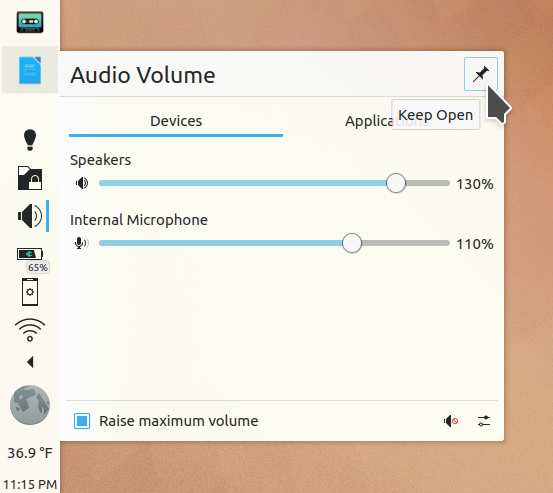
- Monitors for the Baloo file indexer in the KInfoCenter app and the balooctl monitor command now consistently update once per second (Stefan Brüns, Frameworks 5.69)
- When creating a new file in Dolphin or another KDE app that uses the standard “create new file” menu, the appropriate file extension is now automatically appended to the filename (Ahmad Samir, Frameworks 5.69)
- The “Open With…” dialog now displays tooltips with additional information when you hover the mouse over app entries (Ahmad Samir, Frameworks 5.69)
How You Can Help
In Plasma 5.19, we are making a push on our Breeze Theme Evolution work. It’s proceeding, but would go faster with your help! There are tons and tons of mockups in the linked task and its child tasks, and what we really need at this point is people willing to help implement them. QML skills are helpful, and C++ is also useful for the needed work on the Breeze theme itself. If this sounds interesting to you, don’t be shy, step right up! Head over to the VDG channel to find out how you can get involved and coordinate work.
More generally, have a look at https://community.kde.org/Get_Involved and find out more ways to help be part of a project that really matters. Each contributor makes a huge difference in KDE; you are not a number or a cog in a machine! You don’t have to already be a programmer, either. I wasn’t when I got started. Try it, you’ll like it! We don’t bite!
Finally, consider making a tax-deductible donation to the KDE e.V. foundation.
Thank you for making the perfect desktop environment like KDE, you do excellent work.
LikeLike
Awwwwww. You’re welcome! 🙂
LikeLike
Hi Nate,
as always a great read. Thanks to everybody for this sustainde effort!
Stay save!
(I think it’s the pager applet, not the paper applet, which got a fix in a multi-virtual-desktop situation.)
LikeLike
Oops, thanks, fixed now!
LikeLike
That’s a great addition where you can change your timezone. As I have family in that live in different timezone.
LikeLike
Yeah, the System Tray is receiving some love and the past post with the Wayland improvement, along with the reply of Nate himself, about there’s more Wayland improvements that are being worked in, gives me a ton of hope that 5.19 is gonna be another one really huge.
KDE Applications 20.04 is close, (oh my, almost 4 weeks, we’ve gotta wait until April 23rd, but well), this is gonna be a really nice one, Dolphin getting some love.
As always, thank you very much to everyone who make possible this amazing software we use everyday, KDE really rocks :).
A huge hug to everyone ^^.
LikeLike
Very nice list of improvements!
It’s good to show what will happen during drag and rop operations, but I think Windows way is more clear and intuitive by showing the text like ‘Copy’ or ‘Move’.
And requiring Qt 5.15 I think will get a very long time until it reaches the users seeing that Ubuntu refuses to use any recent Qt version.
Does the ” launching applications using cgroup slice” mean that it will be sometime possible to show in Ksysguard only the programs that we launch like Firefox, VLC, etc. instead of 100 processes from I don’t even know where ?
Also group and count all the resources used under the same process like for Firefox with all its subprocesses?
Windows Task Manager does this very well and I hope to see it the same here as well.
For the Digital clock I would wish the calendar part would have some groupting by countries or at least some flags of countries because when you enable the display of holidays from 2 or 3 countries it’s a bit hard to understand which is in which country.
I’m already running on my laptop Kubuntu 20.04 for the latest features and performance improvements and the broken update system drives me crazy.
I have switched the update frequency to 2 weeks and then disabled it completely by unticking the checkbox and I still get the update notification in systray and notification and Discover searches for them everytime I open it.
I’m glad that this is getting fixed also.
Congratulations to all developers and double congratulations to Nate for also writing this wonderful posts every week!
Good health to everyone!
LikeLike
Yep, that’s coming. 🙂 Good intuition.
LikeLike
Is it possible to have android like permissions with these?
LikeLike
Android-like permissions would be great, at least for webcam and mike.
I would really like to whitelist just a few programs to be allowed to use them, not all that I have installed and those whitelisted only when I run them, I have them open and visible in the taskbar.
Something like Androids 10’s permissions for location.
As another most important privacy and security feature that I want to see in Plasma is a application firewall like:
AFWall+
https://f-droid.org/en/packages/dev.ukanth.ufirewall/
This firewall is the best firewall I have ever seen in terms of usability, easiness to understand and features.
It’s even better than previous one that I have ever seen called Glasswire.
I really want a firewall where I just choose which programs are whitelisted (allowed) to use the network and not search for hours on the internet to make a list of all the ports each program uses to make a rule for those ports.
This is tiresome, error-prone and I don’t think it’s secure at all since a program can use another port after it’s updated or it can use multiple ports, or has a feature to use a random port like some bittorrent clients have.
Or another program can use the open port of the allowed program when the allowed program is not running.
Another cool feature that AFWall+ has is that it allows you to set different rules for applications to be alowed depending on where they want to send and receive the information.
For example you might trust some appliccation to whitelist them, but you don’t trust them enought to just send data anywhere, like on the Internet, but you want to allow them to send and receive data in LAN, but not on the internet.
For example with AFWall+ you can whitelist KDE Connect and Kore (Kodi’s remote) to be allowed to send and receive data on LAN but not on the internet, since there’s no point for them to send data outside of loca network.
I hope to see such well designed firewall in Linux too one day.
I would even pay for it to be ported.
LikeLike
Guess what, we’re working on a firewall too. 🙂
LikeLike
Now this is a REAL feature. Things like this are what should be worked on in the very first place. I don’t give a flying dick if transparencies are glitchy or if I don’t have a pretty “play store” if in return I have a “firewall for human beings” and don’t have to lose half an afternoon learning how to configure Iptables on the therminal. Knowledge that, besides, I’m going to forget, because one average user doesn’t touch his fireawall configuration again in lustrums.
There are some graphical interfaces, but as you said, one that permitted to configure applications independently of what ports are using in some specific release, and to give different permissions for local network and for the Internet, all of it in an easy and quick way, would be a really USEFUL feature.
LikeLike
You’re welcome 🙂
LikeLike
Nate, do you have a link to the phabtask for the planned firewall?
LikeLike
No, since this one wasn’t planned on Phab.
LikeLike
About a firewall: https://www.reddit.com/r/kde/comments/fpqbi2/krunner_and_kickoff_security_concerns/
Desktop files could be checked if they are owned by root and if not, plasma could ask if exec=.. should be executed. There could be a checkbox to remember the choice and plasma would check the hashes of the desktop file against an internal database of trustworthy scripts for changes.
What do you think?
LikeLike
“it will be sometime possible to show in Ksysguard only the programs that we launch like Firefox, VLC, etc. instead of 100 processes from I don’t even know where ?”
Believe it or not that feature is already present in System Monitor, but you have to look for it. Go to the Process Table tab and then to the right of the search bar, click on the drop down where it says, “All Processes” and select “Programs Only”. Voila!
LikeLike
Yeah, but that view still shows a lot of noise. The cgroup-based approach will make it actually work properly. 🙂
LikeLike
Why does KDE have org.kde.PlasmaShell.evaluateScript? Is it possible to remove this API for security?
LikeLike
upd: The C++ code checks if widgets are unlocked and the restrictions: https://cgit.kde.org/plasma-workspace.git/tree/shell/shellcorona.cpp#n1573
Locking widgets didn’t block it, but adding this to .config/kdeglobals worked:
“`ini
[KDE Action Restrictions][$i]
plasma-desktop/scripting_console=false
“`
But why isn’t it blocked in the default config? This feature may be made for developers, but for most users it’s just a security hole that lets applications control Plasma even if they are sandboxed
LikeLike
I’m not familiar with this feature so I can’t answer your questions. I would encourage you to email your concerns to security@kde.org.
LikeLike
I have said in another post, but, come on, please, stop working in new features and repair the already present one that work so many problems to so many users… Please fix Baloo, the KDEPIM suite, finish the Wayland implementation so we can abandon forever Xorg and all its glitches and flaws… Please stop adding small knickknacks until the desktop is really stable and one can trust it to make it his principal environment…
I’d love that donations could be conditioned. When one donates some money to KDE eV I can’t say that I want my money be used to pay somebody to work on Akonadi or in Balooe. My money alone can’t do anything but let’s imagine that 200 users who love file indexing and tags but hate Baloo’s xorg-session.log file mess wanted to finance a one month 35 hours a week sprint for two developers working all those hours only in fixing Baloo. Donors should have some “power” in KDE’s development goals. We are the final users, and most of us are common users, not developers; common users that are in “the real world” of computer users: we don’t write code but do Office work, or multimedia stuff, or graphic design, or just home usage, but we “live” in that world, not in the advanced text editors’, compilers nor development frameworks, and we know how blocking a flaw can be for “real world” work. So, please, permit us at least decide what we want our money be spent in. I’m pretty sure that most users would prefer Baloo to be working, reliable and not disk space devouring and sacrifice wobbling windows, animated media preview on the panels’ tooltips or timezones by clicking in the digital clock.
I don’t mean that secondary features are evil, that would be silly, but first things first, and the first thing, I think, should be to “finish” the desktop once and for all, and not keep dragging this state of perennial amateurism that are the sign of the Linux desktops’ when it comes to confidence and long term well functioning. Once the desktop were rock solid and bug and deficiency free (as much as possible), it would be the time for all the pretty banalities you wanted.
So, if you don’t want to follow more rational goals by your own, please, modify the donation system to parcel it up according to bugs.kde.org structure and let the donors choose what component of KDE we want to put money for.
Please, other users who may agree with this, make your this petition and ask for it you too. We all, even those who love little trifles instead real useful features but nonetheless populate the forums and chat groups of complaints and help requests because this or that has stopped working mysteriously, would benefit; also KDE devs since if the desktop were more trustable more companies and businesses would begin to use it and the job options for KDE developers would increase. Believe it or not a really stable and trustable desktop would benefit all of us, even those who don’t think trustability is that important.
Best regards.
LikeLike
Firstly, I have used KDE exclusively since 2000; great work. Secondly…
Does Kate still forget the search terms when you flip to another document? That’s a pet peeve here…
LikeLike
Yeah, that annoys me too. However it’s not a bug but rather an intentional design decision. If it bugs you (ha ha), it might be worth getting involved and proposing a better behavior. The Kate devs are pretty open to ideas in my experience.
https://community.kde.org/Get_Involved
LikeLike
Is this still necessary to change first day of the week to monday?
https://madhead.me/posts/kde-calendar-monday/
I can’t manage to do that via any kind of settings
LikeLike
KDE is really good, I have a suggestion about improvement.
When we are accessing remote files, for example, sftp, for example, vscode, every time we save the file a KDE dialog asks if it is to upload, then another dialog asking if it is to overwrite.
Using kate, none of the 2 dialogs appears.
Would it be possible to include an option for dialogues not to appear using other programs?
LikeLike
This is fixed now if you install kio-fuse and use a recent version of KIO (5.68 I believe? Or maybe 5.67)!
LikeLike