Week 75 in KDE’s Usability & Productivity initiative is here! It’s a little lighter than usual because we’re all feverishly preparing for the dual Plasma and Usability & Productivity sprints next week in Valencia, Spain. I’ll be there, as well as the whole Plasma team, a bunch of VDG people, and a number of folks who have stepped up to work on apps for the U&P initiative. Sprints like these promise the kind of face-to-face contact needed for big projects, and should be a fantastically awesome and productive time! I’d like to offer a special thanks to Slimbook (makers of the KDE Slimbook II laptop) for hosting the sprint!
Anyway, here’s the week’s report:
New Features
- When using multiple screens, it’s now possible to configure whether the settings for a particular screen apply to that screen in every arrangement that includes that screen, or only in the current screen arrangement (Roman Gilg, KDE Plasma 5.17.0)
Bugfixes & Performance Improvements
- The Baloo file indexing service now notices when extended attributes on folders change, no longer does unnecessary work when an indexed folder is renamed, is faster to index un-indexed files, is even lighter when run on a laptop on battery power, and terminates its indexer processes when stopped or disabled, and (Stefan Brüns, KDE Frameworks 5.60)
- The screen locker now works harder to lock the screen on X11 when something has grabbed keyboard focus (e.g. when a context menu is open) (David Edmundson, KDE Plasma 5.17.0)
- Settings for font rendering are now saved and retrieved properly in all circumstances (Bhushan Shah, KDE Plasma 5.16.1)
- There is no longer a one-pixel pap between the panel and application windows when using certain 3rd-party Plasma themes with Qt 5.13 (Friedrich Kossebau, KDE Plasma 5.16.1)
User Interface Improvements
- The session and keyboard chooser menus on the SDDM login screen are now visually consistent with everything else (Carson Black, Plasma 5.16.1):
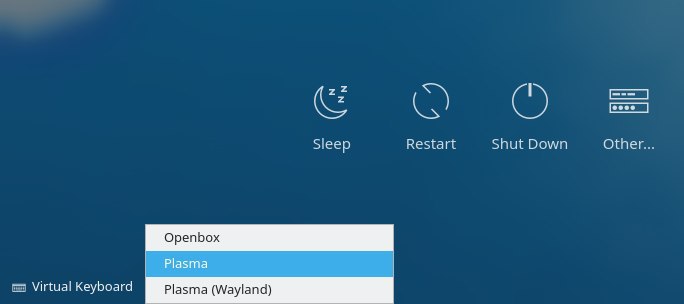
- Discover no longer shows huge unnecessary horizontal padding for screenshots on Plasma and apps addons (Aleix Pol Gonzalez, KDE Plasma 5.16.1)
- The System Settings Night Color page received now has a better layout (Filip Fila, KDE Plasma 5.17.0):
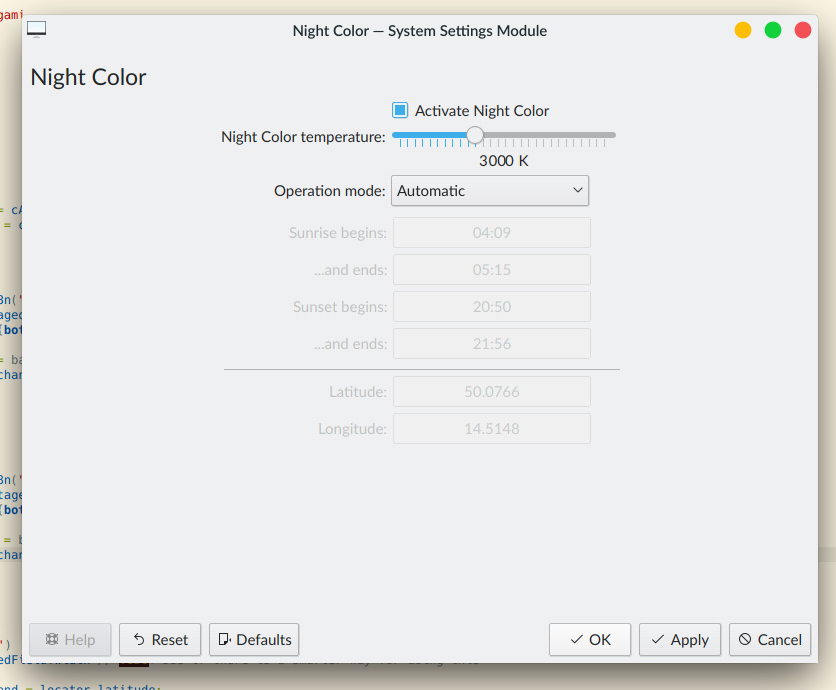
- Konsole’s settings window has been modernized and given a user interface overhaul (Mariusz Glebocki, Konsole 19.08.0):

- Text in Dolphin’s information panel is now mouse-selectable and copyable (Gabriel Felipe Huwe, Dolphin 19.08.0)
- Improved High DPI support in Yakuake (Matthieu Gras, Yakuake 3.0.6)
Next week, your name could be in this list! Not sure how? Just ask! I’ve helped mentor a number of new contributors recently and I’d love to help you, too! You can also check out https://community.kde.org/Get_Involved, and find out how you can help be a part of something that really matters. You don’t have to already be a programmer. I wasn’t when I got started. Try it, you’ll like it! We don’t bite!
If you find KDE software useful, consider making a donation to the KDE e.V. foundation.
Nice to see some attention towards Night Color and multiple screens management. I wish Plasma would always make laptop’s screen primary when a previous external primary display is disconnected.
Looking forward to seeing next week’s changes!
LikeLike
The constant work on Baloo is extremely appreciated, wow, it works so much better than a couple months ago ! Hmm, gotta check if it improved on my HDD machine. Used to always disable it on non-SDD machines due to the long startup time /slowdowns.
LikeLiked by 1 person
Indeed!
LikeLike
After 5.16 update I have noticed that notification for file transfers missing on my KDE Neon system.
Is this by design or issue should be opened for this?
LikeLike
There seems to be a few side-effects of the new notification system. For instance, after extracting an archive, it used to be possible to open the target directory in the notification, it doesn’t seem to be possible anymore.
LikeLike
What app sends the notification? Ark? How did it work before? Was there a button in the notification? What’s different now?
LikeLike
Yep Ark. There used to be a button in the notification (to open the target directory). Now the notification only tells the operation is complete.
LikeLike
This is a bug. it’s definitely not by design. Please file it!
LikeLike
Thanks. Bug opened for this
https://bugs.kde.org/show_bug.cgi?id=408948
LikeLike
Something that I didn’t liked changed with the last 5.16 update.
The “Updates” icon notification in the bottom bar, it used to tell on hover how many files you had to update. Not anymore and now it opens Discover instead, and you have to wait until it checks the repositories.
LikeLike
We did this for two reasons:
1. For technical reasons, it was difficult to impossible to keep the number of updates in sync between the notifier and Discover itself. Not displaying a number in the notifier was the best way we could think of to resolve the issue.
2. It was just extra clicks for no reason, since the only thing you could actually do with the notifier was to open Discover. We figured it should just do that straight away to save the user some time and clicks.
LikeLike
Thank you so much for this:
> The session and keyboard chooser menus on the SDDM login screen are now visually consistent with everything else (Carson Black, Plasma 5.16.1):
It’s always really bugged me, so I’m really glad to see it fixed. Can’t wait for 5.16.1 to land 😀
LikeLiked by 1 person
Really fantastic. Another great week finished with the weekly report of the KDE development.
Plasma 5.17 looks really promising, as always.
I was only wondering, could it be possible to allow the customization of the time format, at the Digital Clock, like it was did with the date format at the same Digital Clock on Plasma 5.16?
I would really prefer it without the points after the A/P/M, (i use the 12 hours format).
The SDDM improvement is appreciated, as always, it was really ugly before, i have to admit it.
Can’t wait to the 16th June when it’s scheduled to release Plasma 5.16.1.
Thank you as always to Nate and everyone on the KDE Community who really works hard to improve our fantastic software.
Bests to everyone ^^.
LikeLike
Could you please tell when will yakuake 3.0.6 arrive to neon repos?
LikeLike
Shortly after it’s released most likely. That’s not currently planned though. I need to poke people to do a release or add it to the KDE Applications bundle so it can get released semi-automatically.
LikeLike
Thank you for this new working week ! 🙂

Just a question : has another people this bug with calculator ?
If yes I’m going to fill a bug.
LikeLike
My fault for breaking it, but I’ve already submitted a patch that fixes it: https://phabricator.kde.org/D21811
If it gets reviewed and landed today, it’ll make it into Plasma 5.16.1. Otherwise, it’ll hopefully be in Plasma 5.16.2.
LikeLike
Oh, great, thanks Nate !
LikeLike
Has there been the idea to maybe replace KCalc by SpeedCrunch?
It’s a Qt app as well, but IMHO it offers a way better UX by an easier input, better history lookup and way more functions. Please consider it. 🙂
LikeLike
Not to my knowledge, but every journey starts with a single step. 🙂
LikeLike
new report
new spanish translation to spread the great work done by KDE community!
https://victorhckinthefreeworld.com/2019/06/17/mejorando-kde-en-facilidad-de-uso-y-productividad-semana-23-de-2019/
BTW Happy hacking in Spain!!
LikeLiked by 1 person
In fact, I’m going to be in Spain (Valencia) in a few days for Plasma and Usability & Productivity sprints!
https://community.kde.org/Sprints/Usability_%26_Productivity/2019
LikeLike
Wish you a good journey and a warm welcome to Europe! 🙂
LikeLiked by 1 person
Heh Nate ! I’ve noticed the new Plasma (and it was backported too) includes a fix for the long-standing NVIDIA issues (there used to be tearing / high CPU usage / it used to require work-arounds and was not perfect).
Now, finally, we can use NVIDIA proprietary drivers out of the box, woohoo ! cf. https://phabricator.kde.org/D19867
I’ve had this issue for years and this is so important !
However, there are still a few problems to really be able to advise “gamers” to use KDE instead of Gnome.
For instance, the user has to constantly check if the compositing was disabled by the game. Some users won’t notice and will experience a degraded experience (more lag, more stuttering).
It was kinda worked around in a kwin fork but obviously a fork is not a good solution : kwin-lowlatency. https://github.com/tildearrow/kwin-lowlatency
Do you know if the new kwin maintainers plan to do something about this issue ? Could the former behaviour “unredirect fullscreen apps” be optionally selectable again ? This is so much simpler for the user 🙂 Even myself have issues when writing custom “rules”.
Also, there’s the fact new screens often have 120 / 144 Hz mode. It feels extremely smooth when supported (new Mutter versions for instance). Under KWIN you have to manually add MaxFPS=144. Is something planned to fix this as well ?
Sorry again for this “Christmas list” 🙂 I just eventually gave Gnome Shell a try again and noticed a few stuff working better from a gamer perspective although I obviously am a KDE guy 🙂
LikeLike
I think the path forward for these is Wayland IIRC.
LikeLike
Yeah, I noticed it too! Before, when using nvidia my laptop was going hotter. I didn’t notice any performance hit but at some point, fan started to work and it was definitely more intense on nvidia and using more battery. Now with Plasma 5.13 it finally works like on intel – no battery overheating, no fans, so I guess this nvidia overhead is gone. Finally! 😀
LikeLike
This newest intel bug with the 5.16 unnaturally dark blur made me realize that the overview lag when closing a window is also courtesy of intel. Have you heard about it or should I report it? This bug exists for at least a year.
Just have an Intel on X session (with Wayland it works fine), trigger overview and close chosen windows. There is a noticeable and very disturbing lag. This doesn’t happen on nvidia.
LikeLike
I have Intel hardware, and I used to experience that bug, but for me it was fixed around 5.14 or 5.15 I think; I haven’t had it in a while.
LikeLike
It still is present on my end. I would love to use overview all the time but I can’t because of that bug. Basically, the whole overview is a choppy experience on intel and X, but super fluent on nvidia X or intel wayland. I guess I have to make a video showing that bug and report it. Then you or someone will dig dipper to see if this is duplicate or not. Thanks for the info.
LikeLike
Just found the bug tracking this: https://bugs.kde.org/show_bug.cgi?id=372576
I guess it hasn’t been formally fixed after all. I wonder why it went away for me. I was totally able to reproduce it in the past.
LikeLike
Thanks, you rock at finding those reports! I added my comment but I fear that at this point, it’s not very helpful since even Martin Flöser couldn’t fix it :(.
By the way, is there a report of kwin-wayland memory leak on 5.16? This kind if horror experience that I know have on wayland is comparable to state of Plasma wayland a few years ago… Total regression. Wayland is not even usable for tests, it’s so choppy and quickly freezes the computer by taking memory and CPU at a very rapid pace.
Just to compare: my Plasma X session starts with 1,2GB of RAM. When I checked the same on Wayland quickly after session boot, I saw 4,1GB of RAM usage, while kwin-wayalnd being at the top, using CPU heavily and increasing RAM usage 4,2, 4,3, 4,4 with every few seconds. Of course, the whole session is choppy and it’s like playing the game on 4 FPS and going down with every second. Horrible, horrible experience. All on Intel. I was too terrified to try nvidia after such experience so I hard rebooted the computer to go out of it.
I assumed such a big issue is already long reported but what do I know…
LikeLiked by 1 person
If you’re using a 3rd-party window decoration theme, you may be hitting https://bugs.kde.org/show_bug.cgi?id=407612
LikeLiked by 1 person
Yes! That’s it! I discovered that the Aurorae theme is at fault (kwin-wayland is not able to draw it properly). I already commented on that report. Thanks!
LikeLike
What a coincidence! In the same day, I commented on that “overview hang up bug” I got updates (qt5-base and kwin) that seemed to fix it!
So if you are on the developer version of Plasma, you had that fix earlier and that is why you can’t reproduce this issue now.
Anyway, on Arch and Manjaro unstable, this seems to be fixed :D.
LikeLiked by 1 person