Week 72 in Usability & Productivity initiative is here and it’s chock-full of goodies! We continue to polish Plasma 5.16 ahead of its release in two weeks. There was one point in time when veteran KDE developer and author of the new notifications system Kai Uwe Broulik was literally committing fixes faster than I could add them to this blog post! In addition, features for Plasma 5.17 as well as many of our apps are starting to trickle in. Check it out:
New Features
- Remote Desktop on Wayland now works! (Jan Grulich and others, KDE Plasma 5.16.0)
- Spectacle now shows a message in the app when a screenshot has been saved that allows you to open it or its containing folder (David Redondo, Spectacle 19.08.0):

- Gwenview now has a “Low thumbnail resource usage mode” that uses faster-to-load but possibly uglier thumbnails and doesn’t cache thumbnails on disk (Tom Moebert, Gwenview 19.08.0)
Bugfixes & Performance Improvements
- More bugfixes for the new notifications: Pop-ups no longer appear in the wrong place when there are multiple monitors and now correctly adjust their position when the screen resolution is changed while they’re visible; pop-ups with images now ensure that the “Open” and “actions” hamburger menu button have the same height; notifications for Bluetooth device pairing now correctly disappear after the device has ben paired; the history widget no longer has a redundant header that says “Notifications” twice; and tooltips no longer show ampersands where they shouldn’t be (Kai Uwe Broulik, KDE Plasma 5.16.0)
- Clicking the “Other” button on the login screen no longer crashes everything, both because the underlying Qt bug causing the issue has been fixed, and also because we have a local workaround in the KDE code (David Edmundson, KDE Plasma 5.16.0)
- On Wayland, navigating to the touchpad settings and then the mouse settings (or vice versa) now displays the correct set of settings for the second page you view (Atul Bisht, KDE Plasma 5.16.0)
- Scrolling with a wheel mouse on Wayland now always scrolls the correct number of lines (Vlad Zagorodniy, KDE Plasma 5.17.0)
- On X11, it’s now possible to use the Meta key as a modifier for the window switcher that’s bound to Alt+Tab by default (Vlad Zagorodniy, KDE Plasma 5.17.0)
- KRunner is now consistently called “KRunner” throughout the user interface (me: Nate Graham, KDE Plasma 5.17.0):
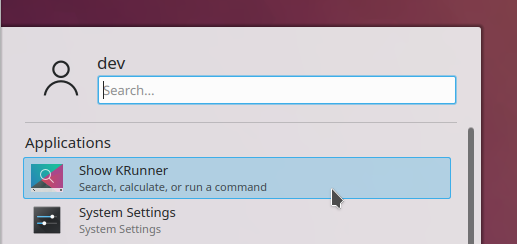
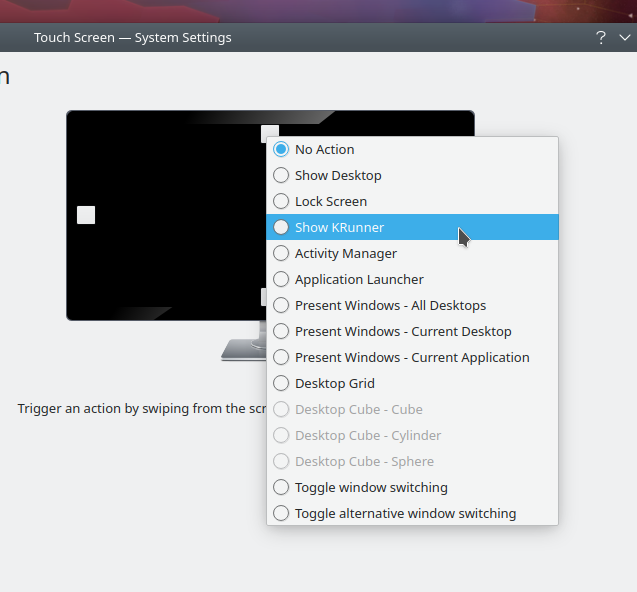
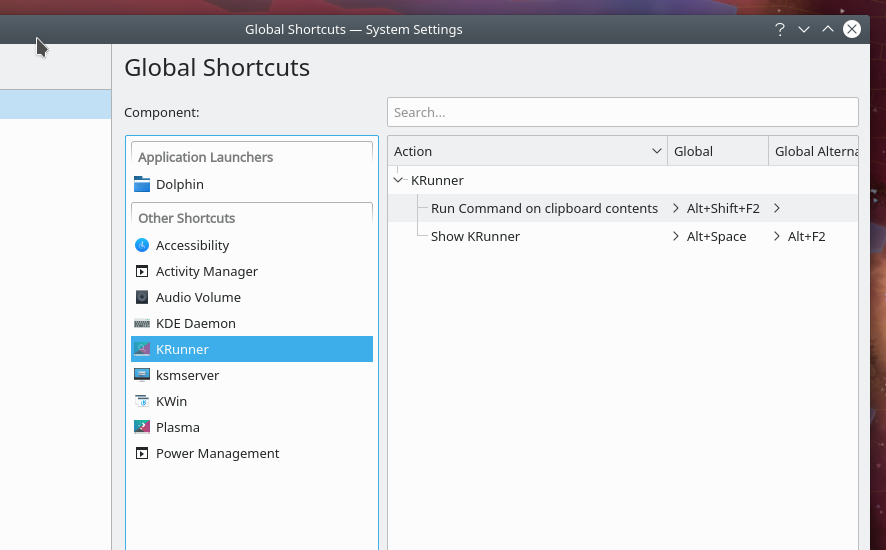
- All KDE software that uses the KIO framework for file I/O (such as Dolphin) now coverts invalid filenames with UTF-8 characters that are invalid for the current filesystem to valid names so they can be interacted with normally (Christoph Feck, KDE Frameworks 5.59)
- The “Create new basic link to file or directory” action’s file/folder chooser UI now actually works for both files and directories too (Robert Hoffman, KDE Frameworks 5.59)
- Kate once again brings its existing window to the front when asked to open a new document (Christoph Cullmann, Kate 19.08.0)
- Gwenview now features much faster and more resource-efficient loading of thumbnails for JPEG images and RAW files (Tom Moebert, Gwenview 19.08.0)
- When Gwenview cannot generate a thumbnail for an image, it now displays a placeholder image rather than re-using the thumbnail of the previous image (Tom Moebert, Gwenview 19.08.0)
- Gwenview now displays correctly-cropped thumbnails for JPEG images from Canon cameras (Tom Moebert, Gwenview 19.08.0)
- Okular now features radically smoother scrolling and dragging performance while anything is selected (Kezi Olio, Okular 1.8.0)
- Okular is now more robust and less crashy when dealing with certain malformed ePub documents (Stefan Brüns, Okular 1.8.0)
- Okular is now much faster to open large ePub documents (Stefan Brüns, Okular 1.8.0)
- The Samba share creator in Dolphin now has permissions comboboxes that are long enough to display long translated strings (me: Nate Graham, KDE Applications 19.04.2)
- The Samba share creator in Dolphin now has support for letting Distros specify multiple packages that are required to set up a working Samba server stack, like Manjaro does for example (me: Nate Graham, KDE Applications 19.08.0)
User Interface Improvements
- Splash Screens in Discover are now correctly listed within the “Plasma Addons” category (me: Nate Graham, KDE Plasma 5.16.0)
- System Tray icons now respect Fitts’ Law: the pixels adjacent to the screen edge now trigger the closest tray icon, so you can click on them much more easily (Ivan Tkachenko, KDE Plasma 5.17.0)
- When Dolphin is showing full paths, now tab titles get elided on the left so the most useful part of the path remains visible (me: Nate Graham, Dolphin 19.04.2)
- The Places Panel now shows a “Documents” entry by default (Andrew Crouthamel, KDE Frameworks 5.59)
- When Dolphin’s Filter Bar text field is focused, hitting the tab key will now move focus to the main view (me: Nate Graham, Dolphin 19.08.0)
Next week, your name could be in this list! Not sure how? Just ask! I’ve helped mentor a number of new contributors recently and I’d love to help you, too! You can also check out https://community.kde.org/Get_Involved, and find out how you can help be a part of something that really matters. You don’t have to already be a programmer. I wasn’t when I got started. Try it, you’ll like it! We don’t bite!
If you find KDE software useful, consider making a donation to the KDE e.V. foundation.
Awesome like always! Thank you guys!
LikeLike
Sooooo great ! 😀
LikeLike
Screening works since Plasma 5.15. It’s remote desktop what is new in Plasma 5.16 and support for it in Krfb in upcoming KDE Applications 19.08.
LikeLike
My bad, so sorry! I’ve corrected the post.
LikeLike
Screen sharing, wow it’s awesome, I never thought this day would come 🙂
LikeLiked by 1 person
In fact it’s already come, and what’s new is Remote Desktop–and it’s actually in 5.16!
LikeLike
does this framework open the door for things like casting the desktop to say widi or airplay devices?
LikeLike
> All KDE software now transparently supports performing actions on files whose names contain characters that are invalid for the current filesystem
That’s a bit misleading. The change only converts invalid UTF-8 filenames to valid UTF-8 filenames. The filesystem still needs to support the full Unicode range.
Additionally, only those applications that uses KIO to access local files are affected. Applications that use QFile directly still won’t work with invalid filenames. Let’s assume it works only for Dolphin and kioclient5, which is still an improvement.
Thanks for the updates; always nice to see new names popping up 🙂
LikeLike
My bad, and I’ve corrected the post! All better now?
LikeLike
Another amazing week full of amazing work and improvements for KDE world.
Plasma 5.16 is really close, i can’t wait to have it on my Arch Linux installations, but i have to mention that Plasma 5.17 looks really promising (solving one of the main issues with Wayland session, so really really hoping that version of Plasma could be the chosen one to me for make the move to Wayland), maybe i’ll try the Wayland session even on Plasma 5.16 to see how’s the state there.
Thank you as always for your huge and amazing work Nate & everyone at KDE that makes everything this possible.
Bests to all mentioned above ^^.
LikeLike
Thanks! I was actually wrong, and the post has since been corrected: Screen sharing already worked as of 5.15, and what’s new is Remote Desktop (i.e full control), which is actually in 5.16, not 5.17. Sorry for the bad information! At least the truth is even better. 🙂
LikeLike
Yeeeah. That’s nice.
I was about to comment then but i forgot to do it. On the Okular bugfixes & performance improvements, the version is wrong, it shows 1.8.0, when i suppose it should be 19.08.
Thanks as always for your amazing work Nate.
Bests ^^.
LikeLike
I’ve decided to start using apps’ actual version numbers rather than the KDE Applications bundle version. For several apps like Dolphin, kate, Konsole, and Spectacle, they actually happen to use the same version number so there’s no difference. But Okular has its own version numbering system so I’m showing that instead.
LikeLike
A problem occurs about the ability of a client to get the printer linked to a different router linked to another router by WDS, The printer is not detected if not via personal activity which allows to install the driver by PPD file and to give the IP address of the printer, if both the client and the printer are linked to the same router the printer is visible and detected and immediately available to be used. The printer is sometimes visible because of unknown causes probably due to some kind of upgrade of cups packages, but I am not sure about this.
LikeLike
Sounds like something you should report on https://bugs.kde.org! 🙂
LikeLike
that blog is problematic to address issues, and in my opinion it is not efficient as well.
LikeLike
It’s not a blog, it’s the official KDE bug tracker, and it’s where bugs are tracked. If you don’t report your issues there, then the developers won’t see them.
LikeLike
Hi Nate, those are really awesome changes! Can’t wait to have the new notifications system. Big kudos to Kai!!! 🙂
Once thing that is bothering me and probably many other android users as well, is
> https://bugs.kde.org/show_bug.cgi?id=336397
Is this on your radar? I could not find a topic on Phabricator. Currently I have to dual boot into Windows to transfer files locally. It’s so annoying under KDE. 😦
Regards
LikeLike
Confirmed. Added information to the bug.
LikeLike
Thank you for giving your attention to it! Hopefully someone will find a solution soon. 🙂
LikeLike
Still missing an option to make one monitor default for opening new windows. Its really annoying to have to switch on my TV to see there is a small accept-box or something like that on it while it was shut down. Also, because for some windows it is not possible to set window-rules, so they keep popping up on the left screen. Probably nothing you can do anything about, but still. *sigh*
LikeLike
Is there a bug report on this already? If not, can you file one?
LikeLike
Ah, i remember now, the last time i filed something. I just try to draw my thought line because i think reporting a bug is way too complicated at all. I understand there are A LOT of bugs, but still.
https://neon.kde.org/, nothing found about bug reporting. Ah, okay, “Get involved”. (Btw. Why is there a weird submenu when there IS already some kind of menu? Weird decision imho), okay, “Start here”. Hm, “Bug reporting” fine. Ah, step 5. “File a bug” – “File new bug” – oh fuck that long list again… Wait a second, i did something there about that already. Hm. Not possible to find what i have filed already. Head over to my e-mails and search. Ouh, yes. First one https://bugs.kde.org/show_bug.cgi?id=398690 closed. Fine, its not a bug and it is not completely what i meant, after rereading. So, there is this one https://bugs.kde.org/show_bug.cgi?id=406312 i filed. (Found through my e-mail, not through my bug-whatever-account (bugzilla?).
So, there is the problem, i described it and i found multiple people mentioning it around. I mean, (also, my reddit-thread) people came already up with weird hacks https://www.reddit.com/r/kde/comments/bar7m5/primary_not_as_expected_windows_open_on_secondary/ to achieve what i mentioned.
I filed a bug, maybe i described it wrong, but it got closed as “Yeah, it is what it is.” Thats a bit disappointing and for now i help myself by blindly pressing ALT and LMB blindly into the deactivated screen to drag it back to center. And when something is not working because nothing is clickable and i suspect something i don’t catch with random ALT+LMB, i have to turn on my TV, because i would like to not use a dirty hack.
I just think as more people are using 3 monitors these days, there should be something made. Most people have 3 active screens and i think thats the reason why they don’t care that much about this topic. Or just use some ugly hack.
Thanks for answering at all and sorry that you now get that text 😀 Not mad if you can’t do anything about it.
LikeLike
This is sort’ve subjective, but what would thoughts be on using the dark shell theme out of the box with the regular breeze look & feel for everything else? I feel like it’d add some more contrast to the overall experience out of the box as well as fit in a lot better with more of the wallpapers.
LikeLike
Kubuntu and Manjaro ship this way and I’ll admit it’s rather nice. Not sure it necessarily needs to be made the default everywhere though.
LikeLike
Ain’t gonna lie, I’ve fallen head over heals in love with Plasma since these 5.x releases, its ruling the desktop arena imo. Resources, user experience, aesthetic, configurability are just outright amazing, thank you ! Had to finally bite the bullet and get a new laptop, went with a Dell XPS – biggest problem is deciding what Plasma based install to use – Kubu LTS, Kubu disco, Neon or Manjaro (all amazing imo). Finally decided Kubu Disco and its an absolute joy.
LikeLike
Excellent decisions all around! 🙂 I’m glad you like it. I feel exactly the same way you do.
LikeLike
A bit off topic, because I don’t know any other way to contact you.
Please, what do you think about my proposal for Kup to become a KDE equivalent of timeshift if the project is still active and ready to reverse some old and very bad decision?
https://github.com/spersson/Kup/issues/71
Here is the video that triggered this thought:
This is so damn close to timeshift and its potential is wasted. It would be nice to change that and introduce a complete system backup solution for KDE, now that timeshift is no longer being actively developed.
LikeLike
Yes, I’ve long believed that we need a simple, user-friendly, easy-to-set-up, installed-by-default backup and restore system like Timeshift plus Apple’s Time Machine. I hadn’t actually heard of Kup before, and I just tried it out and love it! I filed a bunch of issues on the bug tracker: https://github.com/spersson/Kup/issues
LikeLike
another great report!
and another spanish translation to help spread the word about the great work done by KDE community!
https://victorhckinthefreeworld.com/2019/05/27/mejorando-kde-en-facilidad-de-uso-y-productividad-semana-20-de-2019/
Happy hacking!
LikeLiked by 1 person
Hi Nate have you tested Wayland with Nvidia Cards in 5.16 release of PLASMA?
LikeLike
Not personally. I don’t own any NVIDIA hardware.
LikeLike