I totally missed that last week marked the one-year anniversary of my documentation and guidance of KDE’s Usability & Productivity initiative. I think we’ve achieved a lot over the course of that year!
Note that this is NOT an exhaustive log of everything that happened this week in the entire KDE community, or even in all of Plasma. The actual number of commits and improvements is always vast and enormous–too much to comprehend, really. The KDE Community is staggeringly productive.
Rather, this is always a curated list of only the user-facing improvements I believe are directly relevant to the Usability & Productivity initiative. And speaking of it, this week we got an interesting assortment of new features, bugfixes, and UI improvements–many of which I didn’t mention but will ultimately be appreciated when taken together. Check it out:
New Features
- Okular now features support for viewing and verifying digital signatures in PDF files(Chinmoy Ranjan Pradhan, KDE Applications 19.04.0):

- Gwenview now supports large 512 px thumbnails (Martin T. H. Sandsmark, KDE Applications 19.04.0)
Bugfixes & Performance Improvements
- Discover’s search on the Installed Apps page now works properly when the Snap backend is installed (Aleix Pol Gonzalez, KDE Plasma 5.15.0)
- The KWin window manager no longer crashes when a window is minimized via a script (David Edmundson, KDE Plasma 5.15.0)
- Header text throughout Plasma and KDE apps is no longer very thin–sometimes almost illegibly so–when using Qt 5.12 (Filip Filla and Krešimir Čohar, KDE Frameworks 5.55)
- Apps written in Qt that don’t use KDE Frameworks no longer get ugly ampersands inserted into user interface controls (Albert Astals Cid, KDE Frameworks 5.55))
User Interface Improvements
- On the Activities page in System Settings, the buttons are now vertically centered and no longer let you futilely try to delete the last activity, which is not deletable (David Edmundson and me: Nate Graham KDE Plasma 5.12.8):

- The System Settings Login Screen page received a number of visual improvements: The default Breeze theme’s image preview was updated to reflect its current appearance, the background color of the preview is now color-scheme-aware, and the sizes and margins were tweaked to make sure that everything fits without being cut off (Filip Fila, Björn Feber, and me: Nate Graham, KDE Plasma 5.15.0):

- The System Settings page for choosing window decorations buttons received a visual overhaul, fixing many bugs in the process (Valerio Pilo, KDE Plasma 5.15.0)
- The Devices Notifier no longer lets you futilely try to unmount the root partition when configured to display all disks rather than just removable disks (Thomas Surrel, KDE Plasma 5.15.0)
- Ported the System Settings Desktop Effects page to QtQuickControls 2, which fixes a number of issues such as bad fractional scaling appearance, ugly dropdown menu checkboxes, and the window size being too small when opened as a standalone app (me: Nate Graham, KDE Plasma 5.15.0):
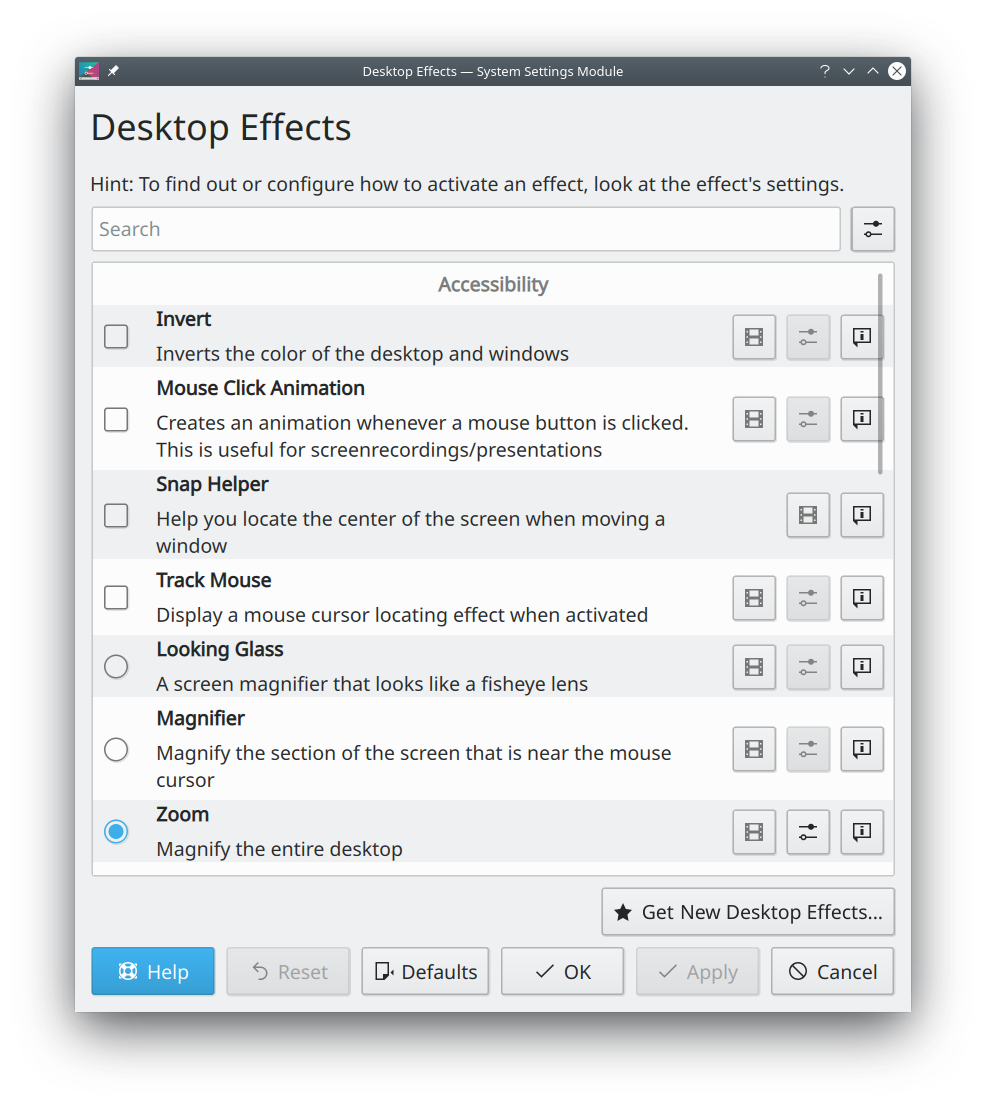
- When using Discover to launch an installed app, the cursor now shows the “launching” animation (if one is configured) so you can tell that something is actually happening (Aleix Pol Gonzalez, KDE Plasma 5.15.0)
- The Plasma Device Notifier now shows a busy indicator while a device is unmounting (Thomas Surrel, KDE Plasma 5.15.0)
- Improved the padding and appearance of notification pop-ups (Krešimir Čohar, KDE Plasma 5.15.0):
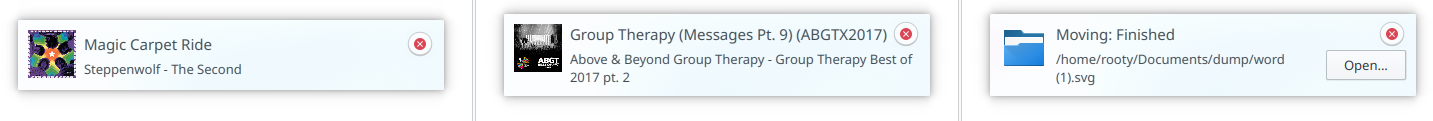
- All search fields in Plasma and System Settings are now consistent in their use of text and ellipses (Krešimir Čohar, Filip Filla, and Björn Feber, KDE Plasma 5.15.0 and KDE Frameworks 5.55)
- Gwenview’s filter-by-name feature is now invokable using the ctrl+i shortcut, matching the behavior in Dolphin (me: Nate Graham, KDE Applications 19.04.0)
Next week, your name could be in this list! Not sure how? Just ask! I’ve helped mentor a number of new contributors recently and I’d love to help you, too! You can also check out https://community.kde.org/Get_Involved, and find out how you can help be a part of something that really matters. You don’t have to already be a programmer. I wasn’t when I got started. Try it, you’ll like it! We don’t bite!
If my efforts to perform, guide, and document this work seem useful and you’d like to see more of them, then consider becoming a patron on Patreon, LiberaPay, or PayPal. Also consider making a donation to the KDE e.V. foundation.
One design item I absolutely hate is the scrollbar that overlays over content. (as shown in the Desktop Effects screenshot).
Seriously wanting to understand where it comes from: what is the rationale behind it? It makes for a tricky cursor scrolling.
LikeLike
Personally I agree. It comes from wanting to copy the mobile world. I’m also not a fan. See https://phabricator.kde.org/T9126
LikeLiked by 1 person
You can return old bars by disabling animations, as i made, because i have scrollbars without arrows 🙂
systemsettings -> application style -> widget style -> configure -> animations -> untick
LikeLike
Awesome! I’m really glad for Ocular’s annotation feature which was so lacking. By adding this, Ocular is stepping in into the professional league (that is usually proprietary, I never saw FOSS pdf app to have that feature till now!) where this was a must-have. I hope that it will let me use visual stamps without a certificate (not all need real sign-in and regular stamp or signature is enough). Anyway, exciting change!
LikeLike
> Ported the System Settings Desktop Effects page to QtQuickControls 2
Do radio buttons still act as checkboxes, ie. to disable an effect you have to click on the active radio button?
LikeLike
Oh my goodness, I did not understand what you meant, but now I see. Yes, that is still a bug. I didn’t even know it did that. 😦 I’ll see what I can do.
LikeLike
It’s not a bug, it’s a deliberate design decision by Martin who out of spite wouldn’t even look at a counter proposal by me simply because I referred to his approach as “terrible usability” and he didn’t like my tone…
LikeLike
Hi Nate, can you please avoid to hide multiple bugs in a sentence like “received a visual overhaul, fixing many bugs in the process”? This might work acceptable on a desktop, on a mobile with a touch screen the bugs are not distinguishable until I open them. But thank for the great weekly posts!
LikeLike
Great news, another week fantastic as always Nate. I only would like to see the keyboard shortcut by default on KWin, Meta + Arrow Keys, as i read about 8 months ago or so, previous to the launch of Plasma 5.12 LTS, if i remember correctly, it was that KWin would bring by default, the keyboard shortcuts activated for the windows control, such like it’s on Windows (Meta + Upper Arrow Key to maximize the window, etc), that would be awesome in my humble opinion.
Thanks as always for your fantastic and amazing work Nate and of course, everyone at the KDE project that made this terrific software possible.
Receive a huge hug ^^.
LikeLike
In fact, those already exist starting in Plasma 5.13. Kubuntu backported them to 5.12, but I’m not aware of other distros that did this.
LikeLike
I’m on Arch Linux, with Plasma 5.14.5, but i can’t use it.
Thanks samely Nate.
Bests ^^.
LikeLike
Try resetting your shortcuts to the default settings in System Settings > Shortcuts > Defaults.
LikeLike
Hmmm, yeah, that worked for me, really thanks. Interesting, it improves greatly Plasma use with the keyboard for me, but the action Meta + Up arrow only tiles to up, on Windows it maximizes. I saw it, but yeah. What let me frozen was that i reset to defaults, and that changed the Alt + Tab keyboard shortcut to cycle between open windows.
Thank you very much Nate.
Bests ^^.
LikeLike
All of these shortcuts are changeable in there, BTW. By default Meta+PageUp will maximize, but you can change it to Meta+Up if you want!
LikeLike
Yeah, i know it. That’s one thing i really love from KDE Community, KDE Software and Plasma in particular, with KWin being the rockstar here. I saw that and it’s really nice.
Thank you very much, really.
Bests ^^.
LikeLike
Hi, is it possible that Okular can get pages from the scanner, so to make them as an only one document? thanks.
LikeLike
That’s not a job for Okular, it should be done bu the scanning app. See https://bugs.kde.org/show_bug.cgi?id=299517
LikeLike
Am I the only one irked about this behavior on dolphin? when you hover over a file, the information about name, file type and size sticks around for a few seconds, I don’t mind this if there’s no file selected, but when there’s an element selected I’d rather have the information about the selected file immediately as long as we aren’t hovering anything else.
To explain better, let’s say I have selected element A and hover over element B, after unhovering element B it doesn’t instantly change the information back to element’s A, by informaiton I mean name,file type and size displayed at the bottom bar of dolphin.
Also, I found an issue with a kde widget that I think is aprt of the system which shows system load as a bar or a circle, the problem is that the width of the graphics seems to be taken from the system’s font size rather than having a setting for the width, this also means if we want to make it thinner or wider we have to change the font size for everything.
LikeLike
Please use bugs.kde.org to report bugs 🙂
LikeLike
could be intended for all I know, the problem is not having an option to change it within the widget’s settings (and I wouldn’t call that itself a bug)
LikeLike
Reblogged this on Mysiblog.
LikeLike
New report, new spanish translation
https://victorhckinthefreeworld.com/2019/01/15/mejorando-kde-en-facilidad-de-uso-y-productividad-semana-1-de-2019/
LikeLiked by 1 person
I agree on everything, if then the problem of the title panel is only aesthetic, setting the panel with the same color of the window you also get a nice effect, I personally do it always. It is possible to do it manually by changing the color theme or if you use Breeze it is possible from Color to install Breeze Light that does just that and the result is excellent, so that in my opinion it would be good to set it by default, it is so if you use Breeze Dark , so I can not see why not do it with the Light version.
LikeLike
If by any chance you can have a look at https://askubuntu.com/questions/1110357/how-to-save-modify-order-of-manually-ordered-taskbar-task-manager-in-kubuntu
I think it’s either a bug or a feature request. In any case, it’s a paper cut 😉
LikeLike
This is a bug, so I’m not sure that the AskUbuntu community will be able to help you much. Please report it using bugs.kde.org after reading https://community.kde.org/Get_Involved/Bug_Reporting
LikeLike
I expected the AskUbuntu community to find a tool that did what I looked for, or a way to script it. I know you can use JS through dbus, but I don’t know everything about KDE/Plasma, so maybe there would be other ways 🙂
Then, I think I will this as two bugs : one for the forgetting the position, and second for lack of script/dbus support.
LikeLike
Oh, wait, I already filed a bug, a year ago ! https://bugs.kde.org/show_bug.cgi?id=389649
For good measure, I filed https://bugs.kde.org/show_bug.cgi?id=403410 too.
LikeLike