Week 44 in Usability & Productivity is coming right up! This week was a bit lighter in terms of the number of bullet points, but we got some really great new features, and there’s a lot of cool stuff in progress that I hope to be able to blog about next week! In the meantime, take a look at this week’s progress:
New Features
- Plasma now offers support for WireGuard VPN tunnels when the appropriate Network Manager plugin is installed (Bruce Anderson, KDE Plasma 5.15.0)
- The Alt+tab window switcher now supports screen readers for improved accessibility (Christian Hempfling and Frederik Gladhorn, KDE Plasma 5.15.0)
- The Alt+tab window switcher now supports using the keyboard to switch between items (David Edmundson, KDE Plasma 5.15.0)
- KRunner’s unit conversion runner can now convert between several units of measurement that are used in the petroleum industry, such as oil barrels and milli-darcies (João Oliveira, KDE Frameworks 5.53)
Bugfixes
- KDE Connect works again in KDE Neon (Erik Duisters, KDE Connect 1.3.4)
- The KWin window manager no longer crashes when KRunner is invoked while switching between virtual desktops (Vlad Zagorodniy, KDE Plasma 5.14.4)
- KWin window rules now work for Electron apps and other apps that change their window class during operation (Martin Flöser, kDE Plasma 5.15.0)
- Discover now respects your locale preferences when displaying dates and times (Aleix Pol Gonzalez, KDE Plasma 5.14.4)
- Fixed a common crash with recently-rewritten System Settings pages (David Edmundson, KDE Framewotks 5.53)
UI Polish & Improvement
- Discover’s Settings page has been renamed “Sources” and now has actual pushbuttons instead of hamburger menus (Aleix Pol Gonzalez, KDE Plasma 5.15.0):

- Discover now has improved handling for local packages: it can tell you the dependencies and shows a “Launch” button after installation (Aleix Pol Gonzalez, KDE Plasma 5.15.0)
- Improved the standalone search widget’s layout to match KRunner (me: Nate Graham, KDE Plasma 5.15.0):
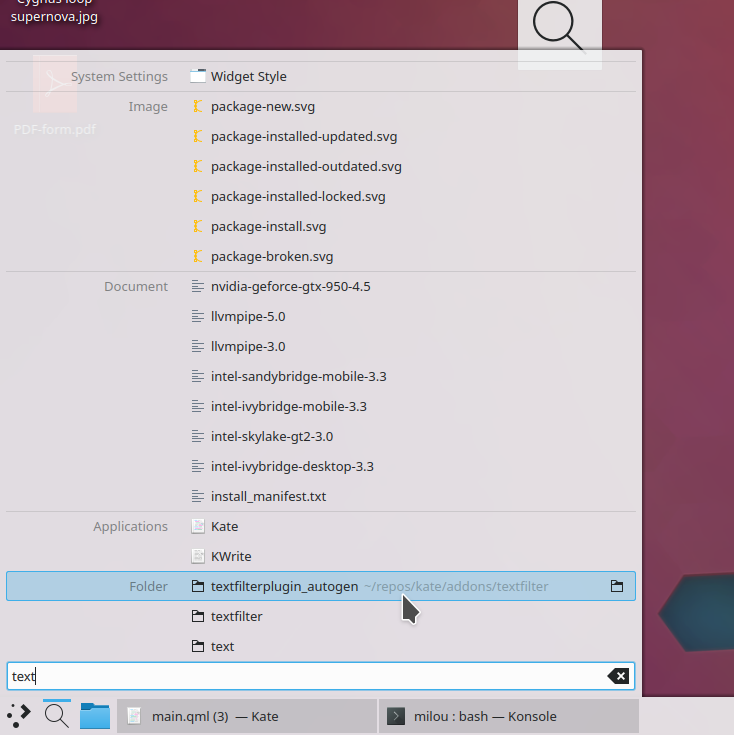
- We have brand new icons for the root folder and the root disk/volume, which are now used for in the Places panel for the root folder item, and to specially highlight the root volume/disk (me: Nate Graham and Noah Davis, KDE Frameworks 5.53):


New Root icons seen at the default size (16×16) and a larger size (32×32) - Dolphin now warns you of the consequences before letting you rename something to begin with a period, which makes it invisible (Shubham Jangra, KDE Applications 18.12.0)
- Okular’s inline annotations now have improved the word wrap behavior (Albert Astals Cid, KDE Applications 18.12.0)
Next week, your name could be in this list! Not sure how? Just ask! I’ve helped mentor a number of new contributors recently and I’d love to help you, too! You can also check out https://community.kde.org/Get_Involved, and find out how you can help be a part of something that really matters. You don’t have to already be a programmer. I wasn’t when I got started. Try it, you’ll like it! We don’t bite!
If my efforts to perform, guide, and document this work seem useful and you’d like to see more of them, then consider becoming a patron on Patreon, LiberaPay, or PayPal. Also consider making a donation to the KDE e.V. foundation.
You missed a very important feature: window rules now work for electron apps such as spotify. See https://phabricator.kde.org/D16670
LikeLiked by 1 person
Ah, thanks for mentioning this! I’ll add it. I did see that patch but didn’t connect the dots that it had the effect of fixing window rules for Electron apps, since that’s not mentioned anywhere in the Summary section. It does mention Spotify, but I don’t use Spotify and didn’t know that it was an Electron app.
In the future, if you want me to report more important KWin changes like this one, it might be helpful to create a less technical synopsis in the Summary section for very technical changes that have no bug report attached that could help a non-KWin-developer understand what the patch is about. Or just CCMAIL me when the patch lands, or even email me directly! 🙂
LikeLike
We need a phabricator tag 😉
LikeLike
a really nice feature… dunno if it applies to Spotify what with Spotify being GTK and not Electron 😉
LikeLike
my bad, it definitely does, very nice
LikeLike
Excellent, thank you!
LikeLike
Hello Nate, congratulations again 🙂
One Question about:
” We have brand new icons for the root […] which are now used […] in the places menu” :
– the icons before the change are unique and easily distinguishable, the new ones look similar
– everything takes up much more vertical space than before (this seems to be a trend the last 5 years or so)
Is this all intentional, or do I miss something? What is the strategy here?
John
LikeLike
Those two pictures are not before and after, but the new icons in different sizes
LikeLike
Exactly. I should have made that clearer. Let me add a caption or something.
LikeLike
why no red color now
red color feel more dangerous to play with since its ower os folder
LikeLike
We didn’t feel that the red color was effective here. The fact that it’s dangerous to fiddle with your OS isn’t very well connected to the places item being red; it wasn’t red anywhere else. Also, Dolphin doesn’t actually let you modify anything in there using the GUI.
LikeLike
I liked the red color too
LikeLike
Well you can always change it back in new installs. Also, people’s existing installs will not be affected.
LikeLike
I’m not sure if I misunderstood your issue but about the icons in Dolphin’s left panel, this article just exposes a new icon, with two different icon sizes. You can modify the size of the icons in the left panel by right-clicking on an empty space in this panel.
LikeLike
Right click on the places panel, then click on the symbol size option: The icons of the screenshot to the left side correspondent to small and middle, while the icons of the screenshot to the right correspondent to the large and very large.
So probably nothing has changed besides the new emblem.
Regards
LikeLike
Right click on the places panel, then click on the symbol size option: The icons of the screenshot to the left side correspondent to small and middle, while the icons of the screenshot to the right correspondent to large and very large.
So probably nothing has changed besides the new emblem.
Regards
LikeLike
Thanks for a great update, as every week. I do have one question though: Discover’s Settings page has been renamed “Sources”.
Why? In every program it is called Settings and now in Discover it is called Sources. Isn’t KDE trying to get uniformity in all programs? I think this is a wrong decision which should be changed back. Just my opinion.
LikeLike
Well, it wasn’t a settings page because it didn’t really contain settings. 🙂 If Discover ever does get a Settings window, it will certainly be called, “Settings.” 🙂
LikeLike
Great job by all involved, as usual =)
On the whole “new icons root folder, root disk, and usage of those here and there” thing, I wonder… what happens to users of other iconsets?
“folder-root” doesn’t seem to be listed in the standardized Icon Naming Spec, https://specifications.freedesktop.org/icon-naming-spec/icon-naming-spec-latest.html but then again, neither was “folder-red”. One could argue that this list seems to be heavily outdated, but shouldn’t DE developers aim to update the standardized list?
I would really hate seeing Plasma and other applications by KDE start assuming the user has the Breeze iconset. I personally love Oxygen. Long live Oxygen! =)
LikeLike
Don’t worry, we took that into consideration. 🙂 KIconLoader has a neat trick: if an icon by the name of icon-something-foo doesn’t exist, it will fall back to icon-something if that exists. So for the root disk icon for example, when using an icon theme that doesn’t have the new icon, it will simply use the old icon (drive-harddisk. For the new folder icon, it will fall back to the standard folder icon.
LikeLiked by 1 person
Ah, really cool >)
LikeLike
I don’t know why but the star icon in the “Make default” button from Discover’s sources page is bothering me. Maybe because it’s mainly used by GHNS?
LikeLike
Exactly. It bothers me for the same reason. That’s why we’re going to make a better GHNS icon soon: https://bugs.kde.org/show_bug.cgi?id=400500
If anybody here wants to give it a try, we’d be much appreciated! Could be a good entry point for a new designer.
LikeLike
Wouldn’t a check mark icon work for this case?
LikeLike
My thinking was that marking your preferred backend was more an act of favoriting it. The checkmark is also used for other things and I didn’t think it made sense to re-use it here. Once we fix the GHNS icon, all will be better. 🙂
LikeLike
Thanks, it makes sense now.
I was thinking of this: The “Help” item on the sidebar could open a page, encompassing all things related instead of bringing a context menu. I can make a mockup if needed.
LikeLike
Discover should be getting a real menu bar soon when used on the desktop, so once we have that, we’ll simply be able to give Discover the standard Help menu that all other KDE apps have.
On Mobile, yeah, we’ll need some king of page that displays this information, since menubars are a no-no there. Please feel free to make your mockup and share it with VDG in the #vdg IRC/matrix channel or Telegram room. See https://community.kde.org/Get_Involved/design
LikeLike
Wrt krunner and the search applet:
Would you consider adding categorical tabs or categorical icons (Application/File/Folder/etc) and vertical scrolling?
– Filtering/categorizing tabs or icons would remove empty horizontal space.
– Also frequently I find myself trying to find a document / e-mail / etc. but the number of available options is way too few, so I have to use a different tool, which IMO misses the point.
LikeLike
Those are great ideas! They probably would not be too difficult to implement. Can you submit them individually using bugs.kde.org? Thanks!
LikeLike
Hi Nate, I would really like to use Yakuake, the KDE Quake-style dropdown terminal, but there’s no way to change the zoom with the keyboard, only Ctrl+. I found KDE bug 306062 which says it’s been broken since 2012. Is there any way you could guesstimate how hard it would be to fix? I’d like to do it myself but the fact that ithat bug’s been open since 2012 seems discouraging…
LikeLike
I don’t use Yakuake, so I wasn’t aware of this. I’ll see what I can do though!
LikeLike
KDE Connect doesn’t work properly after mobile version updated. When someone calls it doesn’t stop video player anymore. Is it just me or should i report this as a bug?
Kscreen apperantly got broken, again. When i close laptop screen the TV screen doesn’t become the main one i can only see the extended part. Also it changes resolution of main screen once plugged in every time, so i have to go to settings and changed but there lies another bug. If you set resolution is automaticly changes refresh rate to something like 40s and if you changes it resolution is changed again, so you need first to change fresh rate and THEN change resolution. Its crazy people. Apperantly however is responsible for this stuff has no laptop or dualscreen, so these things will appear from time to time again and again. You’ve got some funding recently, just the man a different screen to test with.
LikeLike
Please file bugs after reading https://community.kde.org/Get_Involved/Bug_Reporting
Thanks!
LikeLike
Greetings and thanks for the work you do, I would suggest a change to the default theme that I find very nice breeze. However, in my opinion there is inconsistency from my point of view, I refer to the color of the title panel which in my opinion should be equal to the panel under white. What do you think about it ?
LikeLike
Making it a different color serves two useful purposes:
– It makes it easy to see at a glance which window is focused
– It provides necessary visual separation between dissimilar elements
LikeLike
Thanks for the reply, I have to admit that you have convinced me, after which the personal taste remains, but I realize that it is subjective.
LikeLiked by 1 person