Get ready for the flood, because have loads of amazing stuff for you in this week’s Usability & Productivity update! There are a ton of pictures today, so hold onto your hats and be glad you don’t have to access the internet over a 56k modem (unless you do have to access the internet with a 56k modem, in which case, my condolences):
New Features
- Breeze emblem icons have been entirely redesigned, resulting in a more consistent visual style and better contrast against the icon they’re drawn on top of–and they’re much better-looking, too (Noah Davis, KDE Frameworks 5.52):
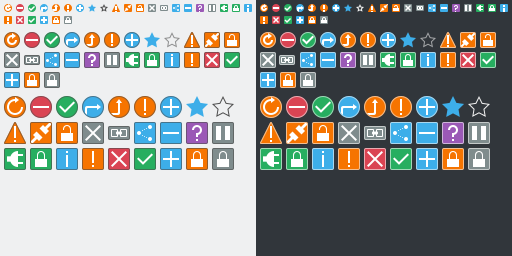


- Also re-did the package-related icons in a similar style (Noah Davis, KDE Frameworks 5.52):

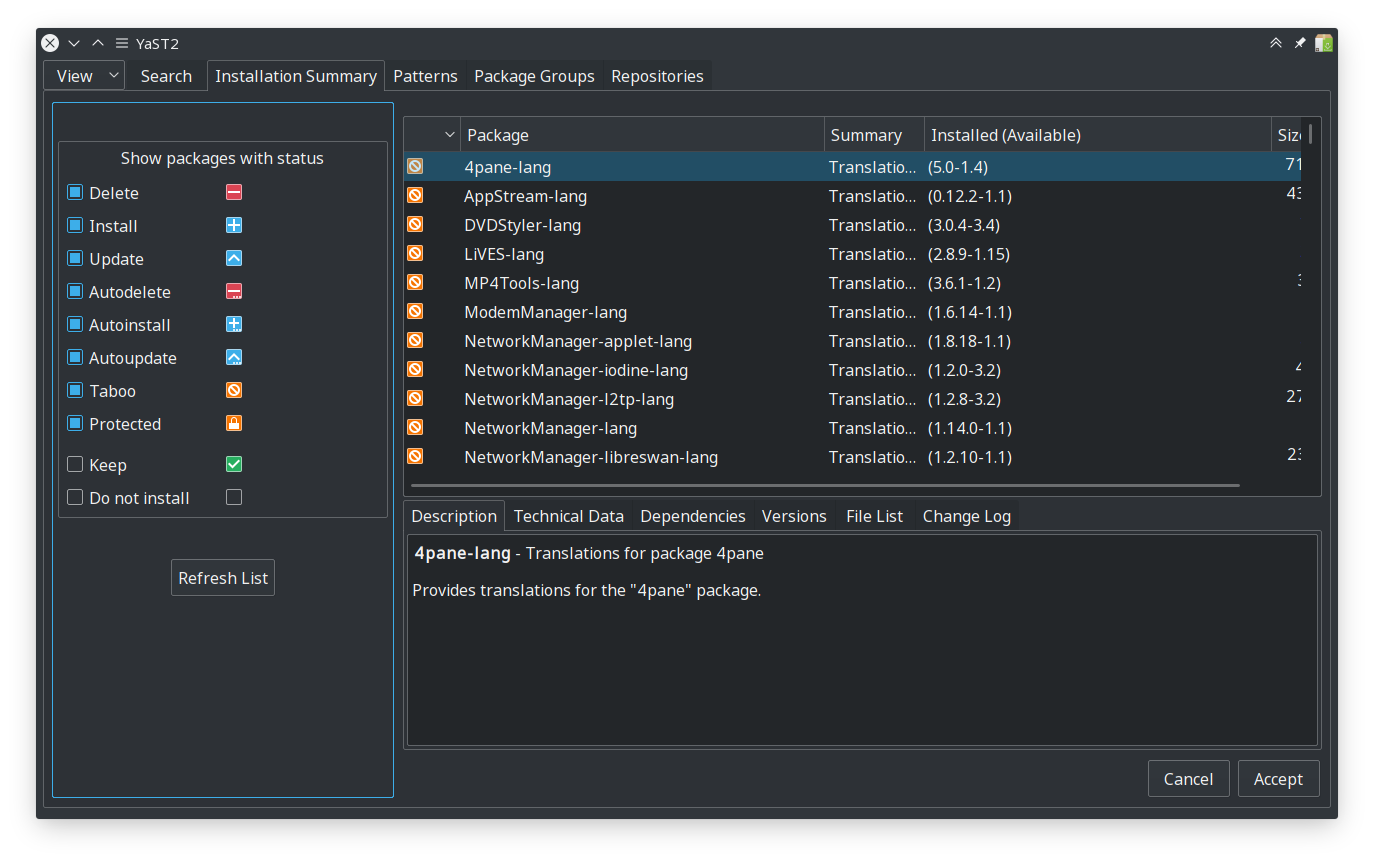
- On Discover’s Updates page, it’s now possible to uncheck and re-check all available updates to make it easier to pick and choose the ones you want to apply (Aleix Pol Gonzalez, KDE Plasma 5.15.0)
Bugfixes
- KWin once again saves custom application/window settings (Vlad Zagorodniy, KDE Plasma 5.14.3)
- Discover no longer freezes for a moment when you view an app that’s available from distro repositories as well as a Flatpak version and then click on the “Sources” dropdown menu Flatpak repo (Aleix Pol Gonzalez, KDE Plasma 5.14.3
- The System Tray configuration page now displays correct icons for the Audio Volume and Networks entries (Kai Uwe Broulik and me: Nate Graham, KDE Plasma 5.14.3)
- Global keyboard shortcuts now work properly when using a non-US keyboard layout (Fabian Vogt, KDE Frameworks 5.52)
- The Workspace System Settings Page now looks good when using a fractional scale factor (me: Nate Graham, KDE Plasma 5.15.0):

- In System Settings, the category name for KWin’s global shortcuts no longer changes semi-randomly (David Edmundson, KDE Plasma 5.15.0)
- Turning on NumLock at boot now works on Wayland (Martin Flöser, KDE Plasma 5.15.0)
- More Samba shares are now recognized and made configurable (Stefan Brüns, KDE Frameworks 5.52)
- In KMail, HTML emails are now readable when using a dark color theme (Laurent Montel, KDE PIM 5.10.0)
UI Polish & Improvement
- The Cuttlefish icon viewer tool now opens with keyboard focus on the search field and quits when you press Ctrl+q (Chris Holland, KDE Plasma 5.12.8)
- Fixed a wide variety of issues with the Breeze-GTK theme–including many inconsistencies between the light and dark variants–and made it more maintainable so future improvements will be much easier (Matthias Groß, KDE Plasma 5.15.0)
- The Kickoff Application Menu now has subtle lines separating the content view from the header and tab bar (me: Nate Graham, KDE Plasma 5.15.0):

- Re-worked the layout of several of the Folder View settings pages to better match the common style (me: nate Graham, KDE Plasma 5.15.0):
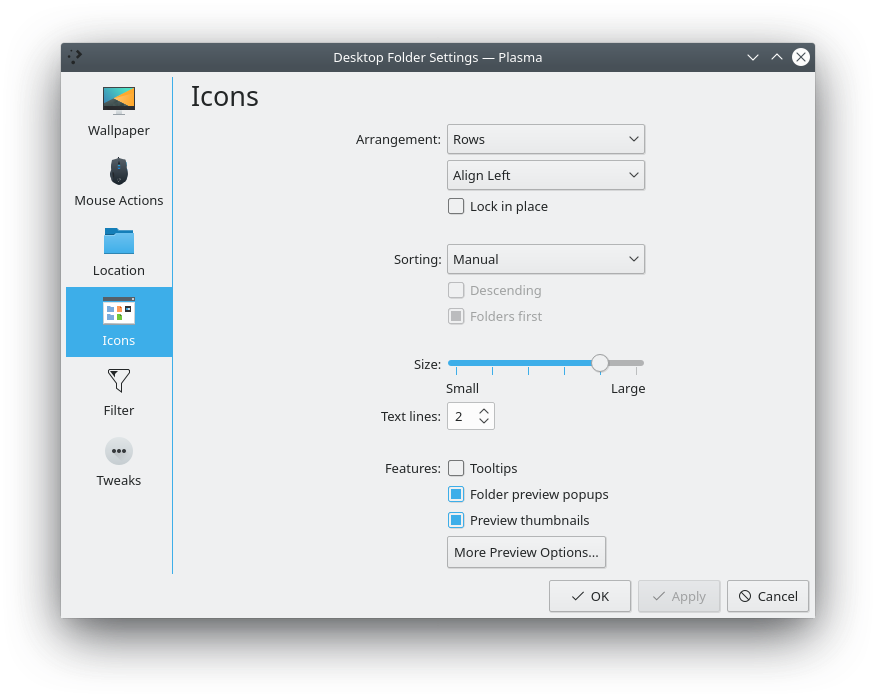
- Tweaked many System Settings pages to standardize the icons, wording, and placement of the bottom buttons, most notably the “Get New [thing]…” buttons (me: Nate Graham, KDE Plasma 5.15.0). For example:
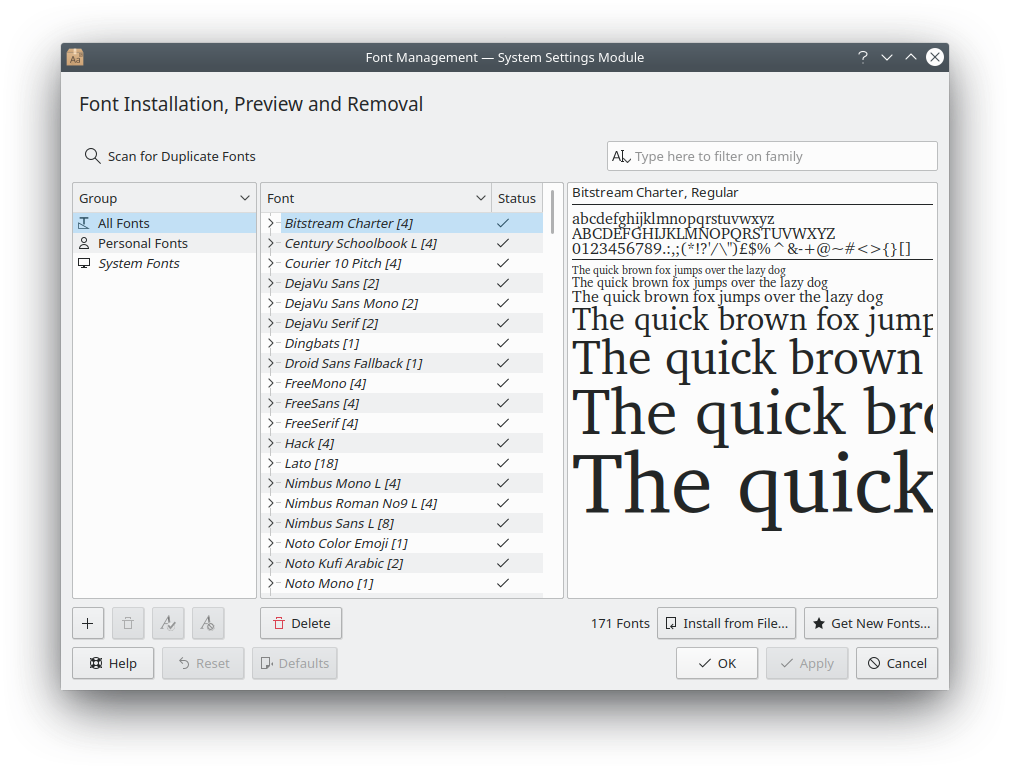
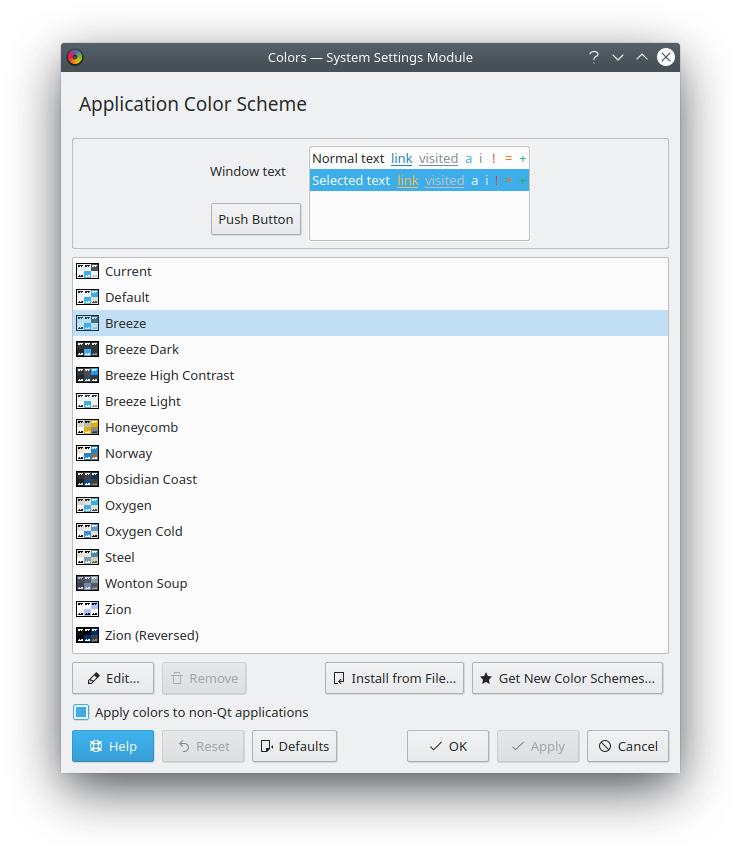

- The Baloo file indexer is now able to read tags from .asf files, read ape tags from .ape and .wavpack files, and read ID3 tags from .wav and .aiff files(Alexander Stippich, KDE Frameworks 5.52)
- Konsole now changes the icon of an inactive tab when it receives a bell signal so you can tell which tab received the signal (Andrew Smith, KDE Applications 18.12.0):

- In Konsole, when using default word-character settings, you can now double-click on a path that has a colon on the end of it without getting the trailing colon selected (me: Nate Graham, KDE Applications 18.12.0)
- Kate can now be optionally configured to quit itself when the last tab is closed, just like Dolphin now does (Thomas Surrel, KDE Applications 18.12.0)
Next week, your name could be in this list! Not sure how? Just ask! I’ve helped mentor a number of new contributors recently and I’d love to help you, too! You can also check out https://community.kde.org/Get_Involved, and find out how you can help be a part of something that really matters. You don’t have to already be a programmer. I wasn’t when I got started. Try it, you’ll like it! We don’t bite!
If my efforts to perform, guide, and document this work seem useful and you’d like to see more of them, then consider becoming a patron on Patreon, LiberaPay, or PayPal. Also consider making a donation to the KDE e.V. foundation.
I think u forgot to share this awesome on social
Twitter for example like every week
Great work ofc keep going
Kde now is a better project to follow than ever
LikeLike
Huh? These entries appear on the PlanetKDE Twitter account automatically. https://twitter.com/planetkde/status/1058984452053860352
LikeLiked by 1 person
It just appeared on Twitter now
Thanks
LikeLike
There’s always a delay and not instant.
LikeLiked by 1 person
And the best is the working Numlock on boot for Wayland 🙂 This was quite annoying, easely my favourite!
LikeLiked by 1 person
Let me just say that I appreciate the PHENOMENAL work that you guys do FOR FREE!
LikeLiked by 2 people
Thanks, I’m glad it’s appreciated!
LikeLiked by 1 person
Although, as I frequently say, everyone is welcome to back Nate, KDE, etc on Patreon or their other dedicated accounts :).
LikeLiked by 1 person
Thanks for all the work!
Which component should I report issues in the process of mounting LUKS volumes? While it works, there are quite a few small usability issues with it.
* The unlock dialogue shows the device name, which is hard to distinguish if you have multiple storage devices from the same manufacturer and also impossible to distinguish if there are multiple LUKS partitions on the same device
* Even when a LUKS partition has been mounted successfully, Dolphin and (in case of external media) the removable media plasmoid show an error message
* Mounted LUKS partitions cannot be opened from the removable media plasmoid (which works for unencrypted media iirc)
* When cancelling the unlock process or entering the wrong password, the error message in Dolphin shows the wrong folder/device name
LikeLike
Those would all go under the frameworks-solid product. Thanks!
LikeLike
How to get wayalnd session working when Nvidia card is used?
LikeLike
Lobby NVidia to stop being dicks and support Wayland the same way as all the other vendors already agreed upon.
LikeLike
Hi ! Great work, again, thanks everyone ! And I noticed a couple of interesting features in Nemo : easy way to switch a desktop icon colour (could apply to labels) and possibility to edit emblems. Gnome has "favorites" and "recent" shortcuts too which are pretty useful.
And I noticed a couple of interesting features in Nemo : easy way to switch a desktop icon colour (could apply to labels) and possibility to edit emblems. Gnome has "favorites" and "recent" shortcuts too which are pretty useful.
Nate : is there a kind of wiki / collaborative document with features requests / wishlists from users ?
I temporarily switched one of my machines to Cinnamon because for some reasons the Nvidia drivers only behave in a satisfactorily <ith it
I guess users have tons of wild dreams & wishes, maybe it would be nice to write those ideas down somewhere (and discuss about them ?)
Again, I don't want to sound like a spoiled kid, I'm so happy about what's been happening in KDE land in the past year !!
Cheers.
LikeLike
It’s pretty easy to change an icon in Plasma too: right-click -> properties -> Click on icon -> change it to whatever you want it to be.
I agree that Nemo’s emblem system is really nice though. A “Recents” shortcut is coming soon: https://phabricator.kde.org/D7446. We already have an even better “Favorites” functionality in the form of the tagging system, which I’ll admit is a bit hidden. Improving that is also coming soon: https://phabricator.kde.org/D7700
LikeLike
Thanks (again !) for the reply.
Is there a place to gather users’ suggestions ?
That’s great Dolphin is getting better “recents” & “favorites” support.
Regarding folders colours, it’s true it already works well. I thought it could be handier / more discoverable… Also a right-click action to set a folder colour would allow mult-iselection.
Hmm, now that I think about it, a teacher using OSX applied coloured “labels” to folders & *files*, which was a clever way of seeing in a given folder what files were being worked on / finished / not started… (instead of putting stuff in subdirs).
Well, I guess there are tons of possible ideas, and people are already very busy improving / fixing the existing code 🙂
Cheers !
LikeLike
Bugzilla, mainly. But also here, on IRC, Reddit, the mailing lists, etc. Anywhere the developers are listening–though of course Bugzilla is preferred since Bugzilla tickets are permanent.
Tracked with https://bugs.kde.org/show_bug.cgi?id=37300. I believe Kai had started work on this at some point. I’m quite eager to see it myself.
LikeLike
Wow, I’m always impressed by how fast you come up with the exact right bug report.
I added my grain of salt 😉 Thanks !
LikeLiked by 1 person
You could have also removed the useless Help buttons (incl that What’s This button in the KWin title bar) that clutter the interface everywhere and don’t provide accurate help anyway because if help files exist at all, they’re usually 10 years old.
LikeLike
I proposed that a while back but folks didn’t agree because there are some apps like Kate that do provide very good “What’s This?” help functionality. I agree with you though; it would be better to delete these entirely in favor of improving the user interface to make it less important, and improving the actual documentation for cases where that’s not enough.
LikeLike
The problem with What’s This is that if in 99% of cases it’s useless, nobody will ever find the 1% where it does make sense.
LikeLike
Yep, I agree. I can restart the discussion.
LikeLike
I don’t remember where it was but I saw an application that had a sidebar that displayed short help texts about the GUI widget the mouse pointer is hovering over. Not sure if that’s the best alternative (requires some screen space, may look cluttered) but at least it’s more discoverable.
LikeLike
The feature currently does not work on Wayland anyway and I doubt we will invest time to add it.
LikeLike
See https://phabricator.kde.org/T9986
LikeLike
I love the “what’s this” functionality but, like you say, most often it is not implemented which is always a disappointment when you need it badly 😉 When it’s there, it’s usually very good, because it comes straight from the developer and is very specific to the question since you point with the mouse. You also don’t need an internet connection to lookup a manual or have a possibly separate help package installed (which is again a problem when you don’t have internet).
I’m not sure though which button you are referring to, since the button I know (in the titlebar) can be easily removed through system settings.
While I love this feature, I understand one may want to remove underused code with a possibly exotic implementation.
LikeLike
Hi Nate! Great to see that Samba is making improvements. However, even as an experienced user, I had some trouble this week to get Samba (4.8.5) working on Arch:
* Dolphin offers discovery of shares. Sounds good, but Dolphin finds nothing. 😦
After an investigation I found out that with Samba protocol v2 the discovery function has been removed and the replacement WS-Discovery yet has not been implemented.
You can either force a downgrade to NT1 and risk a WannaCry infection or live without it.
* Simply right click on a folder and choose share with guests and set the permissions. If it were that easy…
In order to properly share a folder from your home directory, a usershare has to be set up together with a special group and the execution bit has to be set for everyone at /home/${USER}. (Which on the other hand weakens the security again).
* Samba 3 offers encryption! Yay! However, not with Guest shares; Took some time until I figured that out.
Now I know how it works, but for someone who is not into Linux this will definitely be a pain. I know that there are Wikis and uncountable threads on the internet about it, but for a standard user either some hints would be good start: Like “No shares found. You have configured Samba to use at least Samba protocol … in order to …. “.
If Samba shares would just work out of the box, this would be even greater! 🙂
Regards
(Fixed some typos)
LikeLike
Yeah, this sucks for sure. It's actually being worked on. See https://phabricator.kde.org/D16299
Tracked with https://bugs.kde.org/show_bug.cgi?id=334875
Sounds like this one an issue in Samba itself, not KDE software.
LikeLike
Thanks Nate for your reply. It’s great that you already got it on your radar. 🙂
> Sounds like this one an issue in Samba itself, not KDE software.
You are right, I just mentioned it as it really bothered me this week and hopefully it will help anyone else who reads this post by chance.
LikeLike
Hope that the 4 years bug on Nvidia desktop icon on resume is now past…. This is why we can’t use kde on users computers.
LikeLike
This one? https://bugs.kde.org/show_bug.cgi?id=364766
It’s NVIDIA’s fault, go complain to them.
LikeLike
We don’t care it the responsible is KDE, QT or Nvidia, if your brand new car stop to work and the vendor say “it’s not my fault !” you will think that it’s normal ? I see patch, why they are not include in KDE ?
LikeLike
Brand new cars cost $20,000. How much did you pay for KDE Plasma? 🙂
This is an important distinction because what you’re asking for costs money. If you want to have a vendor who you can complain to and have them figure out the problem and fix it for you, then you should buy a computer that comes pre-loaded with Linux from a company such as System76 or SlimBook, or even Dell. When you do that, then you’ve paid for a measure of user support and you are (or should be) entitled to the vendor figuring out the problem and fixing it for you.
If you didn’t pay, then it’s your responsibility to find the guilty party when you have a bug. That’s just the way it works.
LikeLike
Personally, when I code A software, I made my best for the final user. I make no difference between a 200 000$ ++ ERP software I made at work or a just a freeware I made at home. It’s not your philosophy, ok. Kde future (and desktop linux) could be nice, but I know now that it will not. Good luck to you.
LikeLike
Yes, I also try to make software best for the final user. So does everybody. But sometimes it’s out of your control because the problem is in someone else’s software. KDE does not own or control NVIDIA; we have no input into how their software behaves. We can’t even submit patches for their buggy driver if we wanted to, because it’s closed-source. For the same reason, we cannot feasibly put in local workarounds because we have to guess at what the driver is doing. To a certain extend, Microsoft has the same problem; the difference is that Microsoft’s OS is important enough that NVIDIA has to put more effort into testing their products with it. As long as NVIDIA’s drivers are proprietary and closed source, the ball is in their court, not ours. That’s simply how reality is. What do you propose we do about it?
LikeLike
Oh yes, the Nvidia situation is a problem under KDE (misc bugs, frozen panel, smoothness, wayland etc etc.).
But not only under KDE. I made tons of tests with combinations of drivers, options, distros, DEs etc etc… And the nvidia driver are always slower for stuff that is otherwise butter smooth on a way cheaper / slower GPU… Sometimes it’s OK but most of the time it’s significantly worse than any OSS driver.
LikeLike
This is a fantastic example of using what is said on the KDE talk about release notes:
LikeLike
Thank you for these updates Nate, I always enjoy reading them.
LikeLike
You’re welcome! I enjoy sharing them. 🙂
LikeLike
Thank you! All the work is greatly appreciated.
LikeLike
You’re very welcome!
LikeLike
new report
new spanish translation:
https://victorhckinthefreeworld.com/2018/11/05/mejorando-kde-en-facilidad-de-uso-y-productividad-parte-43/
‘ve phun!!
LikeLiked by 1 person
Thanks for the work. I’m going to look into getting involved 🙂
LikeLike
Wonderful! Feel free to have a look at https://community.kde.org/Get_Involved
LikeLike
Hi Nate!
How can I track in which version and product the following bug-fix got merged?
https://bugs.kde.org/show_bug.cgi?id=370975
Kubuntu 18.04 still hasn’t received this patch but IMHO it’s an important patch for an LTS!
https://bugs.launchpad.net/ubuntu/+source/solid/+bug/1762163
https://bugs.launchpad.net/ubuntu/+source/dolphin/+bug/1768676
Would you please ping Rik concerning this matter?
Many thanks for all your hard work!
LikeLike
The version fixed in field says it was fixed in KDE Frameworks 5.46. Kubuntu 18.04 shipped with 5.44. The request to backport the change is here: https://phabricator.kde.org/T9966
LikeLike
That’s wonderful, many thanks for the hint!
LikeLike