Prepare yourself for another avalanche of Usability & Productivity, because here it comes!
New Features
- The global scale factor is now inherited by GTK apps when it’s an integer (Peter Eszlari, KDE Plasma 5.15.0)
- Distro release upgrade options are now included in Discover’s Update Notifier widget (Aleix Pol Gonzalez, KDE Plasma 5.15.0)
- The Places Panel now displays a “Properties” menu item for disks and volumes, allowing you to view all the information you’d expect (Thomas Surrel, KDE Applications 18.12.0 and KDE Frameworks 5.52)
- Kate’s built-in tab switcher now shows the paths of similarly-named files (Gregor Mi, KDE Applications 18.12.0):
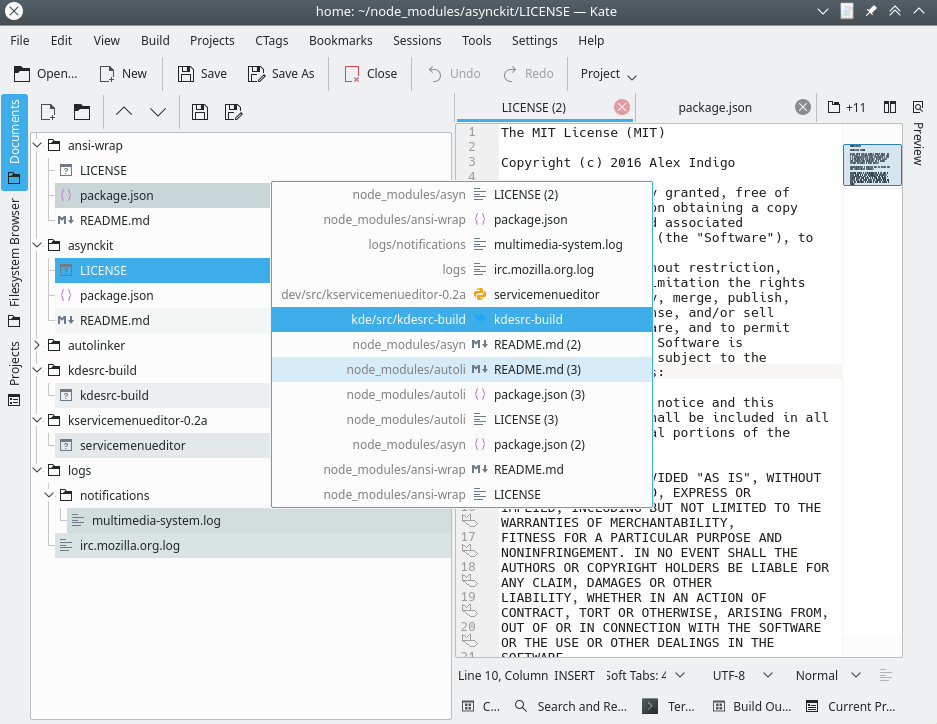
- Spectacle now has the ability to sequentially number screenshot files, and defaults to this naming scheme if you clear the filename text field (Kyle Utecht, KDE Applications 18.12.0):

Bugfixes
- When you open Discover from the “There are updates available!” notification, now it takes you straight to the Updates page (Kai Uwe Broulik, KDE Plasma 5.14.1)
- The Network manager widget once again shows actual upload and download speeds in its speed graph (Jan Grulich, KDE Plasma 5.14.2)
- Discover now uses a better and more reliable method to handle Flatpak packages, which solves problems related to dependencies sometimes not being installed (Aleix Pol Gonzalez, KDE Plasma 5.15.0)
- Discover no longer shows the category if it is not available or cannot be determined, such as for a locally-downloaded package (me: Nate Graham, KDE Plasma 5.14.2)
- Tree views in GTK apps run in KDE Plasma now look correct (Olli Helin, KDE Plasma 5.14.2):
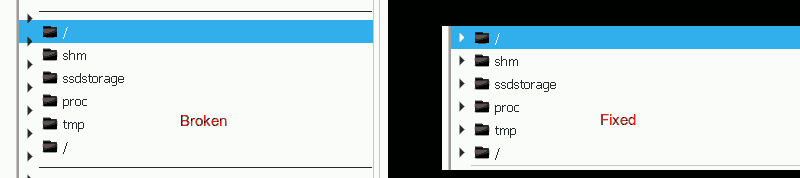
- Fixed a bug that could prevent connecting to certain types of Samba shared folders (Harald Sitter, KDE Applications 18.08.3)
- Fixed a bug that could cause icons to be cut-off or not centered in Dolphin, Elisa, and other places when using a non-integer systemwide scale factor (Kai Uwe Broulik, KDE Frameworks 5.52)
- The Baloo file indexer no longer consistently crashes when trying to index photos with an empty Exif.Photo.FocalLength key (Igor Poboiko, KDE Frameworks 5.52)
- Kate’s bookmarks feature now actually works: bookmarks are remembered when the document is closed and re-opened (Silas Lenz, KDE Applications 18.08.3)
- When Spectacle is configured to save images in a format other than .png, that choice is now actually respected when using the Save As… feature (me: Nate Graham, KDE Applications 18.12.0)
- When using Spectacle to open a screenshot in an external app, the file is saved to the default location rather than somewhere in /tmp/, so it’s possible to modify and save the image after you’re done with it, and thereafter, its location is known (me: Nate Graham, KDE Applications 18.12.0)
- Spectacle now opens the correct folder when you click Tools > Open Screenshots Folder (Kyle Utecht, KDE Applications 18.12.0)
- Kate’s “Quick Open” feature no longer shows duplicates and regains its former speed (Tomaz Canabrava, KDE Applications 18.12.0)
- Dolphin and the thumbnailer no longer crash when trying to generaot a thumbnail preview for files with the .eps and .ps file extensions that are not actually EPS or PostScript files (Kai Uwe Broulik, KDE Applications 18.08.3)
- KMail’s notifications no longer show ugly low-resolution icons (Laurent Montel, KDE PIM 5.9.3)
UI Polish & Improvement
- If you press the Return or Enter key on the lock screen before the controls have appeared, now they just appear without also trying to log in with a blank password (Thomas Surrel, KDE Plasma 5.14.2)
- When using Discover to search from the Featured page, now only apps are returned; add-ons only appear in search results when a search is initiated from an add-on category (Aleix Pol Gonzalez, KDE Plasma 5.15.0)
- App and Plasma add-ons are now listed in a separate category on Discover’s Updates page (Aleix Pol Gonzalez, KDE Plasma 5.15.0)
- When closing a dialog box that has a parent window (e.g. an app’s Settings window, or an open/save dialog), window closing effects are now applied to the dialog when it’s closed (Vlad Zagorodniy, KDE Plasma 5.15.0):
- Calendar event display in KOrganizer is now more visually attractive (Carl Schwan, KDE Applications 18.12.0):
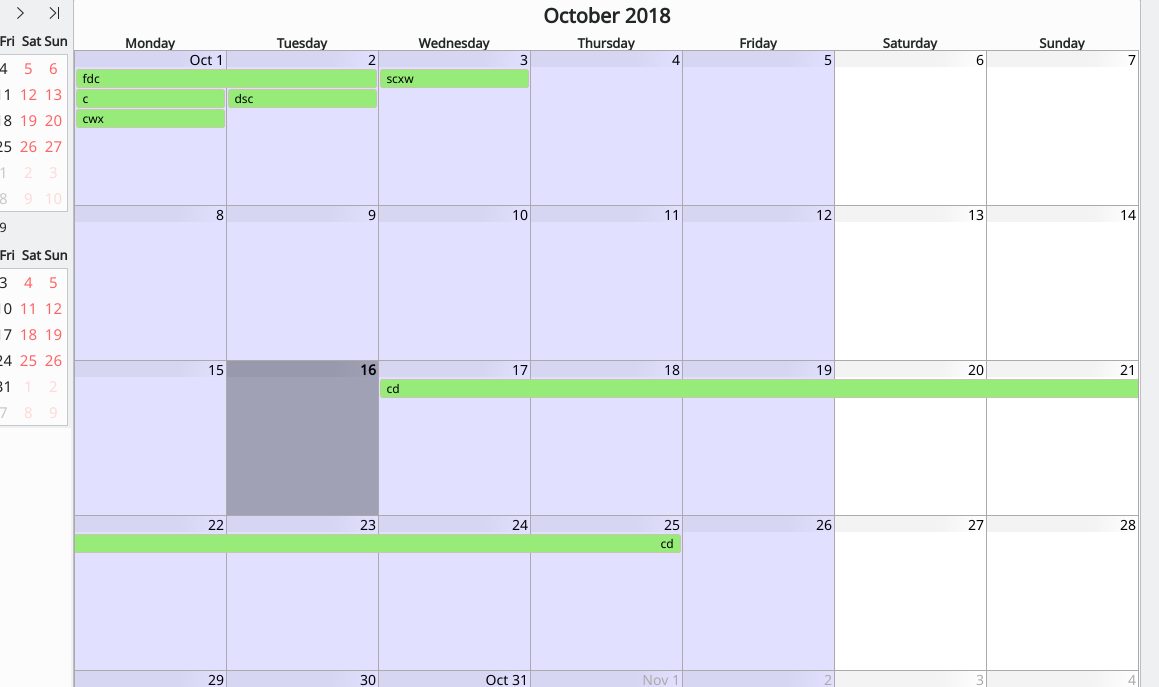
- The Weather and Comics widgets now have the correct icon in their “Configure…” buttons (me: Nate Graham, KDE Plasma 5.15.0)
Next week, your name could be in this list! Not sure how? Just ask! I’ve helped mentor a number of new contributors recently and I’d love to help you, too! YOu can also check out https://community.kde.org/Get_Involved, and find out how you can help be a part of something that really matters. You don’t have to already be a programmer. I wasn’t when I got started. Try it, you’ll like it! We don’t bite!
If my efforts to perform, guide, and document this work seem useful and you’d like to see more of them, then consider becoming a patron on Patreon, LiberaPay, or PayPal. Also consider making a donation to the KDE e.V. foundation.
Hello Nate, congratulations with another week’s good progress. May I ask how you determine on what features/bugs you work? Is it based on bugs / feature requests entered by users or is there a kind of roadmap / plan behind this? Thanks!
LikeLiked by 1 person
I kind of have my own roadmap. It evolved organically over time. When I first started using Linux, I began to encounter bugs, as most people do. I wrote them down in a text file so I could keep track of them. Some of them seemed worse than others, so I categorized them based on perceived severity. As I got deeper into KDE and become a contributor, I kept this structure and began to add bugs to it that were not necessarily affecting me personally, but that seemed bad nonetheless. After I started the Usability & Productivity initiative, I added a new category: “Strategic Direction Issues” that I felt were either holding people back from using our software, or generating large amounts of negativity or bad press. I focus on these first. Then I go down the list in terms of severity. It’s basically triage, but for software.
Since many of these issues are beyond my personal capacity to work on, I try to get other people interested in them as well, and then in the meantime I work on smaller things so that I can get some stuff done and build my own skills so I’ll be more able to work on the strategic issues in the future.
LikeLiked by 2 people
Thanks! Reason I asked is that I have the feeling it is good to have focus which comes from knowing what you want to be. Take e.g. Krita: it really bloomed after defining what it wanted to be. I often wonder what does KDE want to be? I used it since 3.14 and then stopped with the 4.0 debacle and switched to mint for a few years. Started using it again with Kubuntu 18.04. Pleasantly surprised. What caused me to switch away? For me the criterions are: stability, do not throw out the windows-like functionality (like gnome did), better file management than windows. And do not surprise users like what happened with 4.0. And basic stuff (networking, file management using SMB) should work. I guess ” boring” is what I am looking for 🙂
LikeLike
You and I are looking for the same things. I feel very strongly about retaining the traditional desktop metaphors, and that implementing convergent user interfaces must in no way diminish usability or productivity for desktop users. These are non-negotiables in my book.
LikeLike
So much that was wrong with KDE, so much that are being fixed in KDE. Awesome!
LikeLiked by 1 person
I know, isn’t it great!?
LikeLiked by 1 person
So glad Kalendar has an update (we do use Kontact/KDE PIM)! The dates being badly formatted and cut off was there forever..! Thank you for another wonderful release!
LikeLiked by 1 person
Hi Nate, I read your ‘Get Involved’ doc, I kind of expected technical requirements of some kind of roadblock but it wasn’t at all aloof in any way and it was easy to ‘get’ so I registered on the bug tracker and I am now active in 3 bugs and have pointed a number of reddit users to these and other bugs.
I moved from Neon User to Dev Stable (simply changing repo in sources.list) to help see bugs earlier.
I am not a programmmer but I found that my level of help was surprisingly useful so this is a shout out to anyone who helps with forum posts etc. try this out and help KDE.
LikeLiked by 2 people
That’s great, I’m glad to see that the work we’ve put into this it having an effect.
LikeLiked by 1 person
Really like the usability improvements of KDE! I like Kate a lot and made some syntax highlight files. One long time usability problem of Kate is that its project panel use a white list rule (added to git stage) to filter files while most others use black list (ignored in .gitignore). New created files is not list in project panel until you run git add.
LikeLike
Sounds like a good patch opportunity! 😉
LikeLiked by 1 person
Great to see KOrganizer get some love. It has so much functionality but the UI and UX leave a lot to be desired. Honestly a team could spent an entire year working on improving it alone.
LikeLiked by 2 people
I second this! While I don’t use PIM’s much myself, I’ve heard others say that PIM UI and integration with the DE is one remaining clear advantage of Gnome over KDE.
LikeLike
This is amazing. Thank you so much for these series of productivity!
LikeLiked by 1 person
It’s our pleasure! 🙂
LikeLiked by 1 person
What about Dolphin network protocol, it shows none of my PCs in local network, fix this bug, please, I moved from Cinnamon that does no has this bug…
LikeLike
This is https://bugs.kde.org/show_bug.cgi?id=392447. We are currently trying to work on a fix. For a start, there is an open patch that fixes it for shares on mac and Linux machines: https://phabricator.kde.org/D16299
Cinnamon’s file manager Nemo will have the bug as well without a workaround; the only way to make this work at the moment is to force Samba to use the old insecure SMB1 protocol for browsing–which makes it work in all file managers including Dolphin. I suspect that this is what the Linux Mint people do, or else they use a version of Ubuntu that’s so old, like 16.04, that this was still the default. If they update to using an 18.04 base without applying this hack, you will see the same thing in Nemo.
LikeLiked by 1 person
Samba has problem of entering the network in Dolphin when ufw firewall is enabled despite of opening the ports in the firewall itself adding SMB rules. Another issue concerns with the LAN users on which should appears on Network folders because samba should work for windows users not linux users, so I have to think that networking doesn’t run in kde PLASMA environment. This function is important when linux operating systems are used in office to exchange files, or enter some kind of server database.
LikeLike
Yes, that’s precisely why we’re working on fixing it. 🙂
LikeLiked by 1 person
As usual, awesome!
Not sure if you recall, but I asked you in the past about adding snap in Discover in Arch based distros and you weren’t able to answer. I finally figured it out!
Discover should be compiled with snap being present on the system + some additional libs are needed, but arch maintainers obviously don’t support snap fully so Discover by default comes without snap in Arch upstream. Flatpaks are present and working.
There is a discover-snap version in AUR so one needs to uninstall Discover from system repo and install the one from AUR (adding PGP key first is needed), it installs some additional dependencies that are needed for snaps (libs that allow for communication between snapd and Discover) and voila! Snaps are shown on the source list and working correctly!
By the way, aside snaps, I found out that fwupd needs to be installed to get the firmware support (if given hardware is supported) and since it’s in distro repos, this was an easy thing.
So in the end I got Discover will fully featured sources.
Now, when searching packages this takes more time, obviously. In the end result, the experience is sub-optimal.
What Discover needs is:
– have messages to show what source is scanning at the moment to give a feedback (searching repo, flathub, snapcraft, etc.) so we don’t have to see an empty page and wait so long not knowing what takes so long.
– option to turn off/on some sources from searching (sources may still be on, only manual searches will be impacted) or/and maybe tickboxes to filter out or target a given sources, so for example, I want to search only snap and I unmatch other sources so now I know I have a clear list, without distraction of other sources, this would also quicken the search, I may also turn off snap and flatpack searchers and turn it on only sometimes, etc.
Currently, source settings UI shows sources and a matched box next to the source, but I can’t unmatch it, no matter where I click, it just shows me either installed snaps or some examples of flatpaks to install. Anyway, I can’t turn off/on the sources and fine filtering (of results) and switching source searches are needed.
Update experience is still bad but from what I’ve seen, you are working on it. When I tried it looked like that:
I hit update (only a few packages, in terminal it would take 30s or so) and… nothing visible happened. Then I noticed it showing task with progress 0% on the side. I waited and waited and… progress was still 0% after 2-3 minutes, no progress bars, nothing for several minutes. I was sure the process was frozen somehow. So I hit Cancel. This also didn’t give any visible feedback. Couple seconds later a semi-terminal info showed at the bottom and updates were done… What? Now? Why it didn’t show earlier? Probably I hit Cancel too late and the update was progressing but… absolutely without any feedback. In a terminal, when you do an update, you get an immediate response, it shows packages, you confirm, immediately you see download package after package, then checking integrity and other stuff, then installing etc. It happens fast. On Discover, it was doing something but way too slow and without any feedback. Progression never went above 0%. It was 0% and then it was done.
So the update is still one of the weakest points. It is literally scary!
And again, the UI. I get so many bad feedback on it… It is kirigami at its worst implementation. And the most irritating part is, nobody knows what is wrong with it. Concept and the implementation look solid and yet… It’s just not appealing. I know you know it, I’m just repeating if you ever need some backup to twist other developer’s arms to work on it.
So much work has been done on Discover and it is so much improved from what it was and yet it still has many areas that are show stoppers for many. Probably UI and updates are the most important ones. Other lacks are excusable and Discover already has good info on packages + rating and reviews, so that is well done.
And oh, maybe you know why I get this info every time I open Discover:
calligra_stencils.knsrc: Lack of any category
Do I need to add a category to a desktop file for calligra?
LikeLike
Thanks for the feedback. It would be even more useful if you could file bugzilla tickets for each specific point. That would be really great.
LikeLiked by 1 person
The `calligra_stencils.knsrc: Lack of any category` problem is with KNewStuff this might help: https://techbase.kde.org/Development/Tutorials#Get_Hot_New_Stuff
LikeLike
> When using Discover to search from the Featured page, now only apps are returned; add-ons only appear in
> search results when a search is initiated from an add-on category
Yeah! That’s been a thorn in Discover’s side, thanks for fixing that!
LikeLike
I appreciate the updates but IMHO, KOrganizer is an abomination that needs a lot of polish. I would’ve loved to help work on it if it were written in QtQuick but I can’t do much with C++.
I just find the UI somehow very jarring to the eye. Maybe it has something to do with contrast. All the lines and text are almost the same color and width, even much less important elements such as the week days above the month cols or the grid lines under the events in Agenda view. I’ll try to make a quick mockup that shows what I mean.
LikeLike
New report,
New spanish translation to spread the word about this:
https://victorhckinthefreeworld.com/2018/10/22/mejorando-kde-en-facilidad-de-uso-y-productividad-parte-41/
LikeLike
I wish there was an effort like this with a focus on accessibility (which to me falls under usability). For example: Kubuntu 18.04 (and 18.10) ships without a screen reader which is indispensable for users with visual impairments. There’s also no on screen keyboard. There are many users who are potential Plasma lovers that would benefit from this. In many organizations GNOME is the only option because of its excellent a11y (accessibility) support. This is an area with lots of low hanging fruit that could really use some more eyes and momentum.
LikeLike
I agree. Happily, I’ve just been told that we now have someone working on this. I don’t know more details at this time, but when I know more, I’ll certainly post about it!
LikeLike
I did some digging and found this among others: https://phabricator.kde.org/D16309
Congrats to Christian Hempfling for their first a11y contribution! It’s in and will be in the next 5.12.x (LTS) and 5.14.x releases.
I’m happy to see all the activity here: https://phabricator.kde.org/project/profile/249/
LikeLike
Hey Nate, I have a little question !
How to enable DrKonqi in Neon ? I have a specific kwin crash that occurs once a day or so, … It would be easier for me if I didn’t have to manually attach gdb to get a trace.
Cheers !!
LikeLike
Hey, the Qt Desktop icon placement bug is back! Somewhere in this week, so probably with Plasma 14.2? And it’s worse than before! It took me 2 minutes to change the place of an icon. It’s as if 95% of the desktop place is off limits and 5% (or less) to get it right but you get it only accidentally. If you truly try to hold icon over the place where it supposes to be, it constantly shows block icon, everything around it gives the same response so it’s as if there was no possibility to move icons, but sometimes it is possible – again, by sheer luck.
From what I remember, fixing the bug on the Plasma side was also a luck because the real reason behind the Qt issue was never discovered and now because of that it’s all over again :(.
LikeLike