Greetings, KDE-loving humans! This week’s Usability & Productivity is a heavy one in terms of importance. We scored awesome fixes and improvements through the KDE software stack for subjects as varied as Libinput mouse and touchpad device handling, Task Manager icon sorting for LibreOffice, and a snazzy new unified mailbox in KMail. Have a look:
New Features
- KMail can now display a unified inbox (Daniel Vrátil, KDE Applications 18.12.0):
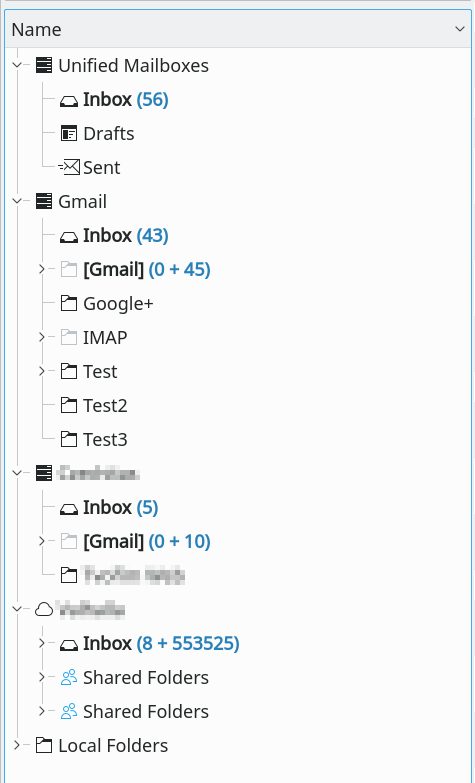
Bugfixes
- Fixed a wide variety of problems with touchpad and mouse configuration resetting or becoming overridden when using the common Libinput driver. This fix will require testing, so please check out the Plasma 5.14 beta! (Roman Gilg, KDE Plasma 5.14.0)
- When pinned to a Task Manager, LibreOffice and other apps that inappropriately change their WM_CLASS values no longer jump around after being launched (Eike Hein, KDE Plasma 5.14.0)
- Fixed a case where Plasma could hang after losing connectivity to a mounted remote location (Oleg Solovyov, KDE Plasma 5.14.0)
- The Plasma Task Manager now respects virtual desktops when deciding how to group multiple instances or windows of a running application (Eike Hein, KDE Plasma 5.14.0)
- When Dolphin is used outside of KDE Plasma, the Ctrl+T shortcut no longer falsely generates “ambiguous shortcut” warnings (Jaime Torres Amate, KDE Applications 18.08.2)
- Spectacle now marks an image’s filename with the timestamp from when the image was created, not when it was saved (Kyle Utecht, KDE Applications 18.12.0)
- Fixed some issues with Bash and Perl syntax highlighting in Kate, KDevelop, and other similar KDE apps (Nibaldo González, KDE Frameworks 5.51)
UI Polish & Improvement
- The interface for installing other programs from within KDE apps now has an improved user interface with fewer levels of hierarchy (Nicolas Fella, KDE Framewotks 5.51):

- The Baloo file indexer now excludes by default various file formats used for bioinformatics that may be extremely large and useless to index (Nicolas Fella, KDE Frameworks 5.51)
- The controversial turquoise line underneath the titlebar is now off by default (Fabian Vogt, KDE Plasma 5.14.0)
- The Printer plasmoid is now only visible on the panel when something is actually printing, and only visible in the pop-up when there are any printers configured (Kai Uwe Broulik, KDE Plasma 5.14.0)
- KRunner now uses less technical and more consistent terminology for “Suspend” and “Hibernate” (me: Nate Graham, KDE Plasma 5.14.0)
- KRunner’s settings page now offers links to open the spellchecking and web shortcuts settings from their plugins (Kai Uwe Broulik, KDE Plasma 5.14.0)
- The Track Mouse desktop effect’s settings window received a user interface overhaul and now allows the effect to be triggered with both a keyboard shortcut and by holding down modifier keys (Vlad Vagorodniy, KDE Plasma 5.14.0):
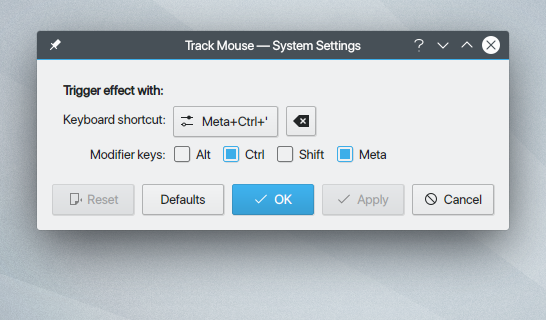
Next week, your name could be in this list! Just check out https://community.kde.org/Get_Involved, and find out how you can help be a part of something that really matters.
If my efforts to perform, guide, and document this work seem useful and you’d like to see more of them, then consider becoming a patron on Patreon, LiberaPay, or PayPal. Also consider making a donation to the KDE e.V. foundation.
> KDE-loving humans
From the best ways one would like to be identified with
Keepup the awesome work
May I ask where do you work for a living?
LikeLike
I’m based in the USA and work as a build & release engineer professionally.
LikeLike
Plasma 5.14 beta link is not working….
LikeLike
Oops, fixed! Thanks for bringing this to my attention. The Beta hadn’t been released yet when I wrote that section and I forgot to update it last night before the post was posted.
LikeLike
Came across this post about scaling on plasma : https://www.dedoimedo.com/computers/plasma-hd-scaling.html
Are there bugs filed to make this easier instead of fiddling around in config files?
Thanks for another nice update!
LikeLike
The first solution he tried is the officially supported one. The bugs that he encountered are being actively fixed, and in fact I regularly blog about them. Using the font DPI to approximate scaling is not recommended because it just causes other problems that are harder to fix.
Also, in Plasma 5.14, the scaling is indeed automatically applied to GTK apps as long as you choose an integer scale factor (e.g. 2 or 3). This is because GTK only officially supports integer scaling at the moment.
LikeLiked by 1 person
You do wonders!
LikeLike
I’m happy you’re enjoying our work!
LikeLike
As Plasma 5.14 is not too far away, I would like to see a focus on Wayland bugs. Even though it works good already, there are several bugs that would require attention and could improve the usability on Wayland a lot. Just like the example of Kmail, it provides now a new feature of a unified inbox, but on Wayland you cannot even drag and drop a mail or the window is flickering if you overlap it with another window. Or then there are the misplaced right click menu’s on Plasma Wayland. Anyway, KDE is great and good to see all these improvements 🙂
LikeLike
In fact, one of my personal Wayland blockers was just fixed in 5.14: https://bugs.kde.org/show_bug.cgi?id=386304. It is most definitely being actively worked on. Perhaps not as fast as we would like, but it’s making steady progress.
BTW, the misplaced desktop context menus are caused by a Qt bug: https://bugreports.qt.io/browse/QTBUG-51640
LikeLike
Might the BLockNum deactivation directly enables the browsing from keyboard option provided in mouse option, so to quickly switch from NumLock to keyboard browsing?
LikeLiked by 1 person
Unfortunately, this feature is not supported with the modern Libinput driver, so any further refinements for the feature are unlikely. 😦 The first step is for Libinput to support the feature.
LikeLiked by 1 person
Thanks for the reply. So also if enabling this feature in the System Manager it doesn’t interact with the NumLock: enabling NumLock in fact it is not possible to use the Numeric Keyboard when browsing Browsing from keyboard is enabled.
LikeLike
I can’t access the Phabricator link at the moment, so I’m not sure which terminology you’re using now… Is it “Suspend” and “Hibernate”? They aren’t really consistent with each other; “Sleep” and “Hibernate” would be a better alternative in my opinion. Especially seeing “Suspend” could mean either “Suspend to RAM” (aka sleep) or “Suspend to disk” (aka hibernate). Of course you can deduce which one it is when it’s next to a “Hibernate” button, but it still seems less than ideal.
LikeLike
Thank you, I really glad the bugreport about a unified inbox was solved. Could this one also get addressed https://bugs.kde.org/show_bug.cgi?id=388045 AFAIR it’s the last one that keeps me off kmail in preference of Thunderbird + Thunderbird Conversation addon, i.e. because KMail is useless when dealing with mailing lists.
LikeLike
I’ll see what I can do to get some folks’ attention. 🙂
LikeLike
Thank you very much!
LikeLike
New report, new Spanish translation available:
https://victorhckinthefreeworld.com/2018/09/19/mejorando-kde-en-facilidad-de-uso-y-productividad-parte-36/
Greetings!!
LikeLike
Greetings and thanks for the great work you do with Plasma 5 that now I use on my PC for over a year.
I noticed that with the latest versions of Plasma the weather plasmoid is not as nice as before, there is a lot of unused space, I do not understand if it’s a bug or it’s wanted. Greetings and I apologize for my bad English.
LikeLike
Can you post a screenshot?
LikeLike
Hello, thanks for your attention, the first image is Plasma 5.12 Lts, the second Plasma 5.13.


LikeLike
Please file a bug on bugs.kde.org to kdeplasma-addons | weather. Thanks!
LikeLike
It’s so nice to follow this article series. You guys are doing awesome work. KDE is getting more and more refined.
Thanks.
LikeLike
That’s the goal. 🙂 We’re out to Konquer the world!
LikeLike