Christmas came early this week! Today’s Usability & Productivity status is jam-packed with awesome stuff that I think you’re all really gonna love.
There’s all the awesome work on Discover, but it doesn’t stop there:
New Features
- Dolphin now helps you install Konsole if it’s not installed when you open the Terminal pane (KDE bug 371822, implemented in KDE Applications 18.04.0, authored by Roman Inflianskas):

- Dolphin now lets you find a symlink’s target file or folder (KDE bug 215069, implemented in KDE Applications 18.04.0, authored by Roman Inflianskas):

- Gwenview’s slideshow feature can now be controlled via any MPRIS-compatible playback controller, such as the Media Playback widget, KDE Connect, and laptop keyboards’ media keys (KDE Phabricator revision D10972, implemented in KDE Plasma 5.13.0 and KDE Applications 18.04.0, authored by Friedrich Kossebau). Read more about it here!
- By default for new installations, windows can now be tiled to any edge of the screen using the Meta+arrow key shortcuts, and can be maximized and minimized with Meta+PageUp/PageDown (KDE Phabricator Revision D11377, implemented in KDE Plasma 5.13.0, authored by me, Nate Graham)
Bugfixes
- Fixed a bug in Gwenview causing image view’s touchpad scrolling to be uncontrollably sensitive when the scroll behavior is set to “Browse” (KDE bug 388353, fixed in KDE Applications 18.04.0, authored by Huon Imberger)
- Fixed a bug in Gwenview causing the “Disable History” feature to not work (KDE bugs 332853 and 391527, fixed in KDE Applications 18.04.0, authored by Peter Mühlenpfordt)
- Fixed a bug in Plasma causing fonts to be rendered in an ugly and pixellated manner when using a non-integer scale factor (e.g. 1.3x) and PLASMA_USE_QT_SCALING=1 (KDE bugs 391691 and 384031, fixed in KDE Frameworks 5.45, authored by me, Nate Graham):

Plasma looking awesome with a 1.3x scale factor - Fixed a bug regarding how fonts were rendered in KDE software that uses QTQuickControls controls (such as all Kirigami apps, for example) that was causing text to appear slightly too light and wispy at non-HiDPI and integer HiDPI scale factors (KDE bug 391780, fixed in KDE Frameworks 5.45, authored by me, Nate Graham):
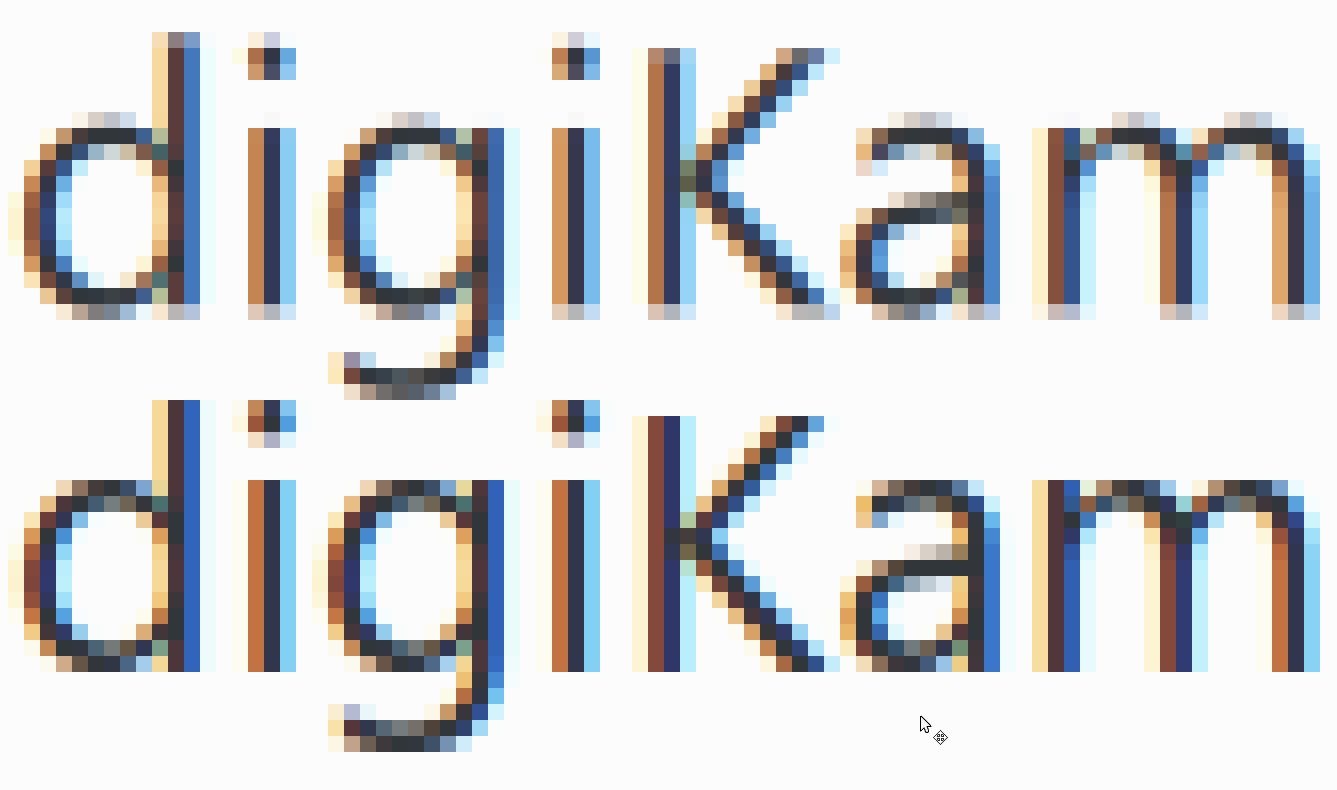
Top: before. Bottom: after! - Fixed a bug in Konsole causing custom tab titles to be reset when changing profile options (KDE bug 354403, fixed in KDE Applications 18.04.0, authored by Ahmad Samir)
UI polish & improvements
- The notifications widget now has a visible button to clear notifications (KDE bug 386068, fixed in Plasma 5.13.0, authored by Christian Fuchs):
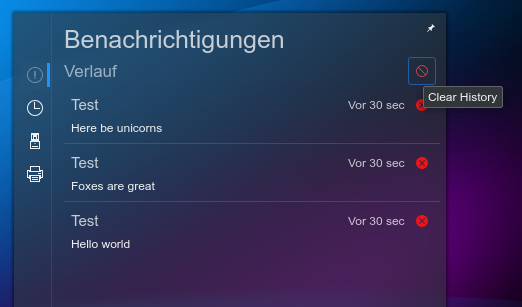
- The Audio Volume widget now presents a simplified display for the common use cases of one input and one output device and no apps recording audio (KDE Phabricator revision D11166, fixed in KDE Plasma 5.13.0, Authored by me, Nate Graham)
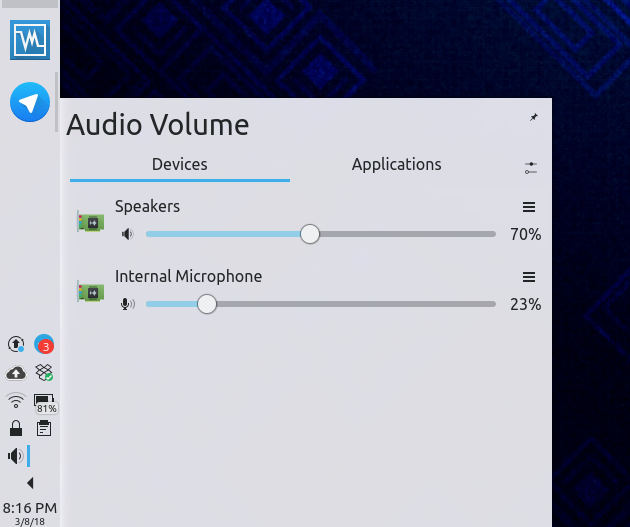

- Plasma Folder View (AKA desktop icons) now provides a little bit more horizontal space for file and folder names (KDE Phabricator revision D11358, fixed in KDE Plasma 5.13.0, authored by me, Nate Graham)
- To present a cleaner UI, Konsole now defaults to only showing the tab bar when there are multiple tabs (KDE Phabricator revision D11258, fixed in Konsole 18.04.0, authored by Kai Uwe Broulik):

It looks even better still with a global menu or the menu in a titlebar button:

- Gwenview’s middle-click-to-zoom feature now zooms into the mouse cursor’s position, rather then the center of the image (KDE bug 308335, fixed in KDE Applications 18.04.0, authored by Peter Mühlenpfordt)
- Gwenview’s advanced crop settings are now always displayed in the same order (KDE bug 391758, fixed in KDE Applications 18.04.0, authored by Gregory Legrain)
Finally, A notorious and longstanding bug has been fixed! The bug was this: in KDE environments where KWallet had not been set up (such as live sessions and barebones/DIY-style distros like Arch), you would be prompted for your password twice when connecting to a password-protected wifi network. This turned out to be a bug not in KDE software, but rather in the upstream FreeDesktop networkmanager software. It’s now been fixed as of networkmanager 1.10.6. If your distro doesn’t have that yet, please ask them to update or backport the fix.
Pretty awesome stuff, huh? Well there’s even more coming! We’re committed to making KDE Plasma the finest computing environment on planet earth, and I hope this kind of progress demonstrates the depth of that commitment. Want to hop on board and become a part of something big? Consider becoming a KDE contributor, particularly in development!
If my efforts to perform, guide, and document this work seem useful and you’d like to see more of them, then consider becoming a patron on Patreon, LiberaPay, or PayPal.


Good work! But one thing regarding konsole with one tab:
I often double click the tab bar to open another (second) tab. How to do that after this change?
LikeLike
Hi,
This is only a change in default behaviour.
You can already configure konsole to hide or show the tab bar when there is only one tab in its settings.
Just open konsole settings, switch to the ‘TabBar’ tab and select your preference in ‘Tab bar visibility’.
@Nate: Thank you for your effort to make the great plasma desktop a perfect desktop. You’re doing an amazing job!
LikeLiked by 2 people
Thank you so much! I’m glad it’s appreciated.
LikeLiked by 1 person
You might change the setting to “Always show tab bar” or you use the standard shotcut “Ctrl+Shift+T”, what I usually do.
LikeLike
Indeed, I use this way as well!
We’ll probably have to change the setting back to let the bar always show or use CTRL+SHIFT+T (default) instead.
LikeLike
Funny because I thought about two of these things this week (Meta+arrow key tiling and the notification clear all button). Thanks for the summary about all the great stuff that’s coming!
LikeLiked by 1 person
You’re very welcome!
LikeLiked by 1 person
Great work ! I’m a little disappointed that none of the bug I reported and make you aware are fixed. Probably later I hope 🙂 In the mean time here is 2 more:
Make the default colors more contrasted of System monitor widget
https://bugs.kde.org/show_bug.cgi?id=391918
CSD windows doesn’t have shadows. Don’t think kde can “fix” it but here it is.
https://bugs.kde.org/show_bug.cgi?id=391917
https://gitlab.gnome.org/GNOME/gtk/issues/100
Here are the most annoying one:
Dolphin doesn’t update view (doesn’t show new files)
https://bugs.kde.org/show_bug.cgi?id=387663
Plasmashell freeze when gnome-disks is running and ask sudo password
https://bugs.kde.org/show_bug.cgi?id=390674
Touchpad settings are lost after resume
https://bugs.kde.org/show_bug.cgi?id=391693
Thank you !
LikeLike
I’m afraid I can’t reproduce your issues or lack sufficient technical familiarity with the systems involved to do a deep investigation, all of which which makes them harder to work on. So we’ll have to rely on the greater KDE community.
The CSD shadow issue is a huge sad can of worms. The GTK folks implemented them such a way that the window manager needs to do non-standard things to support them, and the KWin maintainer won’t alter KWin to deviate from standardized supported protocols. So we’re sort of stuck. In the meantime, installing the gtk3-nocsd package helps a lot.
LikeLike
It’s not that I don’t want to deviate from the standard. It’s more that KWin internally cannot support what gtk requires. I made gtk developers aware of the fact that assumptions inside KWin are broken by their csd. Changing KWin to support this would require a refactoring of several months of development effort with a high risk of breakage. At the same time KWin has a shadow architecture for csd applications which could be used by the gtk style. This would be rather trivial to implement and the better solution to adjust KWin for non standard behavior of gtk.
LikeLike
I didn’t mean that I wanted you to fix the issues I highlighted but I hoped that the community, through you, would have took care of them 😉
For the CSD shadow, I reported the bug on Gtk+. Martin won’t be able to help here but maybe someone else ?
https://gitlab.gnome.org/GNOME/gtk/issues/100
https://bugs.kde.org/show_bug.cgi?id=391917
LikeLike
As you can tell, there’s some bad history there. I don’t blame Martin for not wanting to wade into that tarpit. Ultimately, if this is to be fixed, the fix will probably have to come from the GTK folks fixing and standardizing their protocol, or from another person in the KDE community who’s not exhausted by the issue.
LikeLike
I noticed that Plasma 5 applet for controlling redshift from Clearmartin/Kotelnik is being moved under KDE umbrella (https://github.com/kotelnik/plasma-applet-redshift-control). I think I will be a good idea to also move under KDE umbrella his awesome Plasma 5 applet for monitoring CPU, GPU and other available temperature sensors (https://github.com/kotelnik/plasma-applet-thermal-monitor).
LikeLike
Could be! You might consider asking the developer about it.
LikeLike
Plasma 5.13 is the release that I’m anticipating very much, mostly thanks to your posts and these great changes (blur, discover, and option to clear all notification’s) Thank you for writing about this every week!
LikeLiked by 1 person
You’re very welcome!
LikeLiked by 1 person
Seems that the development is on fire at KDE these days, it’s already a very good product that I recommend to others and with every iteration it’s one step closer becoming my personal daily driver. Bravo!
There are however still some fuzziness found in some places. If you rightclick inside a folder the menu is a little fuzzy. For example you can select “Open with – Dolphin” to open a new window, but if you want to open the window in terminal that is to be found under “Actions”. The actions menu seems a little redundant, its selections could be moved over to “Open with” for consistency.
You also have the selection “New window” which is duplicated by selecting “Open with – Dolphin”. Having choices in Linux is good, but sometimes it gets a little too much.
LikeLiked by 1 person
Thanks, I’ve filed https://bugs.kde.org/show_bug.cgi?id=391997 for the “open in new window” papercut.
For the terminal papercut, that’s because the “Open in Terminal” functionality is shipped as separate functionality that comes from Konsole, and such things appear in the “Actions” sub-menu. I agree that this is slightly confusing and less than optimal, and I’ll think on what we can do here.
LikeLiked by 1 person
What’s the polite way to ask for things to be added to your radar please? 🙂
I’m really missing being able to use mouse buttons when defining shortcuts.
Here’s the most recently updated bug on the subject:
https://bugs.kde.org/show_bug.cgi?id=96431
But there are many more if you search for ‘summary:mouse summary:shortcut’
Thanks!
LikeLike
Whoa, 926 votes! Looks like it’s trickier than it seems, but I’ll put it on my list.
LikeLiked by 1 person
Forget it 😉 it’s impossible to implement on X11 and implemented on Wayland.
LikeLike
Thanks! 🙂
Not sure when I’ll make it to Wayland (nvidia 😦 )
LikeLike
One thing I’d like to see in Dolphin has no equivalent in any other filemanager/OS. If you are like me, often you work on multiple files / directories at the same time. For instance project files in one folder, manual documents in another, reference documents somewhere else. So in Dolphin I have multiple tabs open, one for each folder. Our file server directory structure relative deep, so it takes quite a bit of time to drill down to the folder you need.
It would be really useful if all apps using KDE’s file open and file save dialog boxes would be aware of this and would present a list of current opened working directories.
For instance, when you want to save an attachment in Kontact, by default it goes to /home/user. Even though Dolphin has /shared/projects/project-code/customer/……/e-mail-attachments opened. The quickest way so save the attachment now is to go to Dolphin, click in the location bar, copy that, go back to Kontact’s save attachment dialog, paste it in, press enter, type the file name.
Some awareness between the apps you’re using on their current working directories would be a big improvement!
LikeLike
Yes, I’d like to see this, too. You can follow https://bugs.kde.org/show_bug.cgi?id=384411. As a workaround, you can drag a folder from the Dolphin window to the open/save dialog’s path bar (which could be more discoverable, see https://bugs.kde.org/show_bug.cgi?id=378666)
LikeLiked by 1 person
A bit late but my $0.02, you can “bookmark” your favorite/most used directories in Plasma’s Open/Save file dialogs:
Navigate in the Open/Save dialog to your directory, right click in Places (on the left, press F9 if it’s not visible), and add an entry.
You can even hide or show some directories on a per-application basis!
One of my favorite tricks, and one I use constantly 🙂
LikeLike
That’s f***ing incredible, I directly benefit from 7 of those fixes in my work-flow. Thank you again so much !
LikeLiked by 1 person
You’re very welcome! Which ones, out of curiosity?
LikeLiked by 1 person
Here are the fixes that resolve issue I had :
– open Symlink target (I use them a lot to manage my data)
– meta+arrow etc. is a default I was missing
– font scaling : I had given up using this b/c of the pixellization bug but really needed it because I have some trouble reading on the screen and I’m not that satisfied with the result of just increasing font sizes
– more horizontal space for titles in the folder view plasmoid : I frequently feel I cannot read enough text and need to display the tooltip or raise the icon size b/c of this
– kwallet issue : self explanatory
– clear notifications button – middle click zoom in gwenview (was a little annoyed by the fact it wouldn’t zoom at the right place).
🙂
LikeLiked by 1 person
Awesome, I’m so happy you’re happy! It’s little things like these that will catapult KDE software to the top–and that’s the plan!
FWIW, if you still need more room for titles in Folder View, you can right-click on the desktop > Configure Desktop > Icons > Text Lines > raise to 3, o4, or however many you need. In Dolphin, the default is Unlimited, but in Folder View, the default is 2. I tried to change it to 3 as a part of my patch, but that was rejected.
LikeLiked by 1 person
> By default for new installations, windows can now be tiled to any edge of the screen using the Meta+arrow key shortcuts
I’ve been upgrading KDE for years. Last fresh install was many years ago.
Before that, I used to do rm -r ~/.kde to clean out old configuration. That’s not there anymore, and rm -r ~/.config would wipe out ALL my configuration data.
Is there a solution to this?
LikeLike
No need, you can actually set the shortcuts manually yourself via System Settings > Shortcuts > Global Shortcuts > KWin
LikeLiked by 1 person
Thank you very much. Font rendering fixes are especially important.
LikeLiked by 1 person
I totally agree (which is why I investigated and fixed them!).
LikeLiked by 1 person
Its nice to have an easy option to follow symlinked data actual location but there is also one simple feature that is lacking in Dolphin. When you click file/folder properties there is a path but you cant copy it or even see it fully if it is long enough.
LikeLike
In fact, you can indeed copy it! Just triple-click on the path, then copy it via your preferred method (ctrl+c or right-click > copy)
LikeLiked by 1 person
My bad, didn’t know about triple click. Always assumed 2 was the maximum. Thanks!
LikeLiked by 1 person
Thank you for all the work you do!
There are 2 issues holding me back from using kde full time:
1) The start menu (application launcher?) keeps freezing every once in a while, especially after resuming from suspend.
2) Same with the entire plasma shell.
3) Suspend resume does not work reliably. It works perfectly on gnome but not kde.
I’m new to reporting bugs, but any suggestions on how to get started reporting bugs would be much appreciated.
LikeLiked by 1 person
* 3 issues
LikeLike
Are you using NVIDIA hardware? And what version of Plasma are you using? Those are all very generalized issues that could be caused by any number of things, and will require investigation. Filing a bug is a necessary first step. For instructions, see https://community.kde.org/Get_Involved/Bug_Reporting.
LikeLiked by 1 person
Any chance somebody could implement searching/filtering in the NetworkManager plasma widget ? I work in an environment where there are regularly 60+ WiFi networks up at any given time, finding the one I need to connect to is more often than not impossible with the current widget.
LikeLike
That’s a good idea. Can you file a bug/feature request and post the link in a new comment here?
LikeLike
Your social links (twitter etc) are broken. It’s linked to twitter.com, not your profile
LikeLike
I don’t have Twitter or Facebook accounts and haven’t figured out how to remove those links yet!
LikeLike
Another bug, I would like to get your attention (about slow opening of file open/save dialogs for example from chromium):
https://bugs.kde.org/show_bug.cgi?id=323650
and related:
https://bugs.kde.org/show_bug.cgi?id=240009
https://bugs.kde.org/show_bug.cgi?id=293888
LikeLike
Thanks, I’ll take a look.
LikeLike
My personal list of things that make me sad while using KDE
1. Plasmashell (5.8) for some reason makes KWin drop frames over time, so you have to kill it and start again to restore the performance.
2. Dolphin takes forever to start compared to other popular graphical file managers.
3. Gwenview hangs if you give it a directory containing 200k+ of JPEGs.
4. The tool for configuring tablet pointer devices (wacom-like) is still not complete. And I want it under wayland session too!
5. There is no way you could assign a mouse button as a custom global hotkey. Hope it’s possible on X11.
6. I’d like to have “Autologin, but keep the session locked” option back. Not sure if that was removed for security concern.
LikeLike
Does that mean that after fixing pixelated font rendering in plasma on non integer hidpi scaling will re enable plasma scaling, so all the menus will be scaled?
LikeLike
Which menus are you talking about? Menus rendered by apps should not be affected by this change; only Plasma itself.
LikeLike
The contextual menus (e.g. right clicking on desktop). In other words, will the plasma desktop scaling will just be enabled, because now no matter what scaling i select everything scales except plasma desktop.
LikeLike
To make that work, you need to start plasmashell with PLASMA_USE_QT_SCALING=1 in the environment. Before my patch, when you did this with a non-integer scale factor, the text looked bad. Now, the text looks good. Eventually we may be able to turn on the PLASMA_USE_QT_SCALING=1 behavior by default, and we are considering doing this in Kubuntu 18.04 already: https://phabricator.kde.org/T8177
LikeLike
ah ok so its still not going to be on by default. i tried to start plasma with this command and everything scales nicely, but the taskbar is a bit weird, when i minimize window, the animation minimizes it to the middle of the screen and not bottom. also if my pointer is on the bottom pixel i cant click on taskbar items, i have to go up by a pixel to be able to highlight the taskbar entries.
LikeLike
Recently converted to Plasma ( since 5.10 ) after 6 years on Gnome and loving it more & more each day.
It’s hard to believe everything Plasma can offer and how light on resources it is ( and the fact that you’re even improving this on a regular basis ) .
It’s the first time i follow any desktop-related project on a weekly basis … now i’m hooked to these weekly reports !!
Thanks-a-gazillion for everything !!
Quick question:
Using KDE Neon ( Everything up to date, Plasma 5.12.3 , etc… ) –> “Updates” plasmoid/widget constantly displays “there’s updates avaliable” whether there is or really aren’t .
Is this issue related strictly to this plasmoid/widget or has anything to do with Discover ? Wondering if this was already fixed while working on Discover … plenty aware there’s been a lot of work on it and really looking forward to check it myself ( i use the terminal most of the times… but i do install & help many people to transition to linux … so really fascinated to hear about Discover, that would make things easier for people that is easily scared at the sight of terminals )
Thanks again & best wishes
LikeLike
I’m glad you’re enjoying Plasma! GNOME Software is really good and a tough act to follow, but we’re doing our very best to make Discover competitive. The issue you describe is indeed an issue in Discover, which owns the notifier plasmoid. I just saw it myself yesterday in 5.12.3, and have filed a bug to track the issue: https://bugs.kde.org/show_bug.cgi?id=392063.
Feel free to sign up for a Bugzilla account on http://bugs.kde.org/ and CC yourself on that bug!
LikeLike
Thanks a ton !
Just signed up and extended my issues with the notifier plasmoid ( same username i’m using here ) :
https://bugs.kde.org/show_bug.cgi?id=392063
Sorry if i missed something, it’s my first time adding info over there, so open to any suggestion 🙂 .
By the way:
Have been playing around with Discover, displayed the list of apps from Flathub and tried installing 2 apps from there through Discover : Peek + Spotify ( both not present on my system ) .
Noticed some weird error message during installation… but didn’t even have the time to read it .
.
Once finished, there’s no new entries on the app launcher menu. I can launch Peek & Spotify if i open Discover, go to Flathub apps then click on “launch” button.
I’m guessing this is not how it is supposed to work ?!? 😛
Cheers !
LikeLike
Issue tracked with https://bugs.kde.org/show_bug.cgi?id=390217
Already fixed in https://bugs.kde.org/show_bug.cgi?id=388087
Issue tracked with https://bugs.kde.org/show_bug.cgi?id=384936. You should be able to find them on the Applications tab.
Both of those bugs are on my radar screen, FWIW.
LikeLike
You. Are. Amazing.!
I use Plasma because I’m visually impaired. All the small improvements over time add up to some incredible changes! Thank you for making this a journey rather than a stop-over. I couldn’t imagine working on any other platform.
LikeLike
I’m so happy that you’re happy!
LikeLike
By default for new installations, windows can now be tiled to any edge of the screen using the Meta+arrow key shortcuts, and can be maximized and minimized with Meta+PageUp/PageDown (KDE Phabricator Revision D11377, implemented in KDE Plasma 5.13.0, authored by me, Nate Graham)
—
It appears great minds think alike. This was something I set up on my own, when I got my new laptop – with a number pad. I mapped the tiling to Shift-Meta-(keypadNumber) so I can shoot windows off in all directions. I had to reserve Meta-Numpad4 and Meta-Numpad6 for spinning the desktop cube. 🙂
Keep on spreading the good word, Nate. And thanks for remembering to name the individual contributors. It’s a very classy touch.
LikeLike
Thanks I plan to! Today, Plasma, tomorrow, the world…
LikeLike