The wheels of the Usability & Productivity initiative chug along, knocking out issue after issue! Check out how the KDE universe improved this week:
New features
- Konsole color schemes can now be downloaded using the Get Hot New Stuff system (KDE Phabricator revision D10766, implemented in KDE Applications 18.04.0, authored by Harald Sitter)
- The “new screen connected” interface is now displayed when a laptop’s Display key is pressed (KDE bug 390096, implemented in KDE Plasma 5.13.0, authored by Sebastian Kügler)
- Okular now has a “print and then quit” command-line option (KDE bug 318998, implemented in KDE Applications 18.04.0, authored by Dileep Sankhla)
Bugfixes
- Fixed a bug that could cause the user switcher to only work on the second click (KDE bug 391007, fixed in KDE Plasma 5.12.3, authored by Fabian Vogt)
- Fixed a bug in Gwenview causing renamed images to show the wrong filename in Full Screen mode (KDE bug 390332, fixed in KDE Applications 17.12.3, authored by Silas Lenz)
- Fixed a bug in Kate that could cause folders containing umlauts to not be shown in the Project plugin’s tree view (KDE bug 389415, fixed in KDE Applications 18.04.0, authored by Dominik Haumann)
- Chromium’s titlebar buttons now look okay again when the window is maximized (KDE Phabricator revision D9773, fixed in KDE Plasma 5.13, authored by Tom Anderson)
- Recent Documents that happen to be executable are now always opened, never executed (KDE Phabricator revision D10835, fixed in KDE Plasma 5.13.0, Authored by Алексей Шилин (Alexei Shilin))
UI improvements & polish
- Plasma’s Volume widget now allows you to transfer audio streams to different hardware devices using the context menu (KDE bug 384292, implemented in KDE Plasma 5.13, authored by Christian Fuchs):
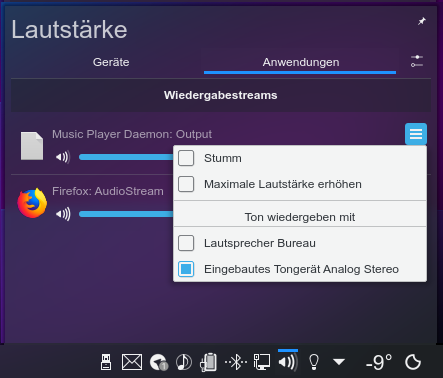
- Title and header text in Plasma is now 100% opaque and matches the actual color set in your text theme (KDE Phabricator revisions D10899 and D10902, fixed in KDE Frameworks 5.44, authored by me, Nate Graham):

- Text field placeholder text is now lighter and less visible so it doesn’t compete with nearby content(KDE Phabricator revision D10922, fixed in KDE Frameworks 5.44, authored by me, Nate Graham):

- When a device is plugged in and the notification pop-up appears, it stays visible while no user activity is detected to make sure you don’t miss it when you come back to your computer (KDE Phabricator revision D10921, fixed in KDE Plasma 5.13.0, quthored by Marco Martin)
- Dolphin’s Filter bar can now be involed with the backslash (/) key, just like in modern web browsers (KDE bug 156381, implemented in KDE Applications 18.04.0, authored by Roman Inflianskas)
- Dolphin now exposes an option allowing you to choose whether or not to warn before emptying the trash (KDE bug 340572, implemented in KDE Applications 18.04.0, authored by Roman Inflianskas)
I also want to make an exciting announcement: we’ve heard the prodigious amount of user feedback about the state of store.kde.org/Get Hot New Stuff, and we’ve started an initiative to clean it up. We’re also working to improve Discover’s display of store.kde.org resources. This initiative is in the early stages so it hasn’t borne fruit yet, but we believe it will provide a significant improvement in the experience of using 3rd-party plugins!
Like what you see? Consider becoming a part of this titanic and so far successful effort to produce the finest free software the world has ever known. Developers and bug triagers are in particular demand right now! It’s a great time to get involved.
If my efforts seem useful and you’d like to see more of them, consider becoming a patron on Patreon, LiberaPay, or PayPal.


Hello Nate,
Again awesome work ! Thanks !
I’m back on Kubuntu and I found a little bug, you can’t disable the tooltips
https://bugs.kde.org/show_bug.cgi?id=391373
Do you think it will be possible to have updated applications in Kubuntu backport ppa ? We have Plasma, KF but not the applications.
LikeLiked by 1 person
By the way there is 3 defaults packages that depend on apt-xapian-index !
kubuntu-driver-manager kubuntu-notification-helper muon
I really hope that we could get rid of apt-xapian-index on Kubuntu 18.04.
LikeLike
Him nice work!
I have a question, since plasma 5.13 will use better and stronger blur, is the default breeze theme opacity going to be adjusted to fit it or its going to be the same?
LikeLike
Actually, the new blur arguably makes things on top of it more readable, not less (it’s blurrier), so we saw no need to change the opacity.
LikeLiked by 1 person
Yes and that’s my point of the question, since it makes everything more readable we could reduce the opacity to make it more pretty? Kind of like in old KDE 4 days.
LikeLike
Actually, if we’re optimizing for beauty rather than readability, the logical conclusion is to increase the opacity since the new blur improves readability for any given opacity level. But I’m not aware of any effort to change this, so as is, we get a nice readability boost for free with no reduction in beauty.
LikeLike
I’m continually amazed by the impact one person can have on a project, – it’s great to have you on board! Keep up the fantastic and much-needed effort, Plasma is incredible.
LikeLiked by 1 person
Thanks so much for your kind words.
LikeLiked by 1 person
It seems a good progress. Does the new device manager in the notification area provide the possibility to mount and unmount separately from the access to them?
LikeLike
soooooooooooooo many thx 4 your awesome Work on Plasma!
LikeLiked by 1 person
My pleasure!
LikeLiked by 1 person
Just a little message to thank you about the work you’re doing. KDE was great but it will be awesome !
LikeLike
Thanks so much!
LikeLike
What do you mean by “the notification pop-up appears, stays visible while no user activity is detected” ? I already have to click on the the notification windows to hide it? I hate this on kde 5.12. Please add an option to auto hide with time before hidding the notification window and another option with your new idea.
Thx
LikeLike
Notifications already do disappear after a short timeout. This change makes that timeout only start once user activity is delected, so you won’t miss notifications when you’re idle and away from the computer, but it’s not asleep.
LikeLike
Love this, thank you!
LikeLike
Hello! I’ve downloaded kde neon git unestable (plasma 5.12.80) and I found a little bug. The “minimize all windows” widget needs to be pressed many times in order to minimize all the windows opened… Eg: 4 windows… 4 times pressing the widget… One by one…
Tomorrow I will file the bug, thanks for your work!
LikeLike
You’re welcome!
LikeLike
Glad to see my first-ever KDE patch (Media Frame widget) made the headlines. 😀
LikeLike
Nate, Thank you a lot for your work. It’s amazing.
By the way I submitted the original Gwenview’s patch of zoom, but never send to phabricator.
https://bugs.kde.org/show_bug.cgi?id=307637
Thank you for everything.
LikeLike
Thank YOU! Your work lives on, and another patch based on it is in review right now: https://phabricator.kde.org/D11200
If you ever want help getting set up with Phabricator, we now have great documentation: https://community.kde.org/Infrastructure/Phabricator
Let me know if you need a hand with anything.
LikeLike