Another busy week in Usability & Productivity. As has been observed, we’re fixing issues at Warp 9 speed! KDE contributors racked up some pretty significant wins this week, and we’ve already got some great stuff in the pipeline that I hope to be able to announce next week! But for now, take a look at this week’s haul!
New Features
- Plasma now shows an on-screen-display that allows you to choose what happens the first time you connect in an unknown new screen (KDE Phabricator Revision D9414, implemented in KDE Plasma 5.13):

- KRunner can now be limited to searching for archives, presentations, and spreadsheets; search for e.g. “Type:Archive [search term]” (KDE Phabricator revision D10624, implemented in KDE Plasma 5.13.0)
- KRunner now shows a downward-pointing arrow you can click to bring up its search history (KDE bug 375207, implemented in KDE Plasma 5.13.0)
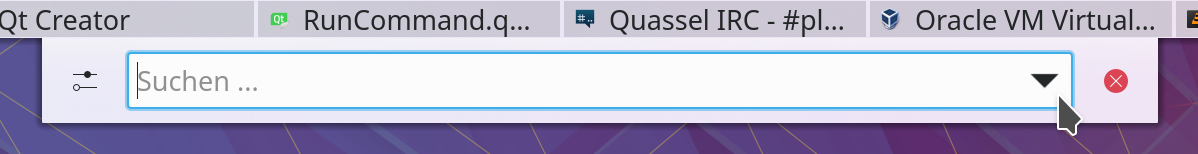
- Okular gained improved support for calculations in PDF forms that use Javascript (KDE Phabricator Task T7805, implemented in KDE Applications 18.04.0) – See more information here!
- Okular now renders content within code tags in FictionBook files (KDE bug 387426, implemented in KDE Applications 17.12.3)
- Kate/KDevelop syntax highlighting is now compatible with SELinux config files and work better with AppArmor config files (KDE Phabricator revisions D10174 and D10220, implemented in KDE Applications 18.04.0)
Bugfixes
- Fixed a bug that broke certain global keyboard shortcuts for mute, sleep, and brightness control for some users upgrading to Plasma 5.12 (KDE bug 389991, fixed in KDE Plasma 5.12.2)
- Fixed a bug that broke auto-mounting certain disks for many users who upgraded to KDE Frameworks 5.43 (KDE bug 389479, fixed in KDE Frameworks 5.44).
- Fixed a bug that caused KRunner’s bookmarks runner to crash all the time and not display favicons from Firefox (KDE bug 363136 fixed in KDE Plasma 5.12.2)
- Fixed a bug where Spectacle would capture an inappropriately large area for certain windows (such as Spectacle’s own window!) when using “Window Under Cursor” mode (KDE bug 376350, fixed in KDE Applications 18.04.0)
- Fixed a bug where dragging a maximized window’s titlebar down using a touchscreen on Wayland did not de-maximize the window (KDE bug 390113, fixed in KDE Plasma 5.12.3)
- Fixed a bug that could cause entries in Dolphin’s breadcrumb menu to be accidentally activated when the menu was very tall and Dolphin’s window was close to the bottom of the screen (KDE bug 380287, fixed in KDE Frameworks 5.44)
UI improvements and polish
- Headers in System Settings’ sidebar are now actually visible (KDE bug 384638, fixed in KDE Plasma 5.12.2)

- The Desktop Toolbox (That little square button in the corner of the desktop) now defaults to always living in the screen corner on the opposite side of the where the desktop icons appear by default, which based on whether you’re using a left-to-right or right-to-left language (KDE bug 390038, fixed in KDE Plasma 5.13.0)
- Task Manager status icon badges are now readable when using the Breeze Dark theme (KDE Phabricator revision D10697, fixed in KDE Plasma 5.12.2):

- Hidden files in Dolphin and file pickers can additionally be shown and hidden again with the Ctrl+H keyboard shortcut, matching other Linux file browsers (KDE Bug 390527, fixed in KDE Applications 18.04.0 and KDE Frameworks 5.44)
- Places that have been hidden in Dolphin’s Places panel no longer appear in dropdown menus that show Places items, and categorys now get their own sub-menus for greater usability (KDE bug 389635, fixed in KDE Frameworks 5.44):

- The Media Frame widget’s “image fill mode” dropdown menu now correctly displays all text (KDE bug 390571, fixed in KDE Plasma 5.13.0)
- Clicking on Gwenview’s “show image full screen” hover button now actually shows the image in full screen mode (KDE Phabricator revision D10651, fixed in KDE Applications 18.04.0)
- In Gwenview’s browse mode, tooltips for long image names no longer lag badly when you move the cursor very quickly between thumbnails (KDE bug 245091, fixed in KDE Applications 17.12.3)

- Most of Gwenview’s toolbars and menus that lacked icons now have them, and the icons are more appropriate in HiDPI mode (KDE Phabricator Revision D10726, Fixed in KDE Applications 17.12.3):
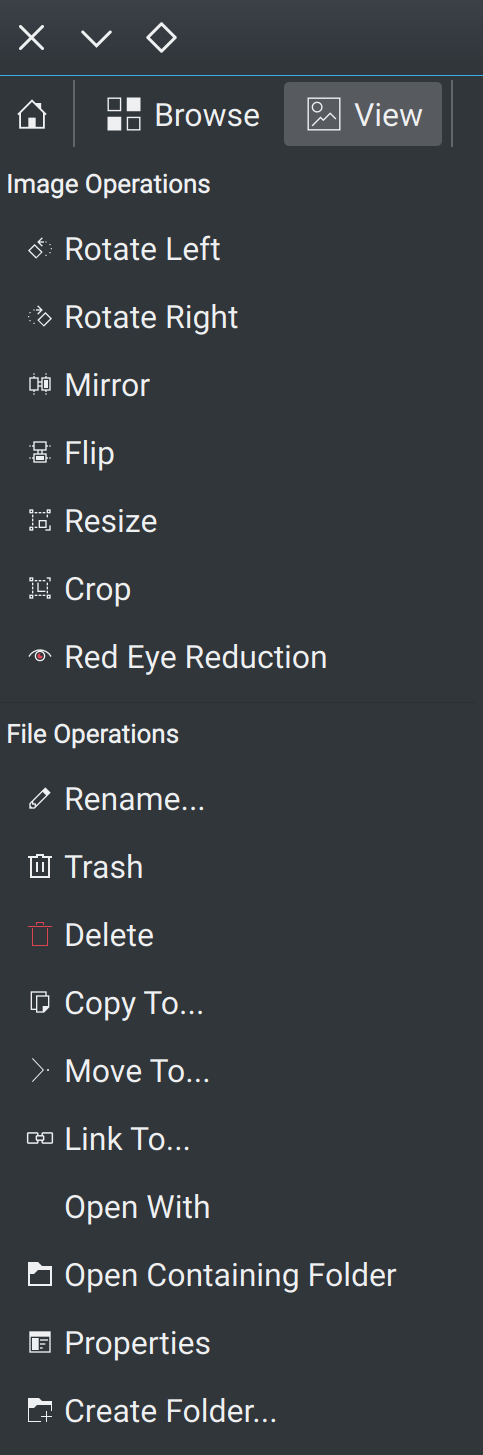

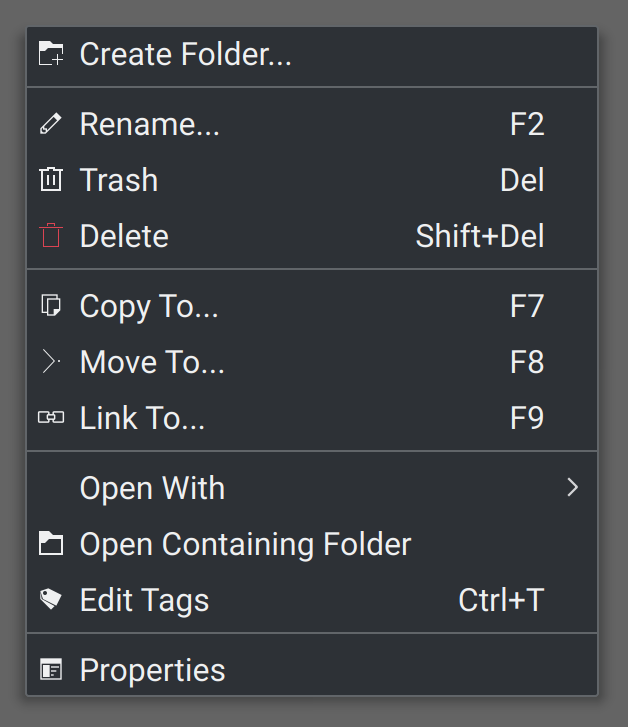
- KTorrent now looks good in HiDPI mode (KDE bug 390605, Fixed in KDE Applications 18.04.0):

- KGet now looks good in HiDPI mode (KDE bug 390903), fixed in KDE Applications 17.12.3):
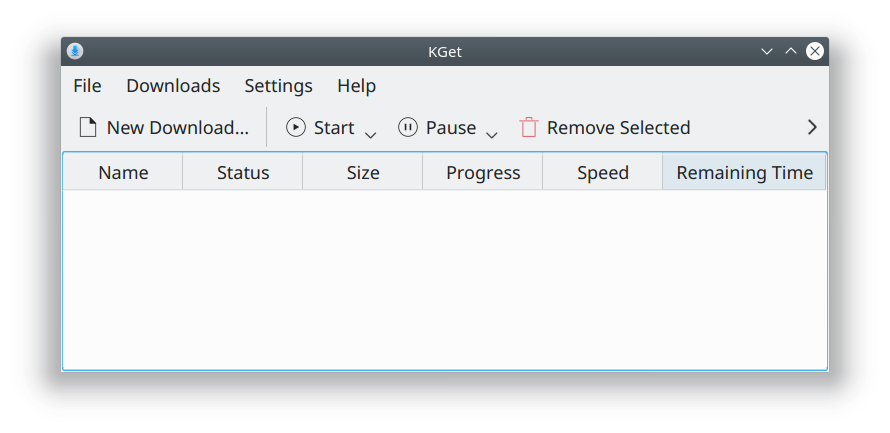
- The Plasma Network Manager’s Add New Connection scrollbar now looks right when you use Breeze dark for your panel, but Breeze light for your windows (KDE bug 390846, fixed in KDE Plasma 5.12.3)
Someone on Reddit recently mused, “It’s like a year’s worth of improvement every week”. KDE’s momentum is intense, and it’s an amazing time to join the team as a contributor! In these tumultuous times, you can be part of a project that’s producing enduring value. KDE’s impact is truly global, and grows all the time. You can help us provide humanity with the finest free software ever written.
If my efforts seem useful and you’d like to see more of them, consider becoming a patron on Patreon, LiberaPay, or PayPal.
Just popping here to say: thank you. The work you are doing is exceptional, and exceptionally useful. Keep it up!
LikeLiked by 1 person
Wonderful, thanks for the good vibes! I intend to keep it up! 🙂
LikeLike
Well done! This reports are extremely useful! KDE rocks! And The Comunnity too!
LikeLike
Thanks, I’m glad you’re finding them useful!
LikeLike
The work done is awesome ! Since there is momentum I would propose these one :
KDE:
There is a lag on first opening of plasma elements like menu, calendar, network as you can see in the video (#349358). As David said “The first time you open it has to load all the files and compile the JS. We do loading on demand to save memory”. The memory saved is very very little and a solution would be to compile the widget at boot or, better, to provide them as precompiled. I know it was a won’t fix but it’s not good to have these lag.
https://bugs.kde.org/show_bug.cgi?id=347552
https://bugs.kde.org/show_bug.cgi?id=349358
Turning off compositing breaks Plasma panel rendering
https://bugs.kde.org/show_bug.cgi?id=353983
Add this date style: lun. 21 déc. 21:50. Should be done in Qt it seem but AFAIK it’s still not available.
https://bugs.kde.org/show_bug.cgi?id=357038
Numlock setting for Login screen (SDDM) is missing
https://bugs.kde.org/show_bug.cgi?id=347290
Kubuntu :
Add the “standard” DMZ (White & Black) cursors that Ubuntu use to the Kubuntu ISO. The “KDE” cursor is nice but a lot of people don’t like it and there isn’t an alternative.
https://bugs.launchpad.net/ubuntu/+source/kubuntu-meta/+bug/1485998
Don’t use apt-xapian-index as it launch often and consume a lot of ressources making the PC unusable for minutes each time. Ubuntu get rid of it but not Kubuntu.
https://bugs.launchpad.net/ubuntu/+source/muon/+bug/1735084
Thanks !
LikeLike
The lag on first opening widgets is actually being addressed right now. The initial commits have already gone in, and shouls be present in Plasma 5.13.
As for the apt-xapian-index issue, that appears to affect Muon. You might prefer Discover, especially version 5.12, which is much better than older versions.
LikeLike
Awesome that the lag is being fixed ! Thanks !
Well I don’t use Muon but it come by default with Kubuntu 17.10. I think apt-xapian-index is also a dependency of kubuntu-driver-manager package that come by default too.
https://bugs.launchpad.net/ubuntu/+source/kubuntu-driver-manager/+bug/1735086
LikeLike
The clear notifications menu option in the panel notifier needs a touch of usability as it it not obvious to find it and a clear button would be nice when its open, i only found the clear notifications after reading a comment from a developer
LikeLiked by 1 person
Yep, that’s tracked by https://bugs.kde.org/show_bug.cgi?id=386068
LikeLike
Whoa. You’ve been busy!
LikeLike
Indeed!
LikeLike
Great work as always. One observation about the external monitor OSD. It looks like the text description only updates when you mouse over the icon for each option. That may not be the best for discoverability. A user who doesn’t understand the icons would have to mouse over each one in sequence to figure out what they want to click. Perhaps it would be better to label each icon permanently and draw a box around or highlight the currently selected option.
Sorry for leaving the comment on the blog, I lost my 2FA and can’t log into Phabricator to add a comment to the issue.
LikeLike
Not a bad observation. Would be a good idea to sort out your Phabricator credentials, since more and more is going on there these days. In the meantime, could you file a Bugzilla ticket to the plasmashell product to track that?
LikeLike
Very much appreciated
I wonder if this issue could get some attention from the usability & productivity umbrella:
https://github.com/psifidotos/Latte-Dock/issues/737
LikeLike
Done.
LikeLike
Excellent!
LikeLike
I love this weekly post. Thanks for sharing with us.
LikeLike
You’re very welcome!
LikeLike
Thanks a lot ! I really enjoy reading this kind of news.
LikeLike
Glad you’re enjoying it!
LikeLike
Sir, you are awesome! Thanks for being exceptionally productive, dedicated and thanks for documenting everything in such a beautiful manner!
I have something in mind where I would like to hear your feedback: Windows has an easy way to eject external media, the counterpart in Plasma has one important drawback: When you have an external spinning HDD you may want to just shut if off, meaning umounting all partitions and spinning down the HDD. This is not really easily doable in Plasma without issuing a command to udisks. Are you interested in making “umount all partitions of device and spin down if possible” available with one click in Device Notifier?
LikeLike
Yep, this is tracked by https://bugs.kde.org/show_bug.cgi?id=270808
LikeLike
Great write-up as always. 🙂
One suggestion I have is (for the future ones) to add contributor names for the patches to the post. One of the long time problems of KDE is that only a few people become household names, usually because they blog a lot, and people that just worked on the code were left mostly unknown.
I’d love to see everyone who reads planetkde to see the names of Marco, David, Kai, Aleix and others who became lazy to blog more often.
LikeLike
Fantastic idea, I’ll definitely do that!
LikeLike
Great work Nate! I just tried System Settings on KDE Neon latest packages and noticed when I search for keywords like “Background” or “Wallpaper” and nothing showed up. I think these are pretty common terms. I know you can configure the wallpaper directly form right-click on the desktop, but I just thought folks might be searching for these as well in the system settings.
Keep up the great work!
LikeLike
Wallpaper is not currently controlled in System Settings, which I agree is a bit odd. Adding an interface for this there is on my to-do list.
LikeLike
Nate, do you know anything about efforts regarding:
1.) Reviving Baloo, since its mostly unmaintained and poorly documented and it seems vHanda lost interest. Eventually using Tracker as backend? (see https://mail.kde.org/pipermail/kde-frameworks-devel/2016-September/037734.html)
2.) Is the Plasma startup process still in the state that is described in https://dantti.wordpress.com/2013/02/27/1-2-3-plasma/ with very old complex things like ksmserver/startkde or have things changed considerably?
Thanks in advance for giving me an insight. I have been away from KDE a while and I am considering looking into things again.
LikeLike
I have good news for you: Baloo is maintained again! Check out https://cgit.kde.org/baloo.git and https://cgit.kde.org/baloo-widgets.git
The Plasma startup process has been considerably streamlined since 2013 and it’s getting faster all the time.
LikeLike
KDE is awesomely better each day. Thank you.
But let me make a couple of criticismes:
– Talking about productivity: Please add an option to take animated screenshots in Spectacle, I think a complete screen capture application can’t lack animated captures. Don’t you find ridiculous you have had to use two applications to take the screenshots of this very post? (BTW, what app have you used to take that animated screenshot of Gwenview?)
– Usability: Nature gave us the faculty of recognizing colors for a reason. Breeze icons have a great design, but monochromatic icons, a voluntary rejection to use the complete “feature set” of our sense of vision, are a step back, not forward, in regards to usability. My desktop isn’t a design showroom but a way to interact with my computer the more easilly, efficiently and quickly possible. A dozen of monochromatic icons, no matter what shapes they have are way worse to rapidly identify than those same icons in different colors and I have to spend several seconds every now and then trying to distinguish one icon fom the others. Please, do give Breeze icons some color.
Kind regards, and, again, thanks a lot for the great work. 🙂
LikeLike
Spectacle just gained the ability to quickly launch a screen recorder app; see https://pointieststick.wordpress.com/2018/02/15/usability-productivity-highlight-spectacle/. Adding this functionality natively is a longer-term goal.
About Breeze icons: that’s just the design aesthetic, I’m afraid. If you’d prefer more colorful icons, you might try the Oxygen theme, or one of any number of high-quality 3rd party themes out there. Plasma’s support for icon themes is very strong for just this reason.
LikeLike
Thank you. I’m impatient for that latest release of Spectacle to reach my distro’s repos. 🙂
I don’t gree about visual clarity being just an aesthetic preference, but real usability stuff that saves effort and time for the user. But this is not the place to discuss, hehe. Thanks for your recommendation, but most icon themes I know, except Breeze and the monochromatic ones, are too “kitsch” and/or excessively colorful. I’ll do some search for something sober and elegant like Breeze, but in color, anyway.
KR
LikeLike
I know how you feel. Personally, I rather agree, and while I like Breeze icons, I also find them a little bit too monochromatic for my tastes as well.
But here’s the thing: you can’t change a project’s fundamental design vision, and even if you could, it’s not appropriate or fair to the project’s contributors and happy users to pull the rug from under them like that. Breeze icons are designed to be monochromatic; that’s simply not going to change. So as long as we have Breeze icons, they’re going to be monochromatic.
The best way to improve this situation would be to find or create an icon theme (or a mockup of one) so good that all the Breeze devs fall in love with it and decide to adopt it. This is more or less happened for the Oxygen -> Breeze transition, so it’s not out of the question.
This is also an area where distros have a role. A KDE distro could easily produce or integrate a different icon theme that looks so good that everyone loves it and the Breeze devs decide they prefer it.
LikeLike
Many have already said it, but I have to say it too: Excellent work! 😉
LikeLike